body: Padding(
padding: const EdgeInsets.all(16.0),
child: SingleChildScrollView(
child: Column(
mainAxisAlignment: MainAxisAlignment.center,
children: [
Text(
'Class: ${className}',
style: TextStyle(
color: Colors.grey[700],
fontSize: 20,
fontWeight: FontWeight.bold,
),
),
const SizedBox(height: 10),
Text(
'Date: ${date}',
style: TextStyle(
color: Colors.grey[700],
fontSize: 20,
fontWeight: FontWeight.bold,
),
),
const SizedBox(height: 10),
Text(
'Subject: ${subjectName}',
style: TextStyle(
color: Colors.grey[700],
fontSize: 20,
fontWeight: FontWeight.bold,
),
),
const SizedBox(height: 50),
Text(
'${homeWorkTitle}',
textAlign: TextAlign.justify,
style: TextStyle(
color: Colors.grey[700],
fontSize: 15,
fontWeight: FontWeight.bold,
),
),
const SizedBox(height: 15),
GestureDetector(
child: SizedBox(
height: 50,
width: 150,
child: Link(
uri: Uri.parse("http://bolpur.tigps.theretreathotels.in/assets/hw_teacher_upload/${homeWorkFileName}"),
builder: (context,followlink) {
return ElevatedButton(
onPressed: followlink,
child: const Text('Download PDF')
);
},
)),
),
# HERE I want add if condition /////////****
const SizedBox(height: 50),
Text(
'Upload your task',
style: TextStyle(
color: Colors.grey[700],
fontSize: 20,
fontWeight: FontWeight.bold,
),
),
const SizedBox(height: 10),
GestureDetector(
child: SizedBox(
height: 50,
width: 150,
child: ElevatedButton(
onPressed: openFiles,
child: const Text("Upload PDF"),
),
),
),
const SizedBox(height: 10),
if (_filePath != null)
Text('File Path: $_filePath')
else
const Text('No file selected'),
const SizedBox(height: 150),
GestureDetector(
child: Center(
child: Container(
height: 60,
width: 600,
decoration: BoxDecoration(
borderRadius: BorderRadius.circular(100)),
child: ElevatedButton(
style: ElevatedButton.styleFrom(
backgroundColor: Colors.teal, // background color
foregroundColor: Colors.white, // text color
),
onPressed: () async {
setState(() => isLoading = true);
await uploadImage();
setState(() => isLoading = false);
},
child: Center(
child: isLoading ? const Row(
mainAxisAlignment: MainAxisAlignment.center,
children: [
Text('Loading...', style: TextStyle(color: Colors.white, fontSize: 20, fontWeight: FontWeight.bold),),
SizedBox(width: 10,),
CircularProgressIndicator(color: Colors.white,),
],
) : const Text( "Submit", style: TextStyle(color: Colors.white, fontWeight: FontWeight.bold, fontSize: 20,),
),
),
),
),
),
),
],
),
)),
# HERE I want add if condition /////////****
in the above code I add
if (condition) {}
but I got errors.

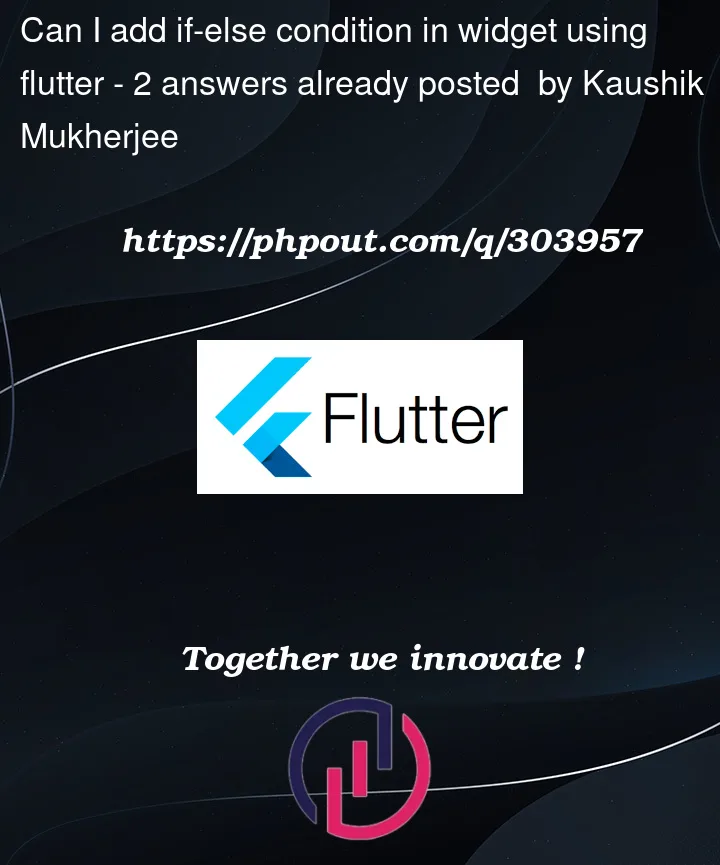


2
Answers
I think you should re-format your question to be better looking and more informative, but in general you’re probably looking for the Conditional (ternary) operator
for example:
I’m not sure if I understood your problem fully but I’ll try to give a more general answer. if-conditions inside the list of children in a Column are a special kind of so called collection if. Read more about it here. In any case, these never use curly braces for the body of the if so
if (condition){}is not possible. However, if you want to group some widgets under a single condition you can make use of the spread operation. It can be used like this: