I have previously added a developer identity for "Apple Development: Tanisha Bagamane (GHT9MB2GT4)" to my Mac in order to push an app for a client project to the Apple Store. However, I now want to create new Flutter projects without this identity being selected by default.
When I try to create a new Flutter project from the terminal, it automatically selects "Apple Development: Tanisha Bagamane (GHT9MB2GT4)" as the developer identity for iOS deployment.
I would like to know how I can remove this specific developer identity from my system so that it no longer appears as an option when creating new Flutter projects.
I have already tried looking for a solution online, but I have not been able to find a clear answer. Any help would be greatly appreciated. Thank you!

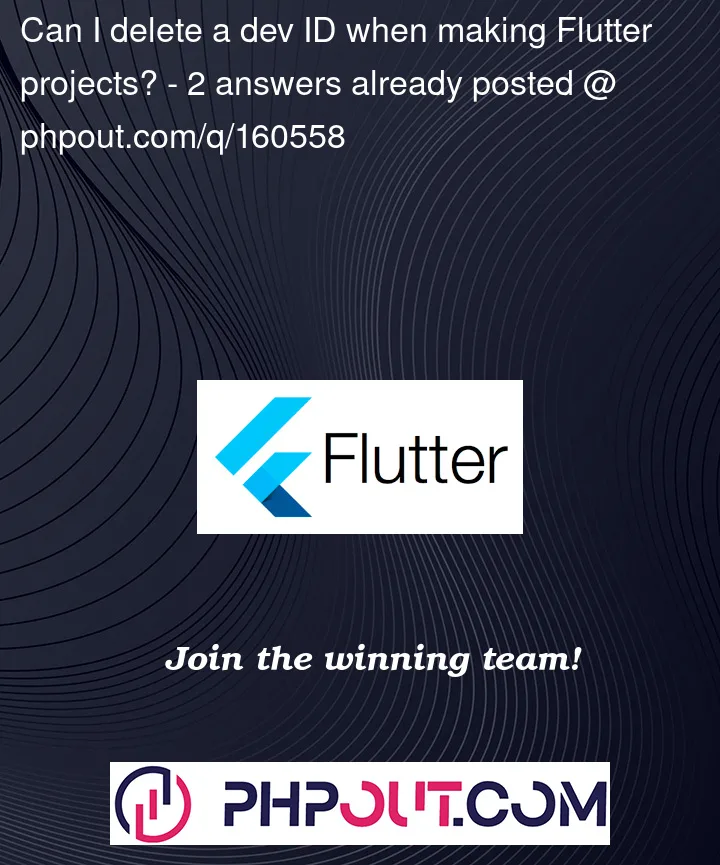


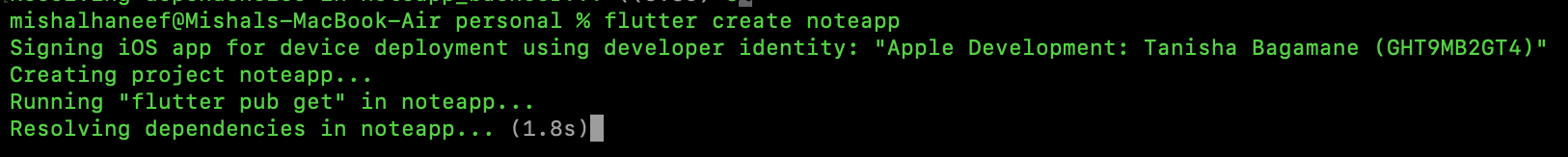
2
Answers
I've fixed this problem. here is how i did
Note: If you need to use this developer identity again in the future, you will need to import it back into Keychain Access.
You can delete the developer identity by following these steps.
https://github.com/flutter/flutter/issues/43444#issuecomment-1483957680