i am really struggling to import a single rive animation in my flutter app.
and it doesn’t work !! i really don’t know what to do … please help me!
here is the rive file i downloaded add it to my assets and i got all the dependencies of rive too …
https://rive.app/community/5103-10277-handshake/
here is the my code:
i literally tried everything i don’t know where is the problem that in step 9 , i can’t see anyyy animation!

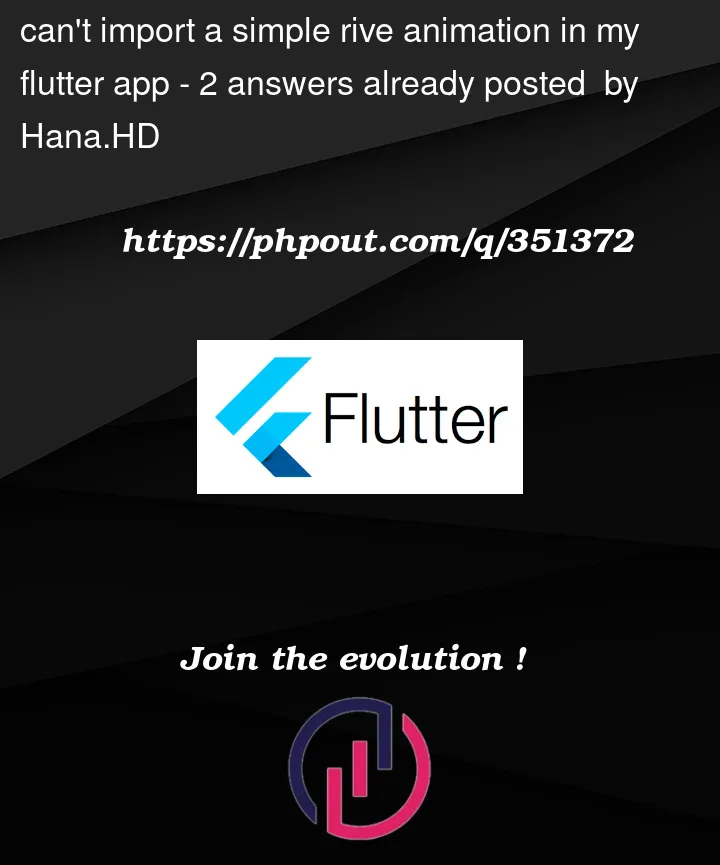


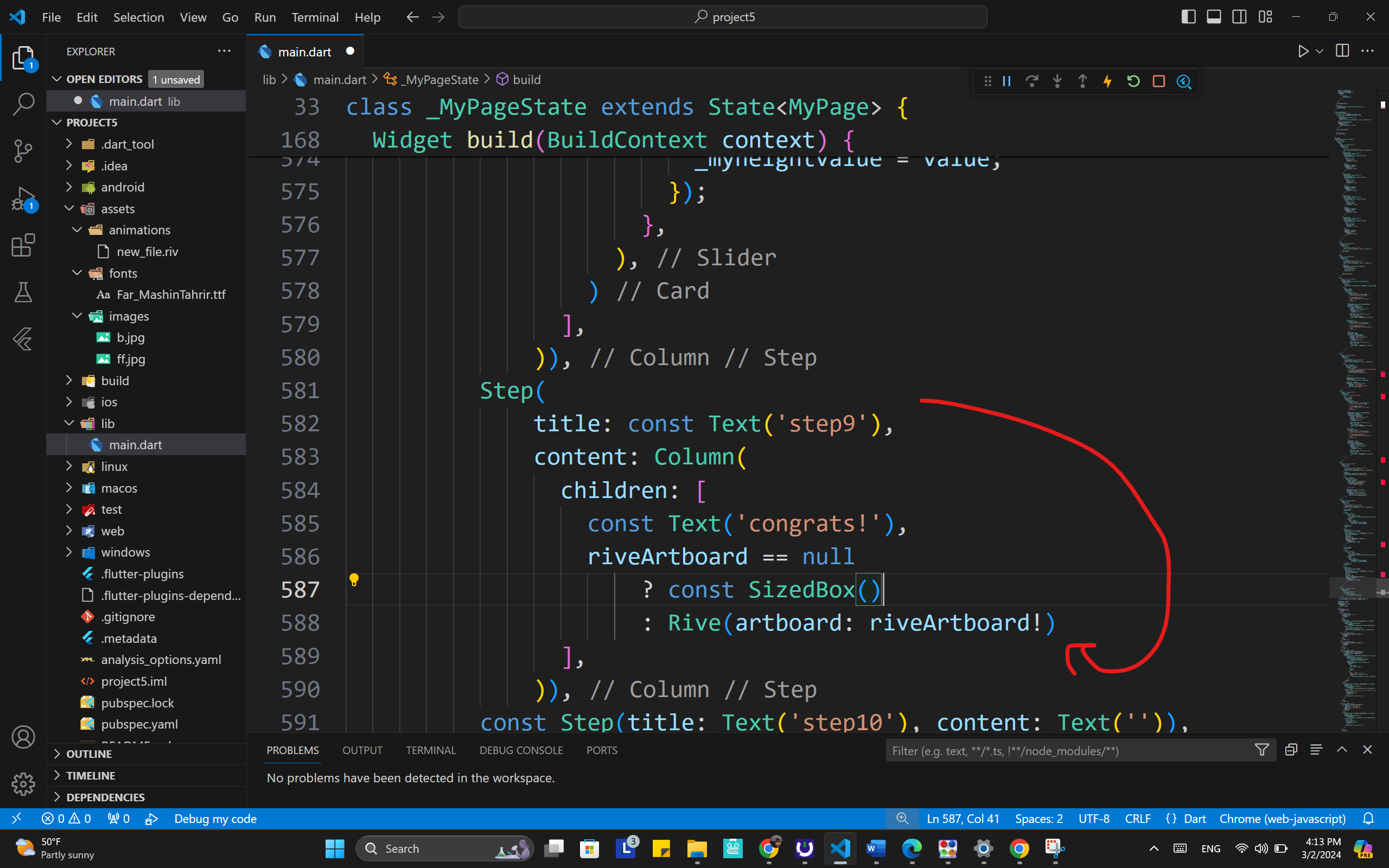
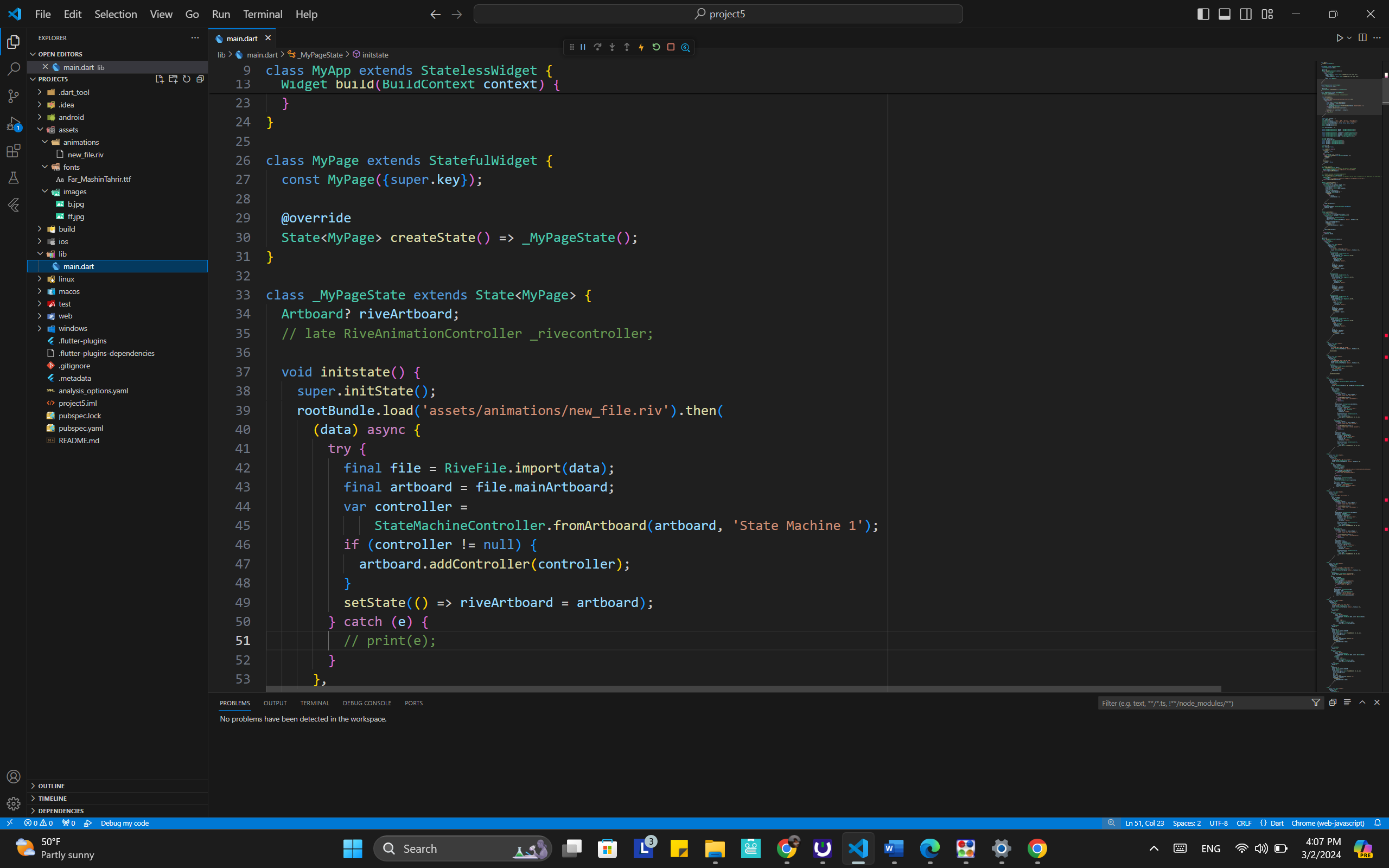
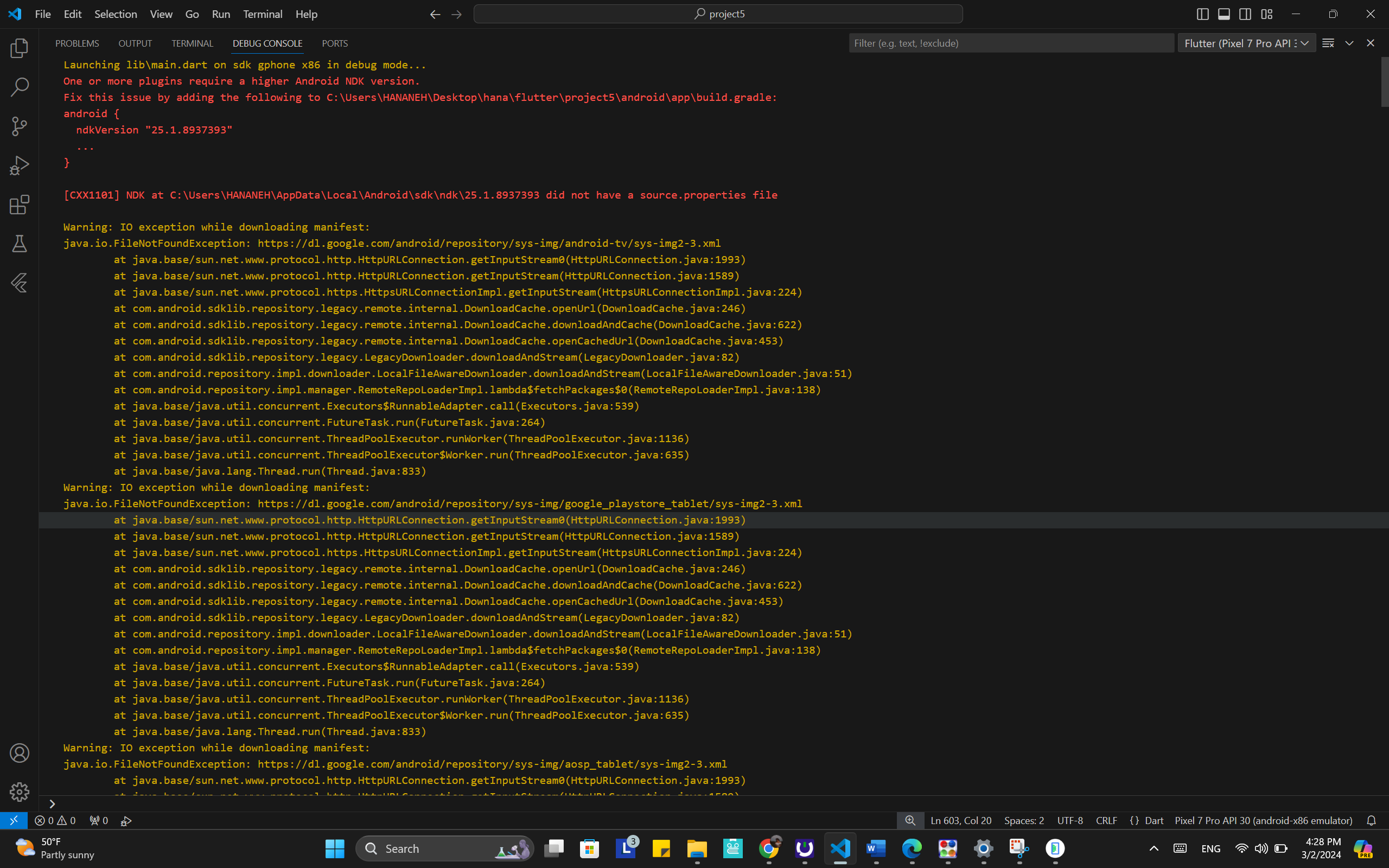
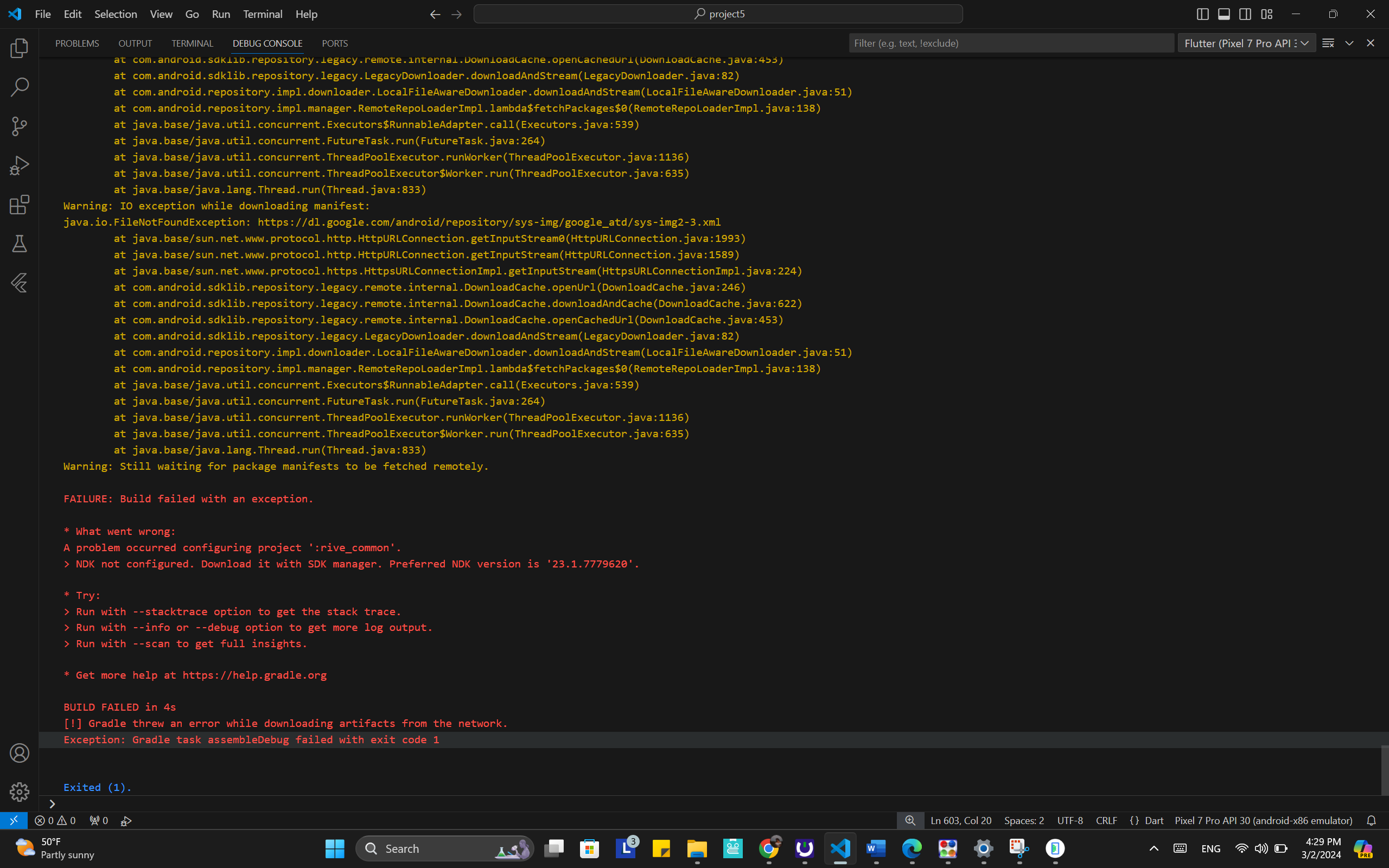
2
Answers
add this line in app level build.gradle
The NDK version 25.1.8937393 can be install manually by going into
android studio->SDK manager->SDK tools.Select the show package detail checkbox.
You will be able to see all the NDK versions available.
More details: https://developer.android.com/studio/projects/install-ndk
If it’s helpful to you, then accept the answer and don’t forget to upvote.
add this line in app level build.gradle