I want to align image in center in column and increase size of image.
My desired look
This is what I got by using code
Here is my code:
class BigRoundedContainer extends StatelessWidget {
final String image, text;
const BigRoundedContainer({Key? key, required this.image, required this.text}) : super(key: key);
@override
Widget build(BuildContext context) {
return Container(
width: 145.w,
height: 145.h,
decoration: BoxDecoration(
borderRadius: BorderRadius.circular(Dimensions.radius40),
color: Colors.white,
boxShadow: <BoxShadow>[
BoxShadow(
color: Colors.black.withOpacity(0.5),
blurRadius: Dimensions.radius10,
offset: const Offset(0.0, 10),
)
],
),
child: Padding(
padding: EdgeInsets.only(bottom: Dimensions.height10),
child: Column(mainAxisAlignment: MainAxisAlignment.center, children: [
Expanded(
child: Image.asset(
image,
color: AppColors.fIconsAndTextColor,
),
),
SmallText(text: text, size: Dimensions.height20),
]),
),
);
}
}
This is how im using BigRoundedContainer
Row(
mainAxisAlignment: MainAxisAlignment.spaceAround,
children: [
BigRoundedContainer(
image: "assets/images/agency.png",
text: LanguageStringKeys.instance.agency.tr,
),
BigRoundedContainer(
image: "assets/images/freelancer.png",
text: LanguageStringKeys.instance.freelancer.tr,
),
),
],

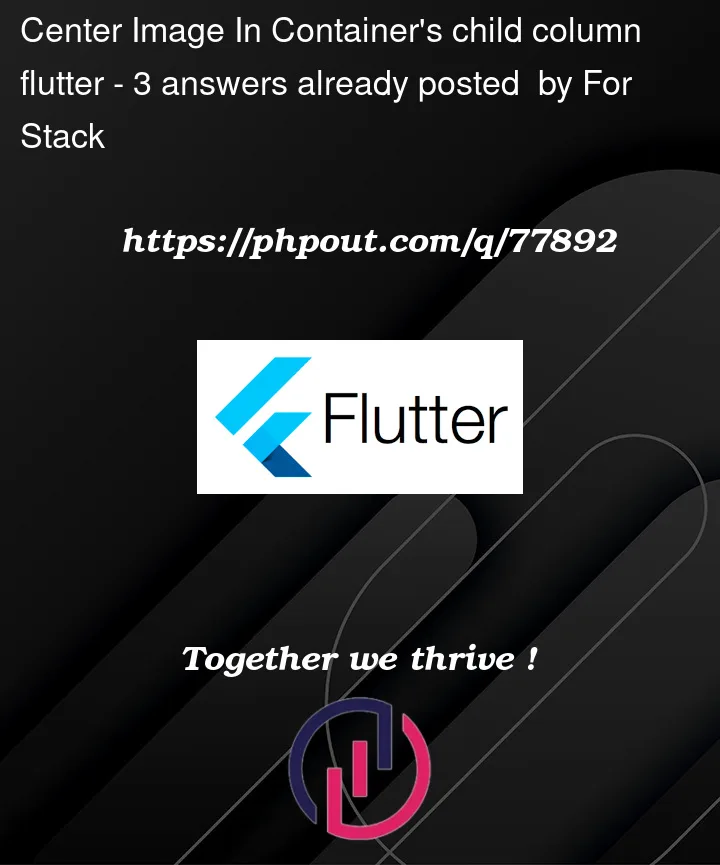




3
Answers
Give padding all in parent container then give image width height and margin between the text
try this:
you can play with
SmallText's paddingto get your desire space.While you are using Expanded, you can skip size params on Image. Include
fit: BoxFit.cover