How to change color of this? and position other place.( like center of top )
Code:
TextField(
maxLength: 25,
textAlign: TextAlign.center,
obscureText: obscuretext,
decoration: InputDecoration(
contentPadding: const EdgeInsets.all(8.0),
border: InputBorder.none,
iconColor: Colors.grey.shade800,
hintText: hintText,
hintStyle: TextStyle(
fontWeight: FontWeight.w600,
fontSize: 16,
color: Colors.grey.shade800,
),
filled: true,
fillColor: Colors.white54,
),
);

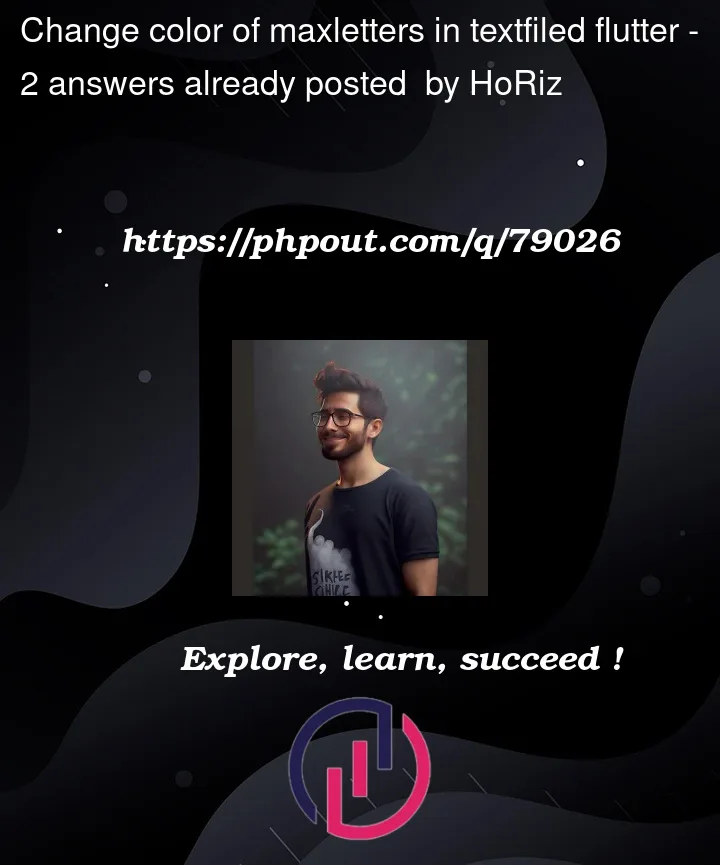



2
Answers
you can build your custom counter
Try below code and use
buildCounterResult Screen->