I have tried creating folder in root project named images as well as assets folder with child images like assets/images
on button click i want to check if specific image file exists in folder. i have tried both ways
GestureDetector(
onTap: () {
shekitxva = examQuestionList[900].Question;
// Check if the image exists
if (File('assets/images/bg.png').existsSync()) {
print('The image exists in the specified folder.');
} else {
print('The image does not exist in the specified folder.');
}
setState(() {});
},
child: const Text("გაზრდა"),
),
File(‘assets/images/bg.png’).existsSync()
neither
File(‘images/bg.png’).existsSync() seems to work as i always get false
this is my pubspec
flutter:
uses-material-design: true
assets:
- images/bg.png
- assets/
- assets/images/bg.png

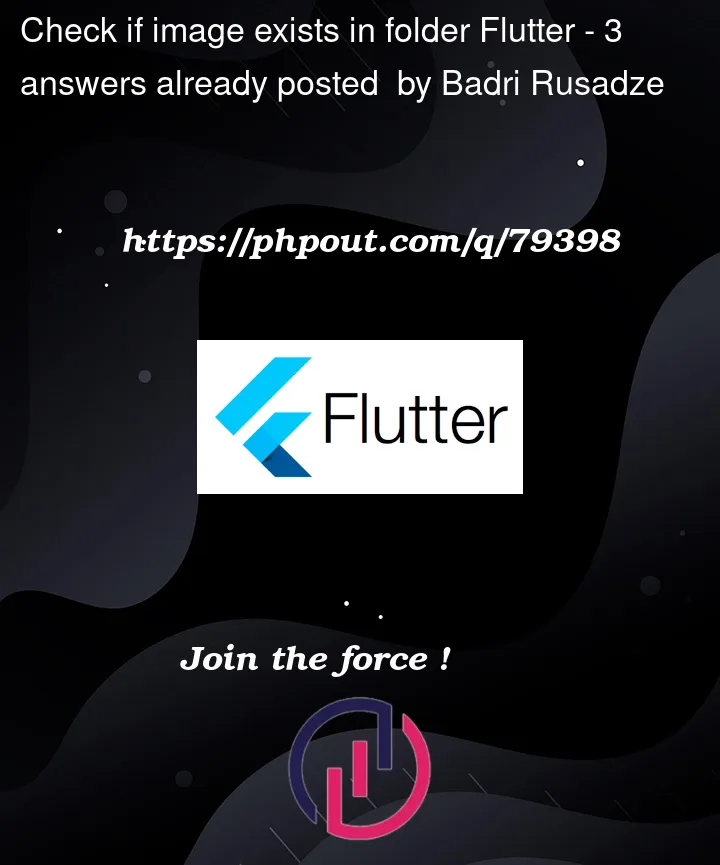


3
Answers
thanks Rohan Jariwala
i modified your code and got it working
}
and then call the function
One way to check image exist or not is that
source
The path you pass to the constructor of a file looks for the file on the device, not in the project directory.
Assets you list in your pubspec.yaml file should always exist, but if you want to check whether or not the file exists, use the rootBundle: