I’ve been trying to connect a virtual device in my android studio for flutter but after installing the device, it’s not showing up in the list of available devices.
I tried multiple virtual devices, tried using my phone and entering debug mode; when i did that the device was automatically recognized but it was not showing up in my list of available devices. I tried it on my other laptop and it seemed to be working perfectly fine.

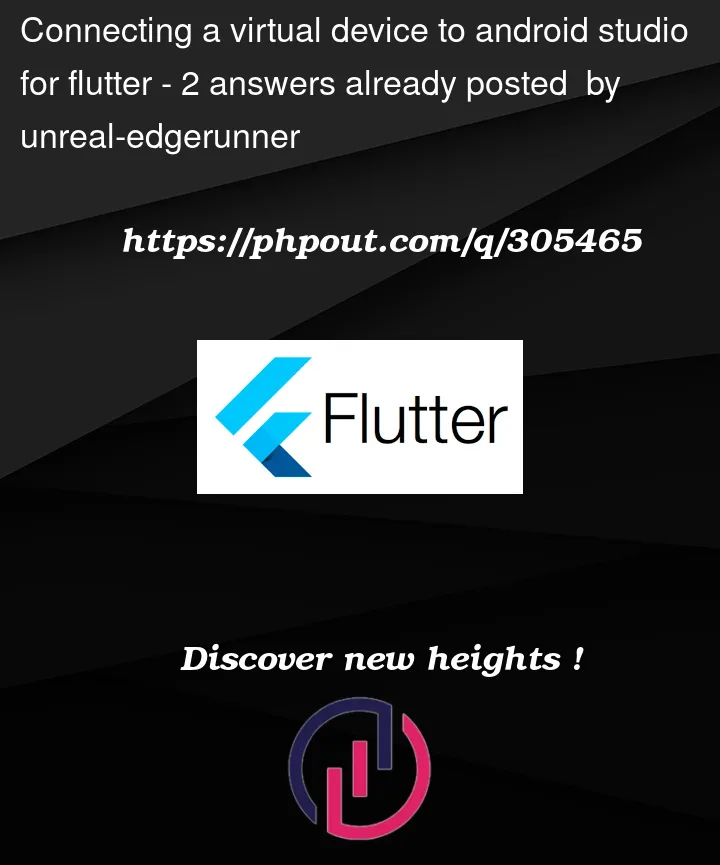


2
Answers
Try to find in running emulators. Click on "Emulator" on the rightmost panel of android studio. It happened with me many times, not showing in available devices, but found in running emulators
You might have multiple adb(adb scripts) in your PC or you have not set the adb path in system variables.
Please check the system variables and double check the path. If you don’t have the path in system variable, add the path and it should work.