Hello, I want to make Containers in Flutter with this shape, I want to be able to determine the height of the container, but have the right and left sides of it always with that ‘diamond’ shape
I tried playing around with box decoration options but I cant seem to achieve what Im looking for

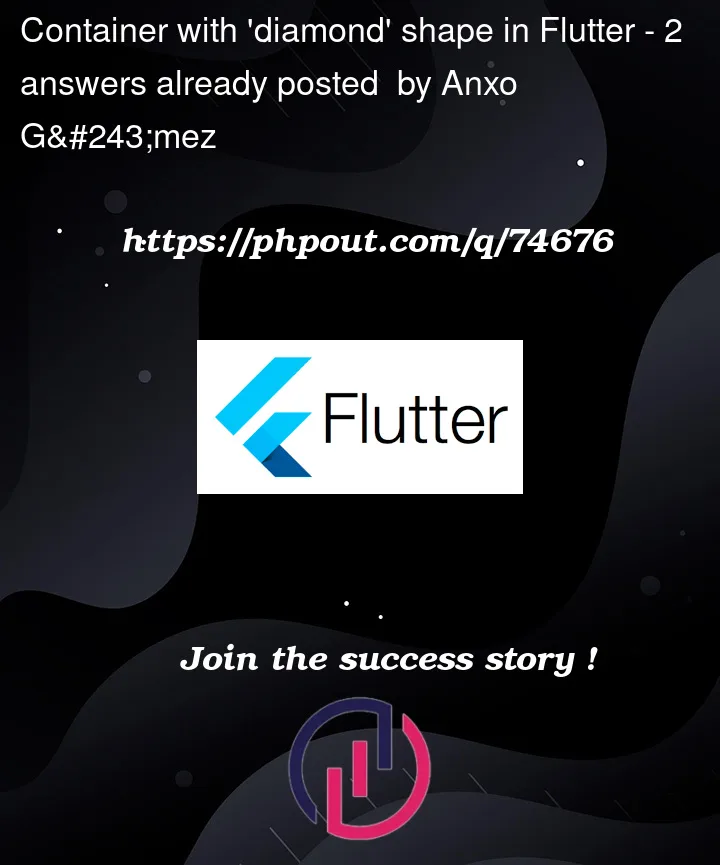


2
Answers
You need to use CustomPainter to make that ui