I’m attempting to access a JSON response from a server so I can output the contents on the screen, but I keep getting the error message: Unhandled Exception: type ‘List’ is not a subtype of type ‘Map<String, dynamic>’ in type cast. I’m fairly new to Dart and Json as a whole so I’m not sure where to go to fix this.
Here’s the code I have written:
import 'dart:convert';
import 'package:flutter/material.dart';
import 'package:http/http.dart' as http;
import './user_credentials_struct.dart';
class Credentials with ChangeNotifier {
List<Accounts> _items = [];
List<Accounts> get items {
return [..._items];
}
Future<void> fetchAccounts() async {
final selectAccountUrl =
Uri.parse('https://cs.csub.edu/~tesscuro/database/selectAccounts.php');
try {
final response = await http.get(selectAccountUrl);
final receivedData = json.decode(response.body) as Map<String, dynamic>;
final List<Accounts> loadedData = [];
receivedData.forEach((accountID, data) {
loadedData.add(
Accounts(
id: accountID,
siteUrl: data['url'],
password: data['password'],
userName: data['username'],
),
);
});
_items = loadedData;
notifyListeners();
} catch (error) {
rethrow;
}
}
}
And this is a sample of the JSON response I get:
[{"cID":1,"url":"www.google.com","username":"test","password":"password"},{"cID":1,"url":"www.youtube.com","username":"test1","password":"password1"}]
I’ve changed the parameter types from String to ints, and rewritten code with different examples found. I’ve also changed the Map types to try and make it work.

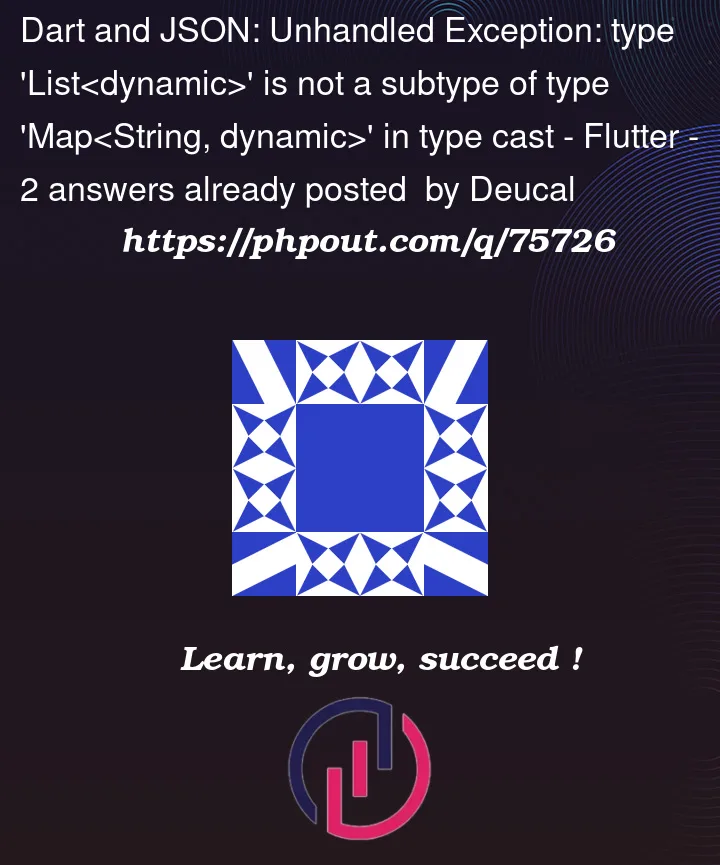


2
Answers
Read the error
json response is
Listyou should useThen you can convert it to
Accountsobject like this:The better approach is to have
fromJson,toJsonconverters as part ofAccountclass then you can simply write:Basically your response is returning a
Listinstead of aMapin other words you can writejson.decode(response.body) as List<dynamic>. My suggestion is that you can use https://app.quicktype.io/ for creating your models by utilizing the existing JSON. In your case the model looks like thisNow inside of your
fetchAccountsfunction, your implementation will look like thisBasically, it takes the response data and converts your data into list of accounts. I hope this solves your confusion.