I clicked on "install Dart" from Android Studio as shown above. then I ran these commands choco install dart-sdk, choco upgrade dart-sdk
and these are the output
C:WINDOWSsystem32>choco install dart-sdk
Chocolatey v0.10.15
Installing the following packages:
dart-sdk
By installing you accept licenses for the packages.
dart-sdk v2.19.6 already installed.
Use --force to reinstall, specify a version to install, or try upgrade.
Chocolatey installed 0/1 packages.
See the log for details (C:ProgramDatachocolateylogschocolatey.log).
Warnings:
- dart-sdk - dart-sdk v2.19.6 already installed.
Use --force to reinstall, specify a version to install, or try upgrade.
C:WINDOWSsystem32>choco upgrade dart-sdk
Chocolatey v0.10.15
Upgrading the following packages:
dart-sdk
By upgrading you accept licenses for the packages.
dart-sdk v2.19.6 is the latest version available based on your source(s).
Chocolatey upgraded 0/1 packages.
See the log for details (C:ProgramDatachocolateylogschocolatey.log).
I tried to ran Flutter doctor:
[√] Flutter (Channel stable, 3.7.9, on Microsoft Windows [Version 10.0.19045.2846], locale en-US)
[√] Windows Version (Installed version of Windows is version 10 or higher)
[!] Android toolchain - develop for Android devices (Android SDK version 30.0.3)
X cmdline-tools component is missing
Run `path/to/sdkmanager --install "cmdline-tools;latest"`
See https://developer.android.com/studio/command-line for more details.
X Android license status unknown.
Run `flutter doctor --android-licenses` to accept the SDK licenses.
See https://flutter.dev/docs/get-started/install/windows#android-setup for more details.
[√] Chrome - develop for the web
[√] Visual Studio - develop for Windows (Visual Studio Community 2022 17.2.6)
[√] Android Studio (version 2021.2)
[√] IntelliJ IDEA Community Edition (version 2020.3)
[√] VS Code (version 1.77.2)
[√] Connected device (3 available)
[√] HTTP Host Availability
After trying to run flutter doctor --android-licenses:
Android sdkmanager not found. Update to the latest Android SDK and ensure that the cmdline-tools are installed to resolve this.

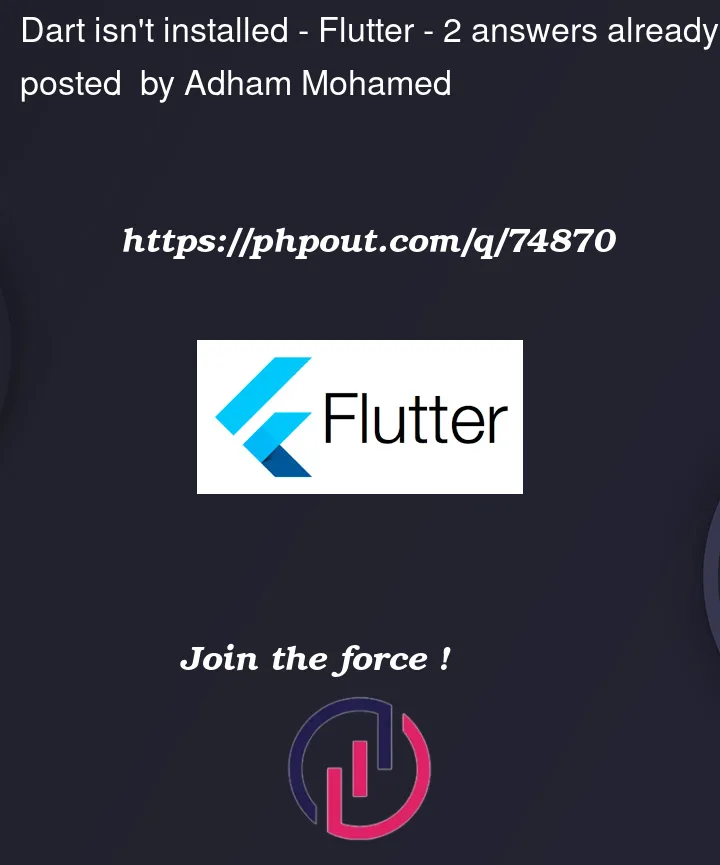


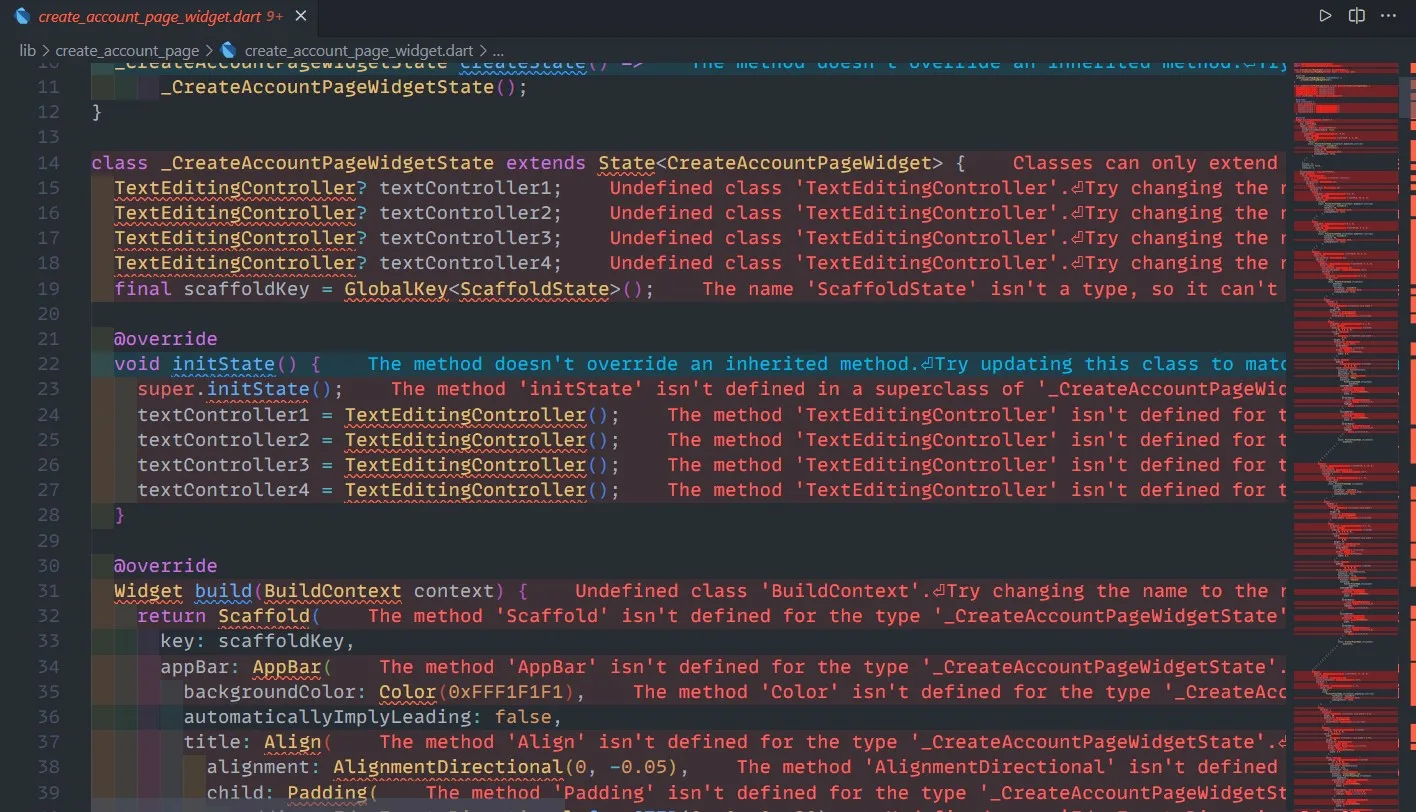
2
Answers
try this: open Android Studio and go to SDK Manager, switch to the SDK Tools tab and check Android SDK Command-line Tools (latest) after the installation, run flutter doctor again.
https://docs.flutter.dev/development/packages-and-plugins/using-packages