I’m building an application using flutter where the user provides a string and a set of values must be returned.
I’m unable to figure out what is the cause for the issue.I tried all the solutions provided to the questions similar to this issue but weren’t successful.Any help would be really appreciated.
I converted the actual code to dart only, for easy testing online using dartpad.
import 'dart:convert' as convert;
import 'package:http/http.dart' as http;
final body = <String, String>{
"id": '1',
"language": "en",
"text": "I love this service",
};
final headers = <String, String>{
"content-type": "application/json",
"X-RapidAPI-Key": "7f980b3d2cmsh1d666b571febd6ep11df80jsna27f76c06e6b",
"X-RapidAPI-Host": "big-five-personality-insights.p.rapidapi.com",
};
void main(List<String> arguments) async {
final response = await http.post(
Uri.parse('https://big-five-personality-insights.p.rapidapi.com/api/big5'),
headers: headers,
body: [
convert.jsonEncode(body),
],
);
if (response.statusCode == 201) {
// If the server did return a 201 CREATED response,
// then parse the JSON.
print('success');
print(convert.jsonDecode(response.body));
} else {
// If the server did not return a 201 CREATED response,
// then throw an exception.
print('fail');
throw Exception('Failed to get a response.');
}
}

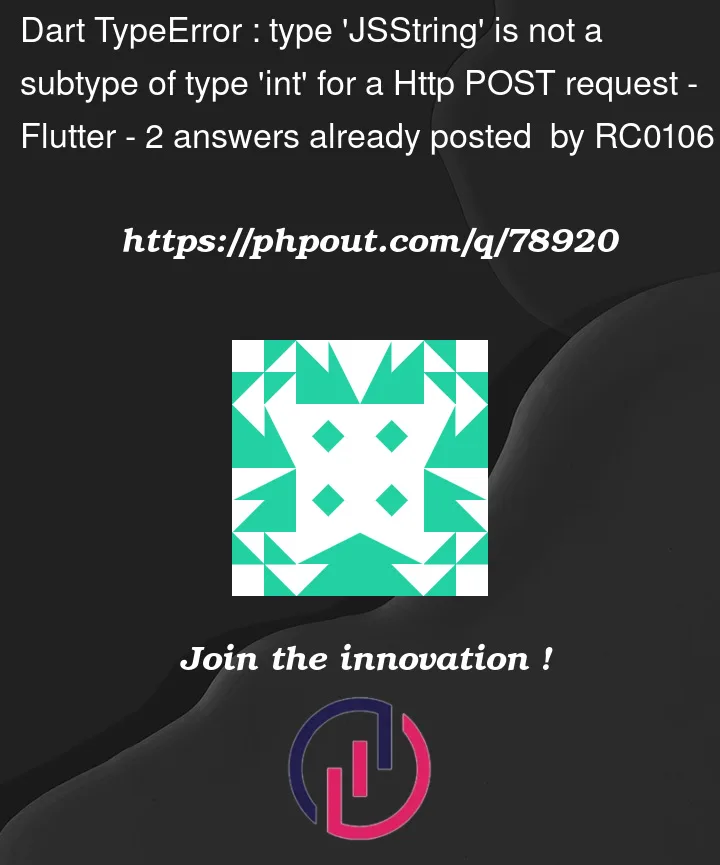


2
Answers
The
bodyparameter of apostmethod sets the body of the request. It can be a String, a List or a Map<String, String>. If it’s a String, it’s encoded using encoding and used as the body of the request. The content-type of the request will default to "text/plain".As you passed it as a List, then it expects it to be a List of integers, but you are passing it a List type (or in this specific case List type). Here is a fixed code.
You have a bad value for the
bodyargument ofhttp.post.The documentation for the method states:
Since the API you are talking to requires an array to be sent, you want to wrap the body in a list before converting it all to json (note how the brackets have shifted inside the convert method:
Sidenote: The API responds with
statusCode200 on a successful request, not 201; at least in my testing.