I have used the following code to handle deep links in Android
<!-- Deep linking -->
<meta-data android:name="flutter_deeplinking_enabled" android:value="true" />
<intent-filter android:autoVerify="true">
<action android:name="android.intent.action.VIEW" />
<category android:name="android.intent.category.DEFAULT" />
<category android:name="android.intent.category.BROWSABLE" />
<data android:scheme="http" android:host="mywebsite.com" />
<data android:scheme="https" />
</intent-filter>
But when I set the scheme to HTTP or HTTPS, it doesn’t work and the website opens in the browser.
This code opens the website in the browser:
<data android:scheme="http" android:host="mywebsite.com" />
This code will open my app:
<data android:scheme="myapp" android:host="app" />

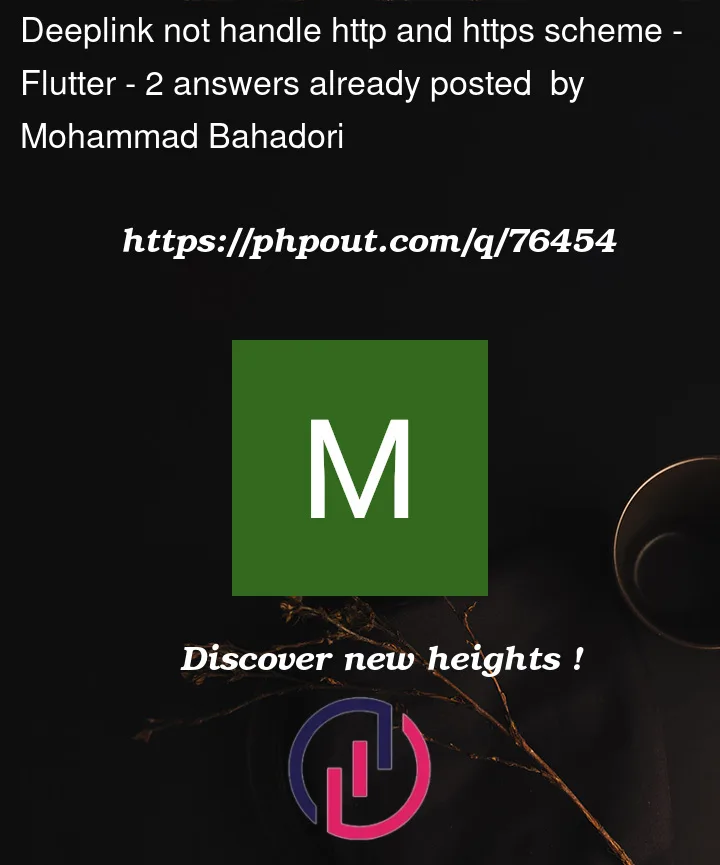


2
Answers
You cannot request domain login for android app. If you want a web project, then you should write codes related to the web project. Even then, you’ll be using "localhost".
In
android:host="app.page.link"would be same as you set in your firebase dynamic linkIt should look like this