i want to ask how do i navigate tabs inside the DefaultTab, i have DefaultTabController Page that i name it OrderList inside OrderList i have 3 different tab which Progress,Complete and Cancel when i click button i want to navigate it to OrderList that show Cancel page. Below is my code. If i directly navigate to OrderList, it will show the first page which is progress, i wanted it to navigate to the 3rd page which is the cancel page.
class _OrderListState extends State<OrderList> {
@override
Widget build(BuildContext context) {
return DefaultTabController(
length: 3,
child: Container(
decoration: BoxDecoration(
color: Colors.teal[300],
),
child: Scaffold(
bottomNavigationBar: BottomNavigationBarForAppClient(indexNum: 1),
backgroundColor: Colors.transparent,
appBar: AppBar(
title: const Text('Order List'),
centerTitle: true,
flexibleSpace: Container(
decoration: BoxDecoration(
color: Colors.teal[300],
),
),
),
body: Column(
children: [
TabBar(tabs: [
Tab(
text: 'In Progress',
),
Tab(
text: 'Completed',
),
Tab(
text: 'Cancelled',
),
]),
Expanded(
child: TabBarView(children: [
ProgressClient(),
CompletedClient(),
CancelledClient(),
]),
)
],
),
),
),
);
}
}
this is the other page code. As you can see here i navigate it to OrderList() and the default tab inside OrderList ProgressClient , i want it to go to the CancelledClient tab
IconButton(
onPressed: () {
Navigator.pushReplacement(context,
MaterialPageRoute(builder: (context) => OrderList()));
},
icon: Icon(Icons.arrow_back, size: 40, color: Colors.white)),

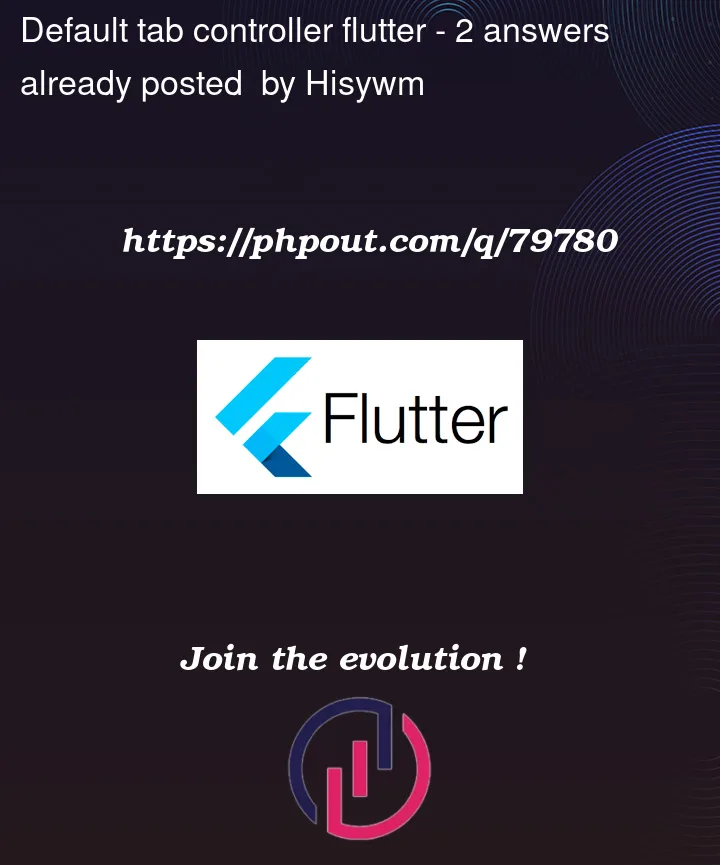




2
Answers
add controller and set initialInde(index of page which you want)
Try to use route argument like on push
And on orderList using TabController.
for test case