I want to call a function on every valid page swipe.
- At first i am shown ‘A’.
- Then If i drag the page in horizontal of small amount then it shows some part of next page like above picture…
Till now it is OK, I also want this.
Here Is My Code
homepage.dart
import 'package:flutter/material.dart';
List<String> dataList = ["A", "B", "C", "D", "E", "F", "G"];
int pointer = (-1);
class HomePage extends StatefulWidget {
const HomePage({Key? key}) : super(key: key);
@override
State<HomePage> createState() => _HomePageState();
}
class _HomePageState extends State<HomePage> {
@override
Widget build(BuildContext context) {
return Scaffold(
appBar: AppBar(
title: const Text("THIS IS APPBAR"),
),
body: PageView.builder(
itemCount: dataList.length,
itemBuilder: (BuildContext context, int index) {
print("Page No. $index");
return MyPage(index: index,);
})
);
}
}
class MyPage extends StatelessWidget {
final int index;
const MyPage({super.key, required this.index});
@override
Widget build(BuildContext context) {
pointer += 1;
return Scaffold(
body: Container(
margin: const EdgeInsets.all(15.0),
padding: const EdgeInsets.all(3.0),
decoration: BoxDecoration(
border: Border.all(color: Colors.blueAccent)
),
child: Center(
child: Text(dataList[pointer], style: const TextStyle(fontSize: 30),),
),
),
);
}
}
main.dart
import 'package:flutter/material.dart';
import 'package:provider/provider.dart';
import 'my_provider.dart';
import 'home_page.dart';
void main() {
WidgetsFlutterBinding.ensureInitialized();
runApp(const MyApp());
}
class MyApp extends StatelessWidget {
const MyApp({super.key});
@override
Widget build(BuildContext context) {
return MaterialApp(
title: 'Flutter Demo',
theme: ThemeData(
primarySwatch: Colors.blue,
),
home: const HomePage(),
);
}
}
BUT, in next swipe it shows me ‘C’ instead of ‘B’ on next valid swipe (as pointer value is increased).
As well as in output it shows me Page No. 0 Page No. 0 Page No. 1 but i am at page 0.
How to do this in smooth way.. Thank you

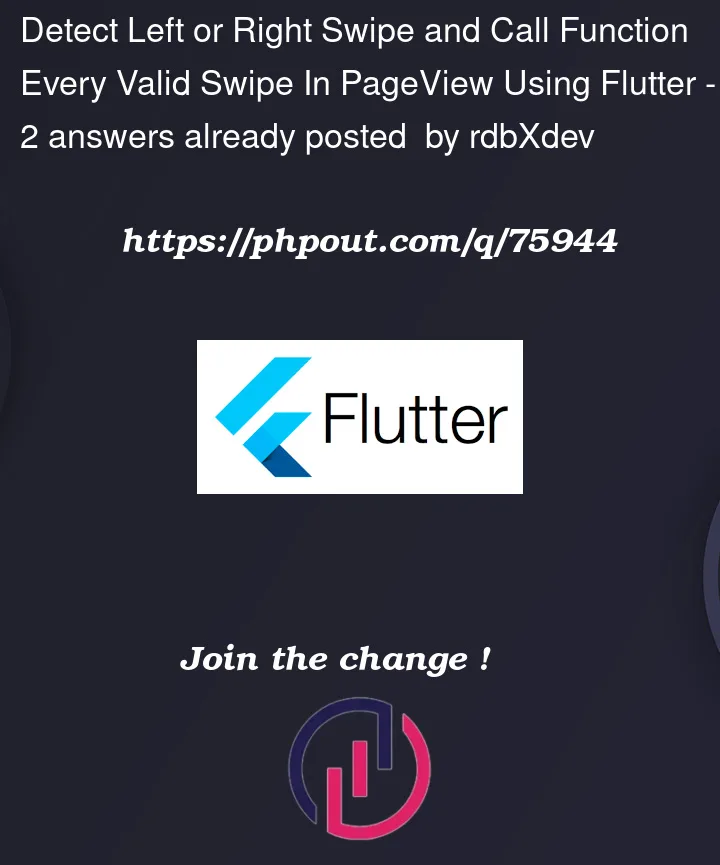


2
Answers
I’m Try To Solve You problem
Here is Code:
Video Link
Have edited your code, please check.
Hope this helps