I am trying for the dialog box to appear with the error message when the user input his email. It is not working, it is not appearing in the app as well as not printing on the console.
Here is the code and the console when i,m running the app.I m using firebase as backend and trying to create forgot password page to send a reset password link when user click on button
import 'package:firebase_auth/firebase_auth.dart';
import 'package:flutter/material.dart';
import 'package:ur_mentor/auth_file/main_page.dart';
import 'package:ur_mentor/pages_file/LoginPage.dart';
//import 'package:ur_mentor/pages_file/LoginPage.dart';
class ForgotPassword extends StatefulWidget {
const ForgotPassword({Key? key}) : super(key: key);
@override
State<ForgotPassword> createState() => _ForgotPasswordState();
}
class _ForgotPasswordState extends State<ForgotPassword> {
final _emailController = TextEditingController();
@override
void dispose() {
_emailController.dispose();
super.dispose();
}
Future passwordReset() async {
try {
FirebaseAuth.instance
.sendPasswordResetEmail(email: _emailController.text.trim());
} on FirebaseAuthException catch (e) {
debugPrint(e.toString());
showDialog(
context: context,
builder: (BuildContext context) => AlertDialog(
content: Text(e.toString()),
));
}
}
@override
Widget build(BuildContext context) {
return Scaffold(
backgroundColor: Colors.grey[300],
body: Column(
children: [
//Back IconButton
Padding(
padding: const EdgeInsets.fromLTRB(300, 30, 0, 0),
child: IconButton(
onPressed: ()=> Navigator.pop(context,false),
icon: const Icon(Icons.exit_to_app_outlined),
iconSize: 33.0,
splashColor: Colors.blue,
splashRadius: 30,
),
),
//Enter email text
Padding(
padding: EdgeInsets.fromLTRB(10, 80, 10, 0),
child: Text(
'Enter the email to receive reset password link',
style: TextStyle(
fontSize: 20,
fontWeight: FontWeight.bold,
fontFamily: 'AppleFont',
),
textAlign: TextAlign.center,
),
),
//email Textfield
Padding(
padding: const EdgeInsets.symmetric(vertical: 20, horizontal: 25),
child: Container(
//decoration: BoxDecoration(
//color: Colors.grey[200],
// border: Border.all(color: Colors.white),
//borderRadius: BorderRadius.circular(20),
//),
child: TextField(
controller: _emailController,
decoration: InputDecoration(
filled: true,
fillColor: Colors.grey[200],
hintText: '[email protected]',
labelText: 'Email',
prefixIcon: Icon(Icons.mail),
suffixIcon: _emailController.text.isEmpty
? Container(
width: 0,
)
: IconButton(
icon: Icon(Icons.close),
onPressed: () => _emailController.clear(),
),
border: OutlineInputBorder(
borderRadius: BorderRadius.circular(12.0)),
),
keyboardType: TextInputType.emailAddress,
textInputAction: TextInputAction.done,
),
),
),
//Reset Button
ElevatedButton(
onPressed: passwordReset,
child: Text(
'Reset Password',
style: TextStyle(
fontSize: 16,
fontFamily: 'AppleFont',
fontWeight: FontWeight.w600),
),
style: ElevatedButton.styleFrom(
backgroundColor: Colors.blue,
padding: EdgeInsets.fromLTRB(20, 8, 20, 8)),
),
],
),
);
}
}
//here is the console display
W/System (25885): Ignoring header X-Firebase-Locale because its value was null.
E/flutter (25885): [ERROR:flutter/runtime/dart_vm_initializer.cc(41)] Unhandled Exception: [firebase_auth/invalid-email] The email address is badly formatted.
E/flutter (25885): #0 StandardMethodCodec.decodeEnvelope (package:flutter/src/services/message_codecs.dart:653:7)
E/flutter (25885): #1 MethodChannel._invokeMethod (package:flutter/src/services/platform_channel.dart:296:18)
E/flutter (25885): <asynchronous suspension>
E/flutter (25885): #2 MethodChannelFirebaseAuth.sendPasswordResetEmail (package:firebase_auth_platform_interface/src/method_channel/method_channel_firebase_auth.dart:343:7)
E/flutter (25885): <asynchronous suspension>
E/flutter (25885):
E/Parcel (25885): Reading a NULL string not supported here.

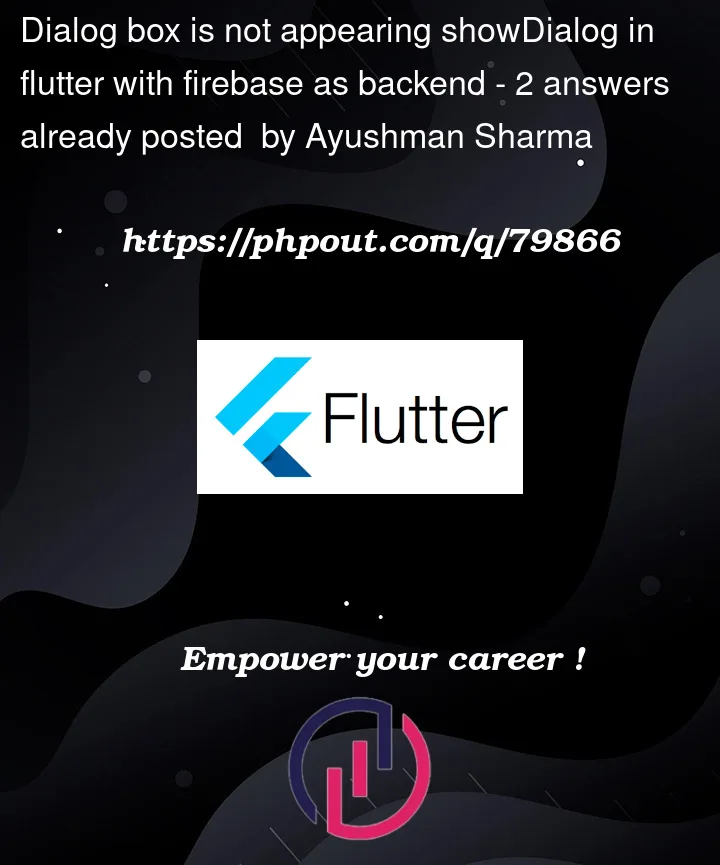


2
Answers
You need to pass your BuildContext to the resetPassword function:
Then change the onPressed method of your ElevatedButton to this:
This is what worked for me.
Modify it according to your needs.
You might want to try this as well.