I have a quiz screen where I am using an API with FutureBuilder. Each time build method is refreshed, the new question is fetched. There’s a submit button at the bottom to save the response and reset the screen. What I want to do is to disable the submit button until new question is fetched after pressing the submit button and make enabled when new question is rebuild. I cannot call the setstate to make it null with a bool variable because new question is loaded due to this. Here’s my code to reproduce the issue:
import 'package:flutter/material.dart';
class QuizForm extends StatefulWidget {
const QuizForm({Key? key}) : super(key: key);
@override
State<QuizForm> createState() => _QuizFormState();
}
class _QuizFormState extends State<QuizForm> {
int buildCount = 0 ;
getQuestion () {}
@override
Widget build(BuildContext context) {
print(buildCount);
print('Question Fetched and UI is building');
return SafeArea(child: Scaffold(
body: FutureBuilder(
future: getQuestion(),
builder: (context, snapshot){
return ListView(
children: [
ListTile(title: Text('Quiz Title'),),
ListTile(title: Text('1'),),
ListTile(title: Text('2'),),
ListTile(title: Text('3'),),
ListTile(title: Text('4'),),
SizedBox(height: 20,),
ElevatedButton(
onPressed: () async {
print('Please Wait, Answer is getting Saved');
// Button Should be shown disabled for 3 seconds
await Future.delayed(const Duration(seconds: 3));
buildCount++;
setState(() {
// this setState rebuilds the screen and new question is loaded
// because of future builder
});
}, child: Text('Submit Quiz'))
],
);
},
),
));
}
}

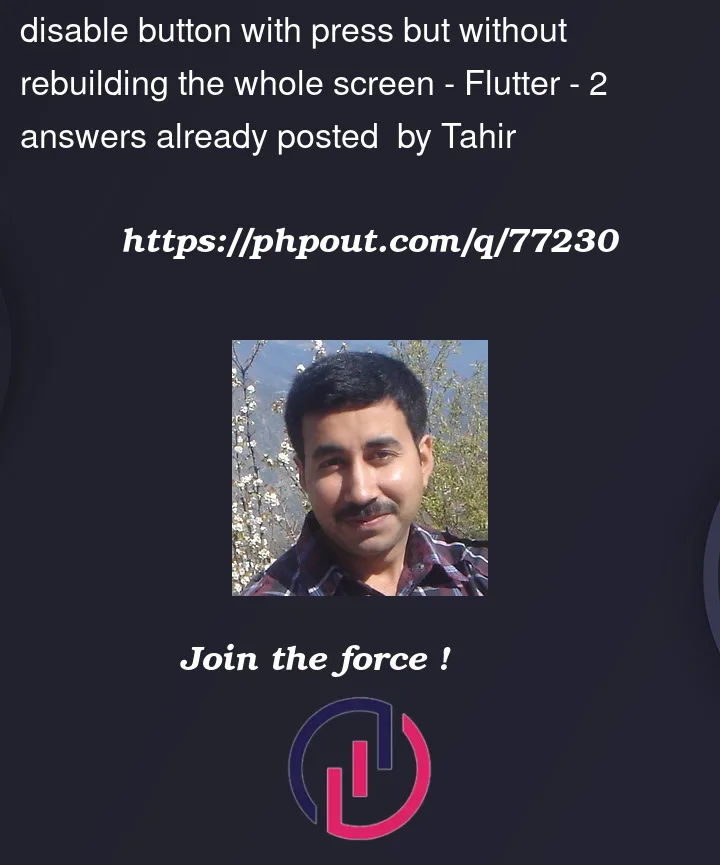


2
Answers
I managed to get it through
ValueListenableBuilder. Here is my code that is working as expected:When you are getting data from API check if you have data in your variable , if has data return data if not then call API ,
update : with _submitEnabled value .
Here example :