I want to disable Re-Captcha in Firebase Phone Auth in Flutter.
In other solutions where folks enable the ‘Android Device Verification’ API in Google Cloud Console and everything is working fine for them, But Currently ‘Android Device Verification’ API is Removed by Google and merged with ‘Google Play Integrity API’.
I already enabled the ‘Google Play Integrity API’, Plus I added my device SHA1 and SHA-256 both in the Firebase console and add the update google-service.json in the project.
Still, I am getting the Re-Captcha screen.
I added the following libraries in app/build.gradle
And ‘Google Play Integrity API’ is also enabled:
Also, I enabled the ‘App Check’ in Firebase Console, Added SHA 256 is added.

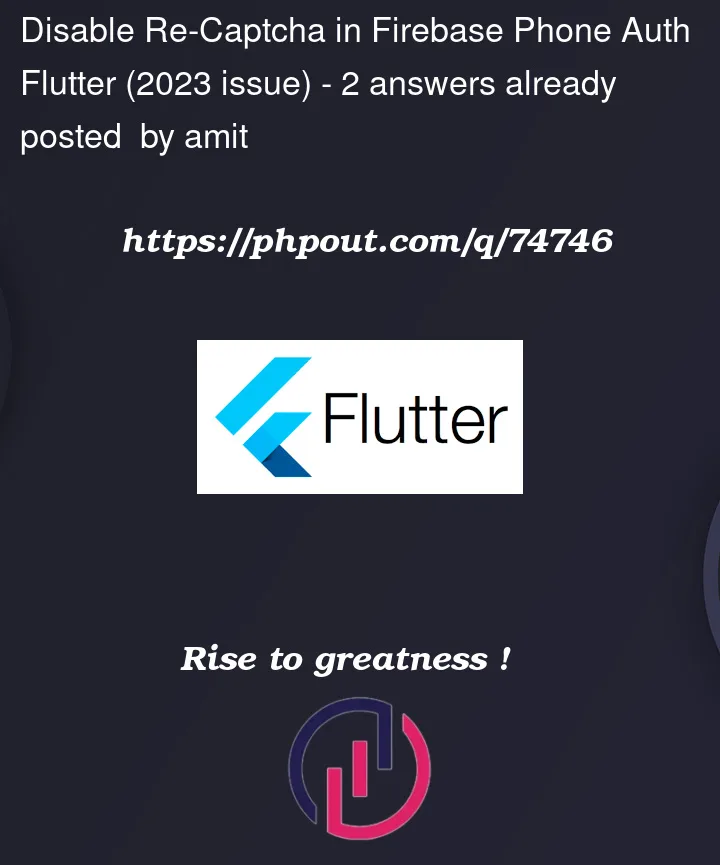


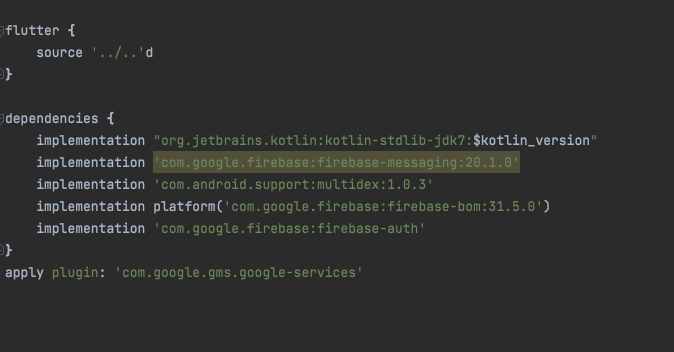

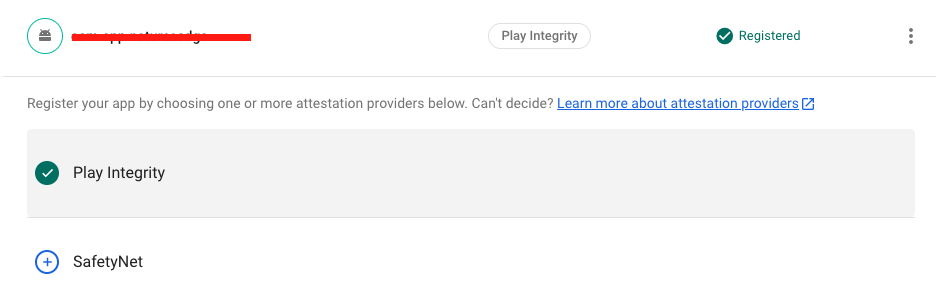
2
Answers
try to activate app check in your firebase console https://firebase.google.com/products/app-check then register you app, this worked for me
LATEST UPDATE:
Firebase Github comment
Assuming you have done everything as per the documentation of AppCheck and PlayIntegrity guidelines and yet you have the ReCaptcha appearing, this information is for you.
In addition, you might have the OTP sms having the label .firebaseapp.com, instead of the actual App name.
This is an issue on Which Firebase is working currently on priority basis.Multiple users like me have reported this to Firebase Github.
Here is my reported issue.