How to disable map rotation in flutter_map while zooming?
I tried this way:
MapOptions(
interactiveFlags: InteractiveFlag.pinchZoom | InteractiveFlag.drag,
zoom: 15.0,
),
But this always disable rotation. I only want to temporarily disable rotation when zooming. Is this possible?

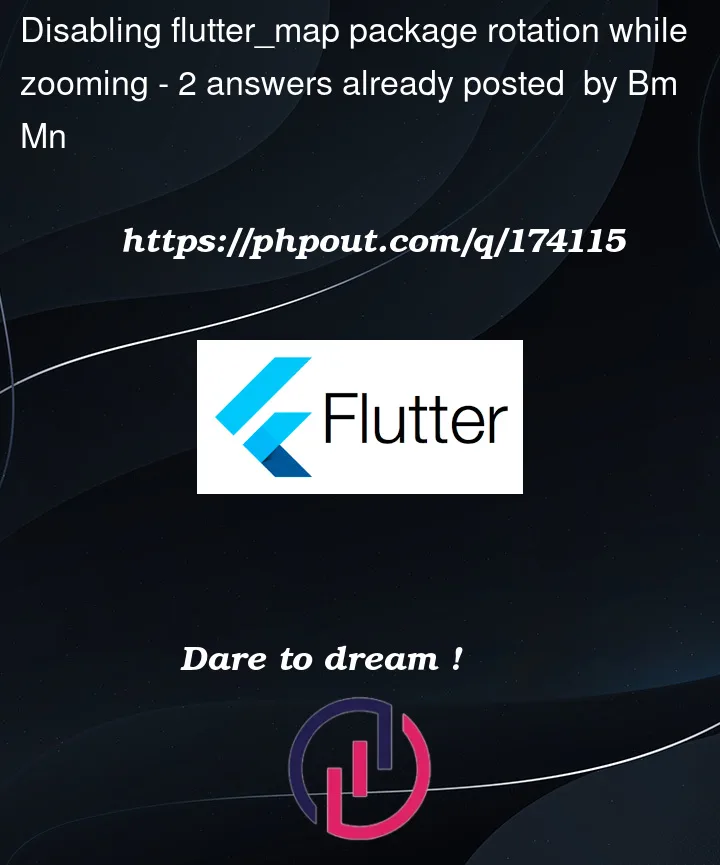


2
Answers
To disable map rotation in flutter_map while zooming, you can use the MapOptions class and set the interactiveFlags property. However, the InteractiveFlag.pinchZoom flag is not specifically related to map rotation. To disable map rotation, you can use the InteractiveFlag.rotate flag
Add "InteractiveFlag.rotate" inside.