I am watching a tutorial and it is clear that BLoc does not work with anonymous routes as, apparently, they do not share a context. However, my simple app works with anonymous routes.
It is a simple counter app that has 2 screens and the user can manipulate the counter on both of them.
In the tutorial when he runs this app and navigates to the second screen , the app crashes , but mine does not and works fine.
Here is the code :
main.dart:
import 'package:counter_bloc_test/logic/cubits/counter_cubit.dart';
import 'package:counter_bloc_test/frontend/screens/home_screen.dart';
import 'package:flutter/material.dart';
import 'package:flutter_bloc/flutter_bloc.dart';
void main() {
runApp(const MyApp());
}
class MyApp extends StatelessWidget {
const MyApp({super.key});
// This widget is the root of your application.
@override
Widget build(BuildContext context) {
return BlocProvider<CounterCubit>(
create: (context) => CounterCubit(),
child: MaterialApp(
title: 'Flutter Demo',
theme: ThemeData(
colorScheme: ColorScheme.fromSeed(seedColor: Colors.deepPurple),
useMaterial3: true,
),
home: const HomeScreen(title: 'Flutter Demo Home Page', color: Colors.blue,),
),
);
}
}
homescreen.dart:
import 'package:flutter/material.dart';
import 'package:counter_bloc_test/logic/cubits/counter_cubit.dart';
import 'package:flutter_bloc/flutter_bloc.dart';
import 'package:counter_bloc_test/frontend/screens/second_screen.dart';
class HomeScreen extends StatefulWidget {
const HomeScreen({super.key, required this.title , required this.color});
final String title;
final Color color;
@override
State<HomeScreen> createState() => _HomeScreenState();
}
class _HomeScreenState extends State<HomeScreen> {
@override
Widget build(BuildContext context) {
return Scaffold(
appBar: AppBar(
backgroundColor: Theme.of(context).colorScheme.inversePrimary,
title: Text(widget.title),
),
body: Center(
child: Column(
mainAxisAlignment: MainAxisAlignment.center,
children: <Widget>[
const Text(
'You have pushed the button this many times:',
),
BlocConsumer<CounterCubit, CounterState>(
listener: (context, state) {
if(state.wasIncremented){
ScaffoldMessenger.of(context).removeCurrentSnackBar();
ScaffoldMessenger.of(context).showSnackBar(
const SnackBar(
content: Text("Incremented"),
)
);
}else{
ScaffoldMessenger.of(context).removeCurrentSnackBar();
ScaffoldMessenger.of(context).showSnackBar(
const SnackBar(
content: Text("Decremented"),
)
);
}
},
builder: (context, state) {
return Text(
state.counterValue.toString(),
style: Theme.of(context).textTheme.headlineMedium,
);
},
),
Row(
mainAxisAlignment: MainAxisAlignment.spaceEvenly,
children: [
FloatingActionButton(
heroTag: "btn1",
onPressed: () {
BlocProvider.of<CounterCubit>(context).decrement();
},
tooltip: 'Decrement',
child: const Icon(Icons.remove),
),
FloatingActionButton(
heroTag: "btn2",
onPressed: () {
BlocProvider.of<CounterCubit>(context).increment();
},
tooltip: 'Increment',
child: const Icon(Icons.add),
),
],
),
const SizedBox(height: 24,),
MaterialButton(
color: widget.color,
onPressed: () {
Navigator.of(context).push(
MaterialPageRoute(
builder: (context) => const SecondScreen(
title: "Second Screen",
color: Colors.redAccent,
)
)
);
},
child: const Text('Go to Second Page'),
)
],
),
),
);
}
}
second_screen.dart
import 'package:flutter/material.dart';
import 'package:counter_bloc_test/logic/cubits/counter_cubit.dart';
import 'package:flutter_bloc/flutter_bloc.dart';
class SecondScreen extends StatefulWidget {
const SecondScreen({super.key, required this.title , required this.color});
final String title;
final Color color;
@override
State<SecondScreen> createState() => _SecondScreenState();
}
class _SecondScreenState extends State<SecondScreen> {
@override
Widget build(BuildContext context) {
return Scaffold(
appBar: AppBar(
backgroundColor: Colors.redAccent,
title: Text(widget.title),
),
body: Center(
child: Column(
mainAxisAlignment: MainAxisAlignment.center,
children: <Widget>[
const Text(
'You have pushed the button this many times:',
),
BlocConsumer<CounterCubit, CounterState>(
listener: (context, state) {
if(state.wasIncremented){
ScaffoldMessenger.of(context).removeCurrentMaterialBanner();
ScaffoldMessenger.of(context).showSnackBar(
const SnackBar(
content: Text("Incremented"),
)
);
}else{
ScaffoldMessenger.of(context).removeCurrentSnackBar();
ScaffoldMessenger.of(context).showSnackBar(
const SnackBar(
content: Text("Decremented"),
)
);
}
},
builder: (context, state) {
return Text(
state.counterValue.toString(),
style: Theme.of(context).textTheme.headlineMedium,
);
},
),
Row(
mainAxisAlignment: MainAxisAlignment.spaceEvenly,
children: [
FloatingActionButton(
heroTag: null,
onPressed: () {
BlocProvider.of<CounterCubit>(context).decrement();
},
tooltip: 'Decrement',
child: const Icon(Icons.remove),
),
FloatingActionButton(
heroTag: null,
onPressed: () {
BlocProvider.of<CounterCubit>(context).increment();
},
tooltip: 'Increment',
child: const Icon(Icons.add),
),
],
),
const SizedBox(height: 24,),
MaterialButton(
color: widget.color,
onPressed: () {
Navigator.of(context).pop();
},
child: const Text('Go to First Page'),
)
],
),
),
);
}
}
I expected the app to throw an error, however the state is preserved and it works fine.
I am using bloc 8.1 and Flutter 3.10

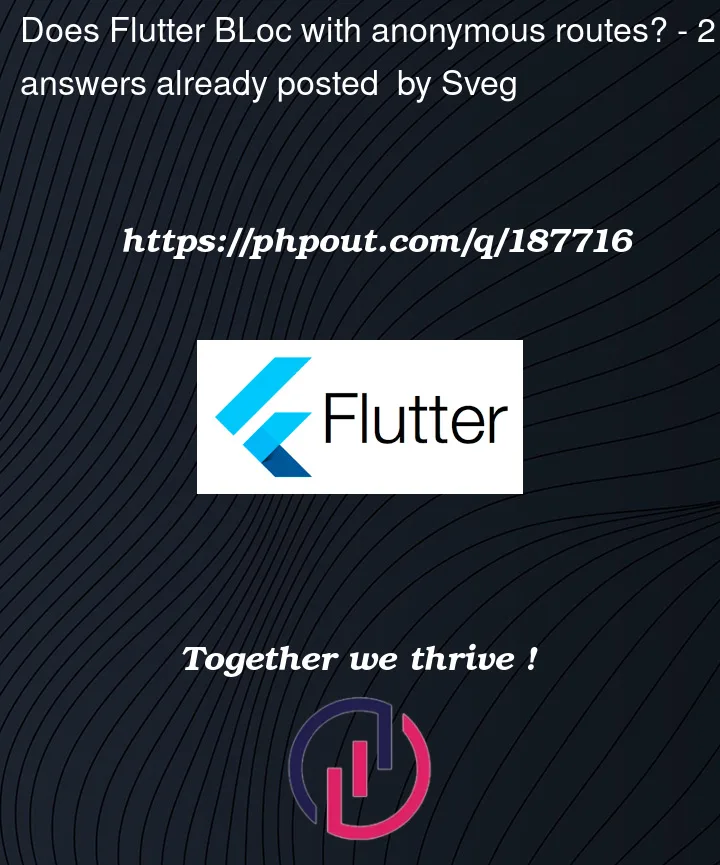


2
Answers
The code works because the BlocProvider is wrapped around my material app so it is available globally. The tutorial I am following has the app crashing because he later changed the code to wrap the Homescreen , so that we can see the error. He did not announce that he was changing the code I was still wrapping the Material App. Thanks
The difference is with the initial provider you are using.
By wrapping your
MaterialAppwith aBlocProvideryou are making it available globally throughout your application.You are correct by expecting an error in the case the provider is located in your
HomeScreen.