The following code returns a date that is off by several minutes (note that I am running in US Central DST):
final givenDate = DateTime.parse('1980-01-03T11:05:16Z');
const expectedDateString = '01/03/1980 11:05:16';
print("givenDate is ${givenDate.toString()}");
print(
"DateFormat('MM/dd/yyyy HH:MM:ss').format(givenDate) is ${DateFormat('MM/dd/yyyy HH:MM:ss').format(givenDate)}");
The prints show:
givenDate is 1980-01-03 11:05:16.000Z
DateFormat(‘MM/dd/yyyy HH:MM:ss’).format(givenDate) is 01/03/1980 11:01:16
Four minutes off. The formatted date/time should be 01/03/1980 11:05:16
Changing the constants:
final givenDate = DateTime.parse('1980-01-03T11:45:16.735Z');
const expectedDateString = '01/03/1980 11:45:16';
Results in:
givenDate is 1980-01-03 11:45:16.735Z
DateFormat(‘MM/dd/yyyy HH:MM:ss’).format(givenDate) is 01/03/1980 11:01:16
The minutes portion is still ’01’. It should be 45.
I am running:
Flutter version 3.10.0 on channel stable
Dart version 3.0.0
intl: ^0.18.1 (same issue with 0.18.0)

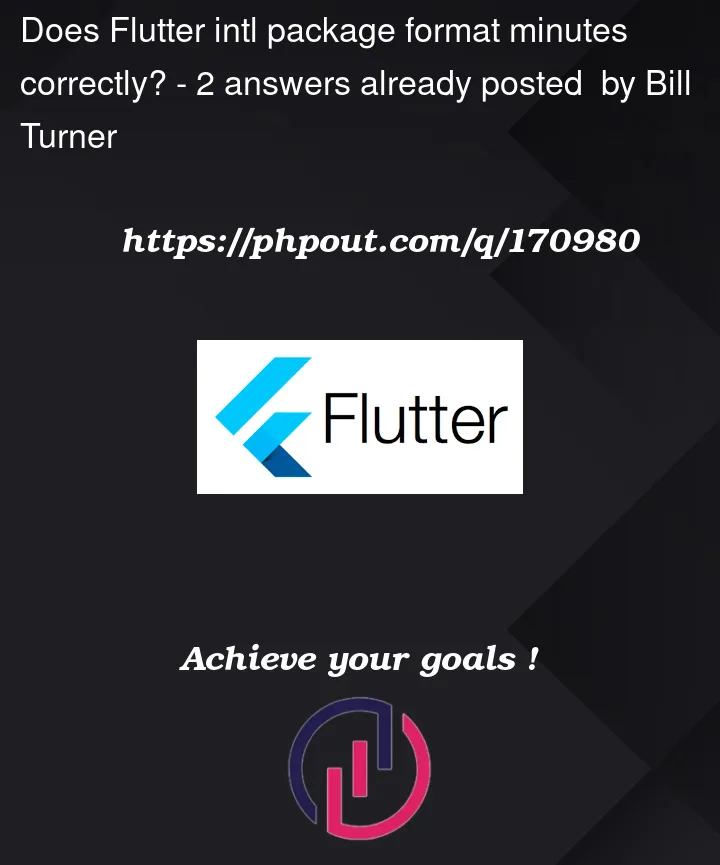


2
Answers
Your format is incorrect.
MMmeans month andmmmeans minute. (You are printing the month not the minute in the time.)Change
DateFormat('MM/dd/yyyy HH:MM:ss')toDateFormat('MM/dd/yyyy HH:mm:ss')MMstands forMonthandmmstands forminutesand you are printing month instead of minutes replace theMMwithmmwhere minutes should be thereSo your code should be like this