I am new at Flutter. I am trying to have a floatingActionButton which will open a showDialog box when pressed. But at the first code it doesn’t do anything and at debug console at vscode the error is
════════ Exception caught by gesture ═══════════════════════════════════════════ No MaterialLocalizations found.
But I found the second code working correct. Would you please point out the issue with the first code. Thank you.
1st Flutter code:
import 'package:flutter/material.dart';
void main() {
runApp(MyApp());
}
class MyApp extends StatefulWidget {
@override
State<MyApp> createState() => _MyAppState();
}
class _MyAppState extends State<MyApp> {
Future _incrementCounter() => showDialog(
context: context,
builder: (context) => AlertDialog(
title: Text("alert"),
));
// This widget is the root of your application.
@override
Widget build(BuildContext context) {
return MaterialApp(
home: Scaffold(
floatingActionButton: FloatingActionButton(
onPressed: _incrementCounter,
elevation: 0,
child: Icon(Icons.add),
),
),
);
}
}
2nd Flutter code:
import 'package:flutter/material.dart';
void main() {
runApp(MyApp());
}
class MyApp extends StatelessWidget {
@override
Widget build(BuildContext context) {
return MaterialApp(
debugShowCheckedModeBanner: false,
home: MyHomePage(),
);
}
}
class MyHomePage extends StatefulWidget {
@override
State<MyHomePage> createState() => _MyHomePageState();
}
class _MyHomePageState extends State<MyHomePage> {
Future _incrementCounter() => showDialog(
context: context,
builder: (context) => AlertDialog(
title: Text("data"),
));
@override
Widget build(BuildContext context) {
return Scaffold(
floatingActionButton: FloatingActionButton(
onPressed: _incrementCounter,
tooltip: 'Increment',
child: const Icon(Icons.add),
), // This trailing comma makes auto-formatting nicer for build methods.
);
}
}
After the error , I created new project (2nd one) and tried to do the same thing and worked fine. I guess there is a problem with sateless – stateful.

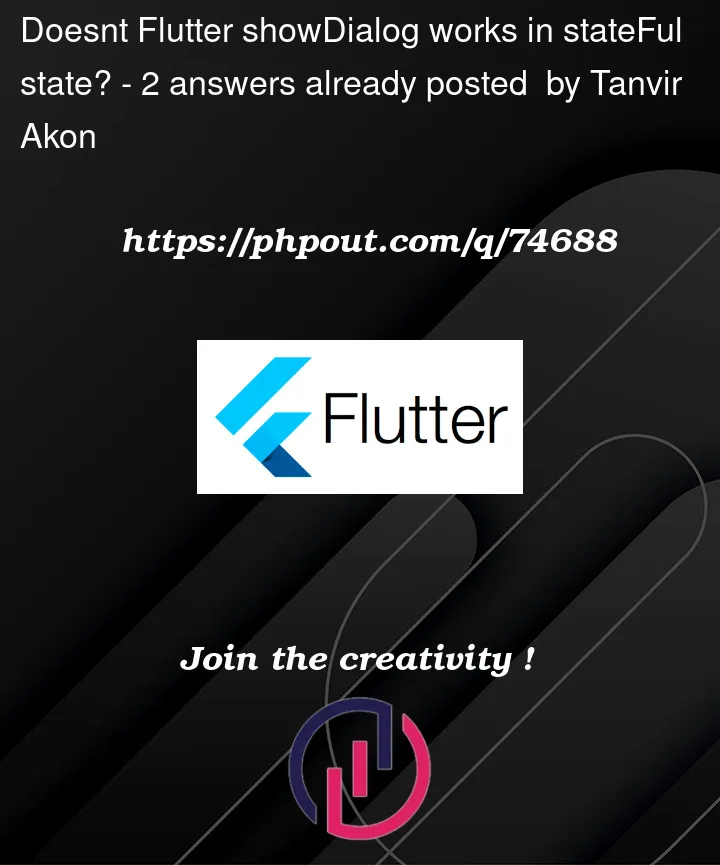


2
Answers
runApp() requires a StatelessWidget in StatelessWidget you can call StatefulWidget. Your second working because you use StatelessWidget in runApp(). But before using any flutter widget MaterialApp required.
Well, this happens because the show dialog at first code did not get the context of a
Material Widgetthat hasMaterialLocalizationsconfiguration with it, the first code should work well if you add context to show the dialog. in the second code why does it work because there homepage which has passed the context to theshowdialog.Try this for the first code: