I would like to be able to draw both SVG images and painted graphics (mostly lines between the SVG) on a Flutter Canvas. Currently, I am stuck at the step of being able to paint SVG on the Canvas.
I tried different approaches with flutter_svg. The most sensible one seems (to me) to be the following. But when I execute the code, the blue circle appears, but not the Svg image (which I already checked that it works with flutter_svg). It also seems that I have sometime some warnings regarding a null reference to a closure, when I hot reload the app.
class MyCanvas extends CustomPainter {
@override
void paint(Canvas canvas, Size size) {
final paint = Paint()..color = Color.fromARGB(255, 15, 9, 184);
vg
.loadPicture(const SvgAssetLoader("assets/Monogramme_dark.svg"), null)
.then((picture) => picture.picture
.toImage(50, 50)
.then((image) => canvas.drawImage(image, Offset(100, 100), paint)));
canvas.drawCircle(Offset(50.0, 20.0), 10, paint);
}
@override
bool shouldRepaint(MyCanvas oldDelegate) => false;
}

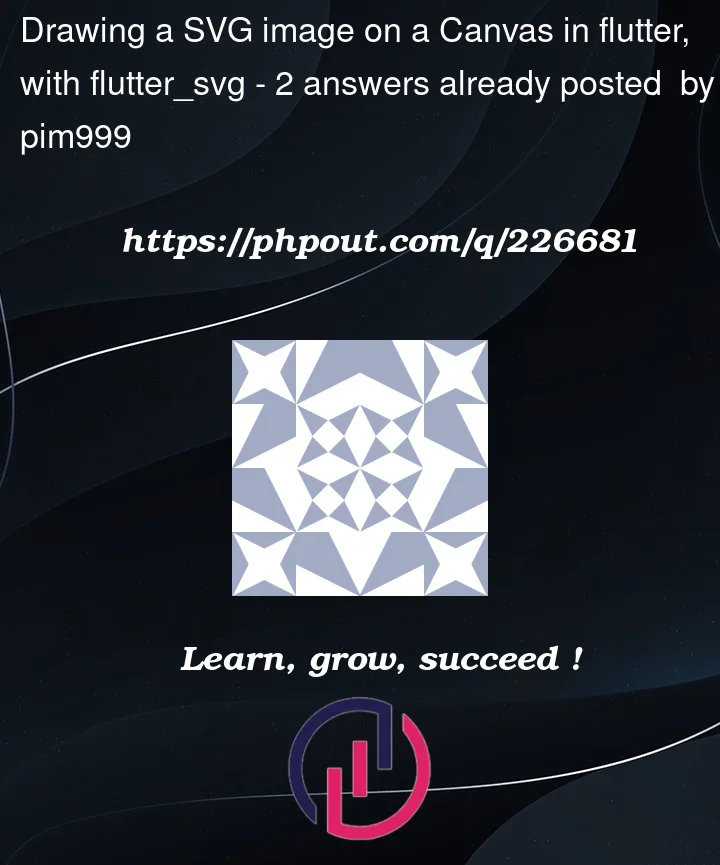


2
Answers
There are different approaches.
SVG is not an Image, but text like HTML/XML, that defines shapes, colors, size and form.
This is an example of a Rectangle created with SVG from W3 Schools
Knowing this, you can create methods to generate and iterate with your SVG elements and draw them on your application.
You don’t need a canvas for this, you can literally use the default Flutter widgets to show how the SVG looks and generate an SVG image based on what you created.
Try this code: