I am trying to setup flutter on my device, so far I have been able to download the flutter SDK and android studio and satisfy the conditions of flutter doctor to start learning android application development:-
flutter doctor
I ignored the absence of visual studio as I don’t want my app to be compatible with windows(as I am trying to develop for Android) but I am not able to fix the missing java bundle, any help on how would I do that?
I just ignored it for a second and moved on to set up my emulator but on running, it shows a pop up which says "Attach a debugger or ESC to cancel"(the pop-up is something like this.) how would I fix it.
This doesn’t run the app on the emulator so how would I fix that?
Also on trying to debug, it throws this error, I am totally confused on how to proceed further to at least run my app so that I could start developing and learning flutter?
I am following along this to run my application.
Edit:
I have the java bundle in place but don’t know how would I configure Android Studio to get it.
Also that the emulator is now showing that the System UI is not responding and on closing it, it further shows this.
It’s been a week since I am trying to work out the setup of flutter but some way or the other some issue happens, please help.
Thanks in advance.

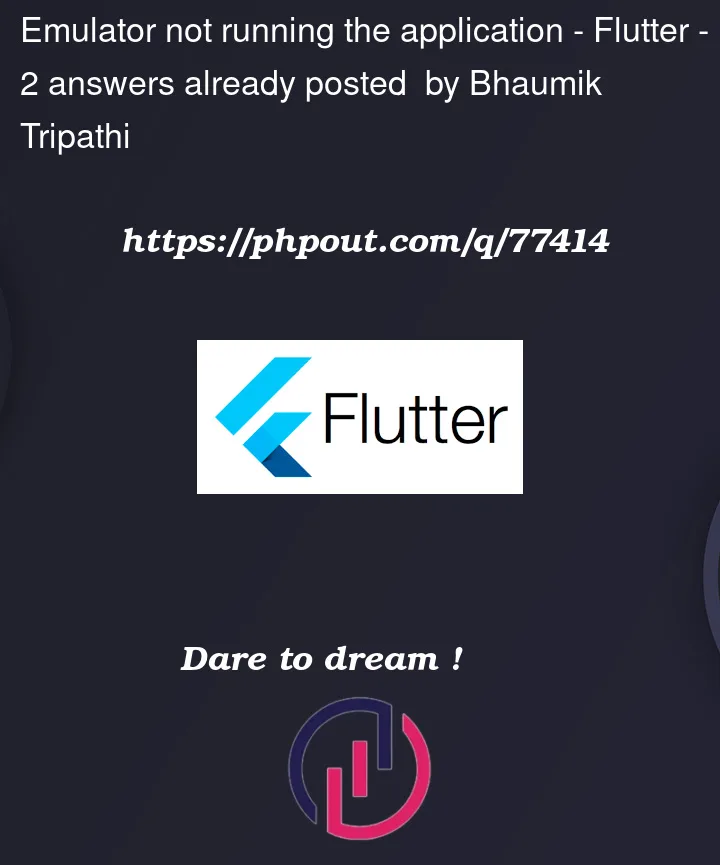


2
Answers
you have to install java runtime environment and It’ll work. get from here
it’ll show like this if you have JDK installed properly.