I’m trying to set the value of a Text widget with a variable but I get the aforementioned error
Error dart (missing identifier)
for the variable fooXXX where I add it to the Text widget
Text(
'$fooXXX$'
),
and I cannot work out what the error message actually means as I declared the variable at the top of the State class.
import 'package:flutter/material.dart';
void main() => runApp(const FooApp());
class FooApp extends StatelessWidget {
const FooApp({super.key});
@override
Widget build(BuildContext context) {
return const MaterialApp(
title: 'Foo title',
home: FooForm(),
);
}
}
class FooForm extends StatefulWidget {
const FooForm({super.key});
@override
State<FooForm> createState() => FooFormState();
}
class FooFormState extends State<FooForm> {
final fooXXXController = TextEditingController();
String fooXXX = "This is the initial value";
@override
void initState() {
super.initState();
fooXXXController.addListener(handleStateChange);
}
@override
void dispose() {
fooXXXController.dispose();
super.dispose();
}
void handleStateChange() {
// do something
}
@override
Widget build(BuildContext context) {
return Scaffold(
appBar: AppBar(
title: const Text('the bar'),
),
body: Padding(
padding: const EdgeInsets.all(16.0),
child: Column(
children: [
Text(
'$fooXXX$'
),
TextField(
controller: fooXXXController,
),
FloatingActionButton(
child: const Text("Generate"),
onPressed: () {
fooXXXController.text = "Button pressed";
},
)
],
),
),
);
}
}

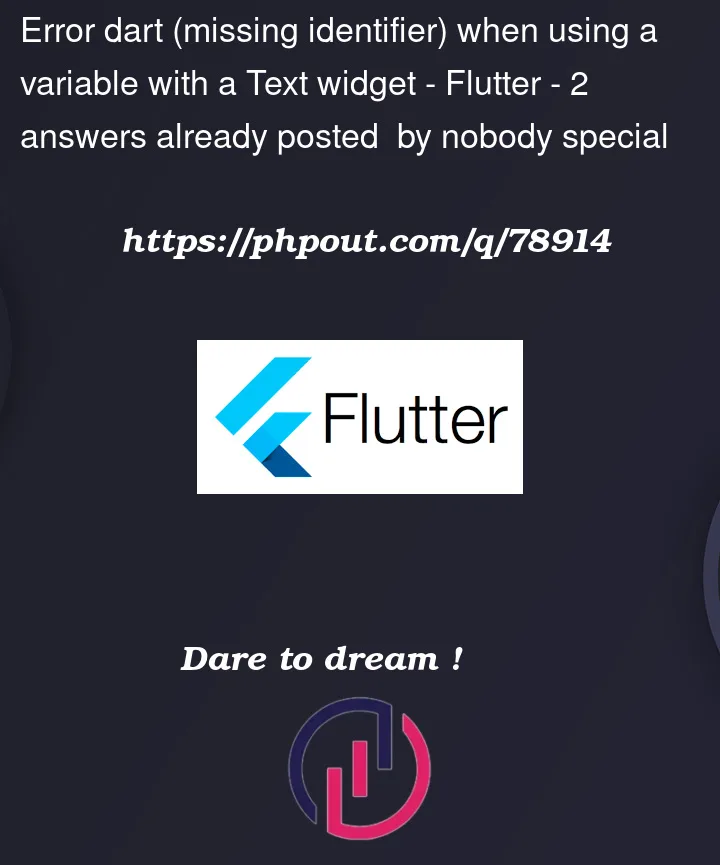


2
Answers
Erase ‘$’ after a string interpolation. ‘$’ only goes before a variable interpolation.
Like that error will disappear 🙂
You could also use
Since you don’t need to interpolate with only one String variable.
You can use
for special character.