I’m working on a flutter app that is getting a JSON from an API. Then I’m parsing the JSON and building a List Tile. When I try to run the code, I’m getting this error:
lib/screens/screen4.dart:112:23: Error: Too many positional arguments: 1 allowed, but 2 found.
Try removing the extra positional arguments.
return _tile(data[index].ssid,data[index].auth,icon: Icons.wifi);
This is my code:
import 'dart:async';
import 'dart:convert';
import 'package:flutter/material.dart';
import 'package:http/http.dart' as http;
void main() {
runApp(
JobsListView(),
);
}
class Job {
final String ssid;
final String auth;
final String encry;
Job({required this.ssid, required this.auth, required this.encry});
factory Job.fromJson(Map<String, dynamic> json) {
return Job(
ssid: json['ssid'],
auth: json['auth'],
encry: json['encry'],
);
}
}
class JobsListView extends StatelessWidget {
const JobsListView({Key? key}) : super(key: key);
Future<List<Job>> _fetchJobs() async {
final response = await http.get(
Uri.parse('http://10.10.10.254/httpapi.asp?command=wlanGetApListEx'));
if (response.statusCode == 200) {
final List jsonResponse = json.decode(response.body)['aplist'] as List;
return jsonResponse.map((job) => new Job.fromJson(job)).toList();
} else {
throw Exception('Failed to load jobs from API');
}
}
@override
Widget build(BuildContext context) {
return Scaffold(
appBar: AppBar(
title: const Text('Finding your available networks',
style: TextStyle(color: Colors.black87)),
titleSpacing: 00.0,
centerTitle: true,
toolbarHeight: 60.2,
toolbarOpacity: 0.6,
shape: const RoundedRectangleBorder(
borderRadius: BorderRadius.only(
bottomRight: Radius.circular(25),
bottomLeft: Radius.circular(25)),
),
elevation: 0.00,
backgroundColor: Colors.transparent,
),
body: SafeArea(
child: Column(
children: <Widget>[
Expanded(
child: FutureBuilder<List<Job>>(
future: _fetchJobs(),
builder: (context, snapshot) {
if (snapshot.hasData) {
List<Job> data = snapshot.data ?? [];
return _jobsListView(data);
} else if (snapshot.hasError) {
return Text("${snapshot.error}");
}
return Container(
alignment: Alignment.topCenter,
margin: EdgeInsets.only(top: 400),
child: CircularProgressIndicator(
backgroundColor: Colors.grey,
color: Colors.black,
),
);
},
),
),
],
),
),
);
}
ListView _jobsListView(data) {
return ListView.builder(
itemCount: data.length,
itemBuilder: (context, index) {
return _tile(data[index].ssid, data[index].auth, icon: Icons.wifi);
});
}
ListTile _tile(BuildContext context,
{required String title,
required String subtitle,
required IconData icon}) =>
ListTile(
title: Text(title,
style: TextStyle(
fontWeight: FontWeight.w500,
fontSize: 20,
)),
subtitle: Text(subtitle),
leading: Icon(
icon,
color: Colors.grey[500],
),
trailing: Icon(
Icons.arrow_forward_ios,
),
onTap: () {
Navigator.pushNamed(context, '/fifth');
},
//Navigator.pushNamed(context, '/fifth'),
// => print('on tap'),
//TO DO: Pass the arguments selected to the next screen, and insert it into the URI
//TO DO:Hex to ASCII.
);
}
My intention is to construct the ListTile and then navigate from each Tile to another screen. Why am I getting this error?

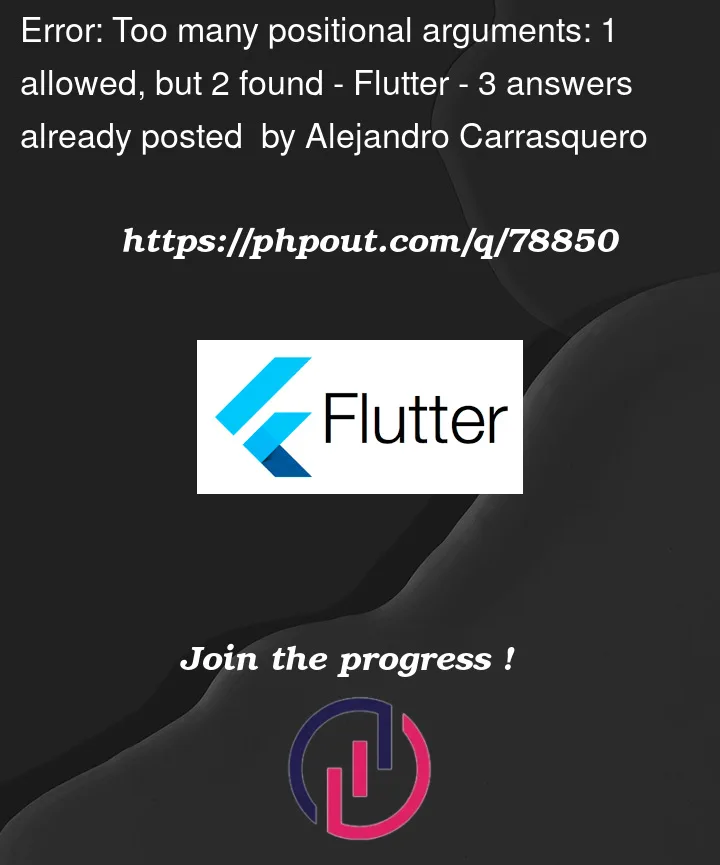


3
Answers
You are using one positional parameter, and 4 required name parameter.
You need to pass data like
More about using using-constructors
You are passing too many positional parameters. If an argument is declared in curly braces, like
titleandsubtitleare, then you have to use its name when calling the method. You are also not passing theBuildContext, which is the only argument not declared in curly braces.Change it to:
It should work right now