To fully understand and address the issue, it’s important to read the entire text. If you’ve recently updated your macOS to version 14, Xcode 15 and are encountering the following error when using Flutter:
(Uncategorized (Xcode): Command CodeSign failed with a nonzero exit code)
Here’s a breakdown of the problem:
-
Running on Android Emulator: When attempting to run your application in Android Studio on an Android emulator, it functions without any issues.
-
Running on Simulator (iOS): However, when you try to run the app on the iOS simulator, it fails to work.
-
Running on Xcode: Surprisingly, if you open the application in Xcode and run it there, it functions correctly on the simulator. Yet, in Android Studio, the issue persists.
Many online solutions suggest accessing "Keychain Access > Login Certificates" and deleting all Apple certificates. You may have already tried these solutions on platforms like Stack Overflow and Apple communities, but they yielded no results.




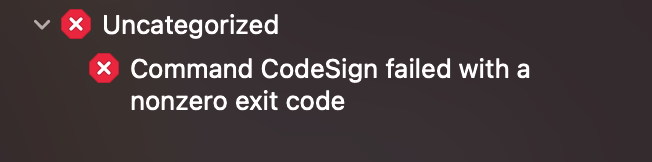
2
Answers
Here's the approach I attempted, which appears to be the key to the solution:
Remove All Related Components: Delete your Flutter SDK, iOS developer tools, including Xcode, simulator, and Dart SDK. Essentially, remove everything associated with Flutter.
Reinstallation: Reinstall Flutter and all its dependencies from scratch.
Flutter Doctor: Execute
flutter doctorto confirm that Flutter is correctly installed, and there are no issues with your setup.This approach, in my opinion, was the decisive factor in resolving the problem:
Following this step-by-step approach should help you overcome the issue you encountered after updating to macOS 15 and encountering the Xcode CodeSign error. It's important to note that software development environments can be sensitive to system updates, and a clean reinstallation often serves as the solution to such issues.
If your project folder is sync in icloud drive simply by turning it off resolve the problem, that how i resolved my issue, or try signing out your i-cloud id. Hope it helps.