I am trying to integrate native android code in my flutter app. I have service class which get user’s location. Now this location update will be continuous and the location will be send from my service class to MainActivity via callback method called onLocationUpdated
Now in my MainActivity.kt
class MainActivity : FlutterFragmentActivity(),LocationCallback {
private val networkEventChannel = "com.example.locationconnectivity"
private var attachEvent: EventChannel.EventSink? = null
override fun configureFlutterEngine(flutterEngine: FlutterEngine) {
super.configureFlutterEngine(flutterEngine)
EventChannel(
flutterEngine.dartExecutor.binaryMessenger,
networkEventChannel
).setStreamHandler(
object : EventChannel.StreamHandler {
override fun onListen(args: Any, events: EventChannel.EventSink) {
Log.w("TAG_NAME", "Adding listener")
attachEvent = events
}
override fun onCancel(args: Any) {
Log.w("TAG_NAME", "Cancelling listener")
attachEvent = null
println("StreamHandler - onCanceled: ")
}
}
)
.....
}
override fun onLocationUpdated(latitude: Double, longitude: Double) {
runOnUiThread {
Log.i("attacheventis", "${attachEvent}",)
Toast.makeText(this, "Lat lng ${latitude} ${longitude}", Toast.LENGTH_SHORT).show()
attachEvent?.success("${latitude} ${longitude}")
}
}
}
Now when I call attachEvent?.success in onLocationUpdated I always get attachEvent as null and onListen and onCancel are never called in configureFlutterEngine
Also I don’t want to create separate class for EventChannel. Need to handle everything in MainActivity

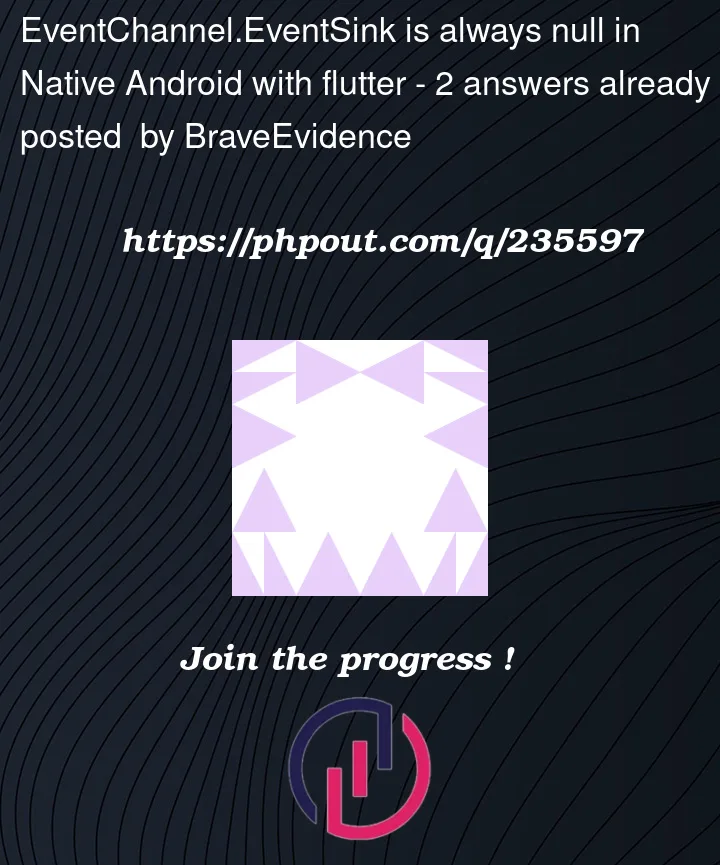


2
Answers
This is insane. The error was because I forgot to add
?toargs: Anyin my kotlin code. Something like belowThe
onListencallback in your AndroidMainActivityis called when the Flutter side starts listening to the event stream. Similarly,onCancelis called when Flutter stops listening to the event stream. If neither of these methods is being called, it is likely because there is no Flutter code that is attempting to listen to or cancel the stream.See also "Event Channel in Flutter" from Rishabh Sharma.
On the Flutter side, you will need to use the
EventChannelto listen to the events emitted by the Android side.Create (in your Flutter widget with Dart) an instance of the
EventChannelwith the same name as you defined in the Android side, and listen to the stream of events:That code on the Flutter/Dart side would be enough for your code on the Android side to have a non-null
EventChannel.EventSink.from your code, if you do not see the Kotlin
android/app/src/main/kotlin/com/example/flutapp/MainActivity.kt"Adding listener" log trace, it suggests that the Dart side is not initiating the connection to theEventChannelproperly, or the bridge between Flutter’s Dart code and native code has some issue.First, make sure the Dart side logic is being executed. Add a print statement right before you start listening to the
EventChannelin yourlib/main.dart.You can also try, just to get more detail from any error:
Check your Flutter logs (via the terminal or console where you run your Flutter app) to make sure this print statement is being executed.
And do so after a full stop/retart of the application: no hot-reload.
And preferably a full rebuild first (
flutter clean+flutter run)Run
flutter doctorto check if there are any issues with your Flutter setup.