I want to fetch data from Firebase and update the value in a Text widget in Flutter. Additionally, I would like the Text widget to be automatically updated whenever the value changes
I am a newbie to flutter and I have no idea about this thing. please assist me with this…

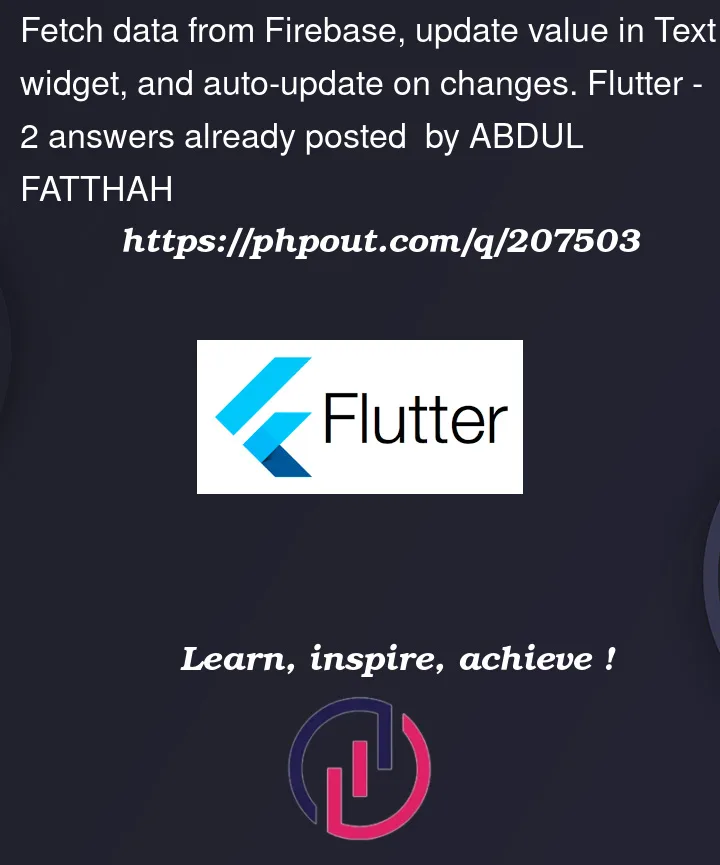


2
Answers
You can use Firebase Remote Configuration
refer the below links
https://firebase.google.com/docs/remote-config/get-started?platform=flutter
https://medium.com/teamkraken/using-firebase-remote-config-in-flutter-dec10d712c68
to create data in firestore!
first create a button on place the method in it.
for fetching data you have to create a widget that returns Text;
for update a data .
first create a button on place the method in it.
so you have to use TextField , TextEditingController, to customise your ui perfectly.