''' Launching lib/main.dart on sdk gphone64 arm64 in debug mode...
: Error: The method 'initializeCore' isn't defined for the class 'FirebaseCoreHostApi'.
- 'FirebaseCoreHostApi' is from 'package:firebase_core_platform_interface/src/pigeon/messages.pigeon.dart' ('../../.pub-cache/hosted/pub.dev/firebase_core_platform_interface-4.5.3/lib/src/pigeon/messages.pigeon.dart').
Try correcting the name to the name of an existing method, or defining a method named 'initializeCore'.
List<PigeonInitializeResponse?> apps = await api.initializeCore();
^^^^^^^^^^^^^^
: Error: The method 'optionsFromResource' isn't defined for the class 'FirebaseCoreHostApi'.
- 'FirebaseCoreHostApi' is from 'package:firebase_core_platform_interface/src/pigeon/messages.pigeon.dart' ('../../.pub-cache/hosted/pub.dev/firebase_core_platform_interface-4.5.3/lib/src/pigeon/messages.pigeon.dart').
Try correcting the name to the name of an existing method, or defining a method named 'optionsFromResource'.
final options = await api.optionsFromResource();
^^^^^^^^^^^^^^^^^^^
: Error: Undefined name '_binaryMessenger'.
binaryMessenger: _binaryMessenger);
^^^^^^^^^^^^^^^^
: Error: Undefined name 'codec'.
'dev.flutter.pigeon.FirebaseCoreHostApi.initializeCore', codec,
^^^^^
: Error: Undefined name '_binaryMessenger'.
binaryMessenger: _binaryMessenger);
^^^^^^^^^^^^^^^^
: Error: Undefined name 'codec'.
'dev.flutter.pigeon.FirebaseCoreHostApi.optionsFromResource', codec,
^^^^^
Target kernel_snapshot failed: Exception
FAILURE: Build failed with an exception.
* Where:
Script '/Users/iberkeugur/development/flutter/packages/flutter_tools/gradle/flutter.gradle' line: 1151
* What went wrong:
Execution failed for task ':app:compileFlutterBuildDebug'.
> Process 'command '/Users/iberkeugur/development/flutter/bin/flutter'' finished with non-zero exit value 1
* Try:
> Run with --stacktrace option to get the stack trace.
> Run with --info or --debug option to get more log output.
> Run with --scan to get full insights.
* Get more help at https://help.gradle.org
BUILD FAILED in 3s
Exception: Gradle task assembleDebug failed with exit code 1
Exited
”’
Flutter doctor -v
% flutter doctor -v
[✓] Flutter (Channel stable, 3.7.6, on macOS 13.1 22C65 darwin-arm64, locale en-TR)
• Flutter version 3.7.6 on channel stable at /Users/iberkeugur/development/flutter
• Upstream repository https://github.com/flutter/flutter.git
• Framework revision 12cb4eb7a0 (20 hours ago), 2023-03-01 10:29:26 -0800
• Engine revision ada363ee93
• Dart version 2.19.3
• DevTools version 2.20.1
[✓] Android toolchain - develop for Android devices (Android SDK version 33.0.1)
• Android SDK at /Users/iberkeugur/Library/Android/sdk
• Platform android-33, build-tools 33.0.1
• Java binary at: /Applications/Android Studio.app/Contents/jre/Contents/Home/bin/java
• Java version OpenJDK Runtime Environment (build 11.0.13+0-b1751.21-8125866)
• All Android licenses accepted.
[✓] Xcode - develop for iOS and macOS (Xcode 14.2)
• Xcode at /Applications/Xcode.app/Contents/Developer
• Build 14C18
• CocoaPods version 1.11.3
[✓] Chrome - develop for the web
• Chrome at /Applications/Google Chrome.app/Contents/MacOS/Google Chrome
[✓] Android Studio (version 2021.3)
• Android Studio at /Applications/Android Studio.app/Contents
• Flutter plugin can be installed from:
🔨 https://plugins.jetbrains.com/plugin/9212-flutter
• Dart plugin can be installed from:
🔨 https://plugins.jetbrains.com/plugin/6351-dart
• Java version OpenJDK Runtime Environment (build 11.0.13+0-b1751.21-8125866)
[✓] VS Code (version 1.76.0)
• VS Code at /Applications/Visual Studio Code.app/Contents
• Flutter extension version 3.60.0
[✓] Connected device (4 available)
• sdk gphone64 arm64 (mobile) • emulator-5554 • android-arm64 • Android 13 (API 33) (emulator)
• iPhone 14 Pro Max (mobile) • 24497C01-96C2-4084-9240-7FB8838E76E8 • ios • com.apple.CoreSimulator.SimRuntime.iOS-16-2 (simulator)
• macOS (desktop) • macos • darwin-arm64 • macOS 13.1 22C65 darwin-arm64
• Chrome (web) • chrome • web-javascript • Google Chrome 110.0.5481.177
[✓] HTTP Host Availability
• All required HTTP hosts are available
• No issues found!
Pubspec.yaml
environment:
sdk: '>=2.19.3 <3.0.0'
dependencies:
cupertino_icons: ^1.0.2
firebase_core: ^2.7.0
flutter:
sdk: flutter
dev_dependencies:
flutter_lints: ^2.0.0
flutter_test:
sdk: flutter
I started getting this error after updating flutter

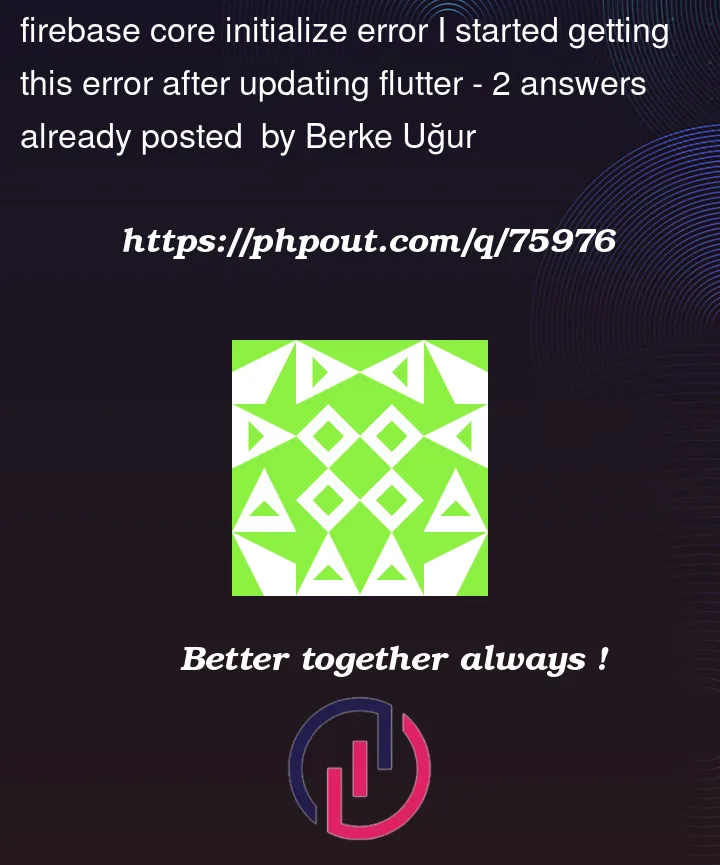


2
Answers
The old way deprecated:
It no longer works following this guide from Official Firebase Website.
and also:
User FlutterFire CLI
Install the CLI if not already done so via this command
Run the
configurecommand, select a Firebase project and platforms via this commandAlso in ios update
AppDelegate.swift