I’m using this guide to implement the new app check Play Integrity: https://firebase.google.com/docs/app-check/android/play-integrity-provider?authuser=0&hl=de#java_1
at step 3 it is mentioned to add this initialization code:
FirebaseApp.initializeApp(/*context=*/ this);
FirebaseAppCheck firebaseAppCheck = FirebaseAppCheck.getInstance();
firebaseAppCheck.installAppCheckProviderFactory(
PlayIntegrityAppCheckProviderFactory.getInstance());
But where??
I tried it in main.dart, MainActivity.java and Application.jave with no success. Maybe I need some more packages? it would help me a lot if i know where to try

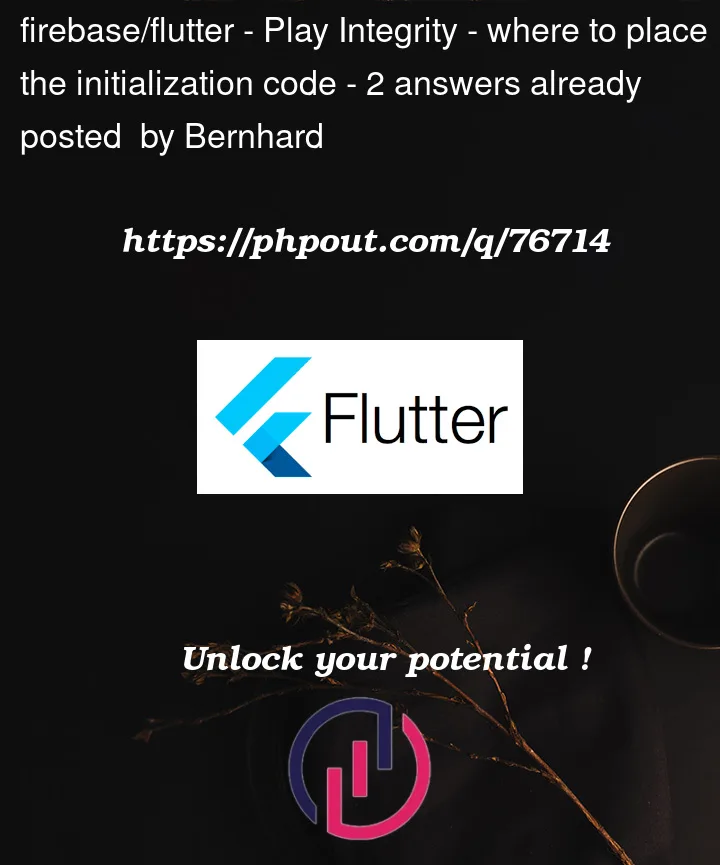


2
Answers
the code must be inserted in the MainActivity.java and you need additional these package (not mentioned in the google guide)
In MainActivity.java:
In pubspec.yaml:
this helped me: Error while handling Appcheck with flutter
If you use firebase in flutter. Then I think it should help you