Basically, i want users to create account and write data like Name, User, etc. to firestore database. But i don’t know the rules for that.
W/Firestore( 9927): (24.5.0) [Firestore]: Write failed at Users/FPhBBFybqXfCuXtFYTVO: Status{code=PERMISSION_DENIED, description=Missing or insufficient permissions., cause=null}
I/flutter ( 9927): [cloud_firestore/permission-denied] The caller does not have permission to execute the specified operation.
Actually my rules are:
rules_version = '2';
service cloud.firestore {
match /databases/{database}/documents {
match /{document=**} {
allow create: if request.auth != null;
allow read, write, update, delete: if request.auth != null;
}
}
}

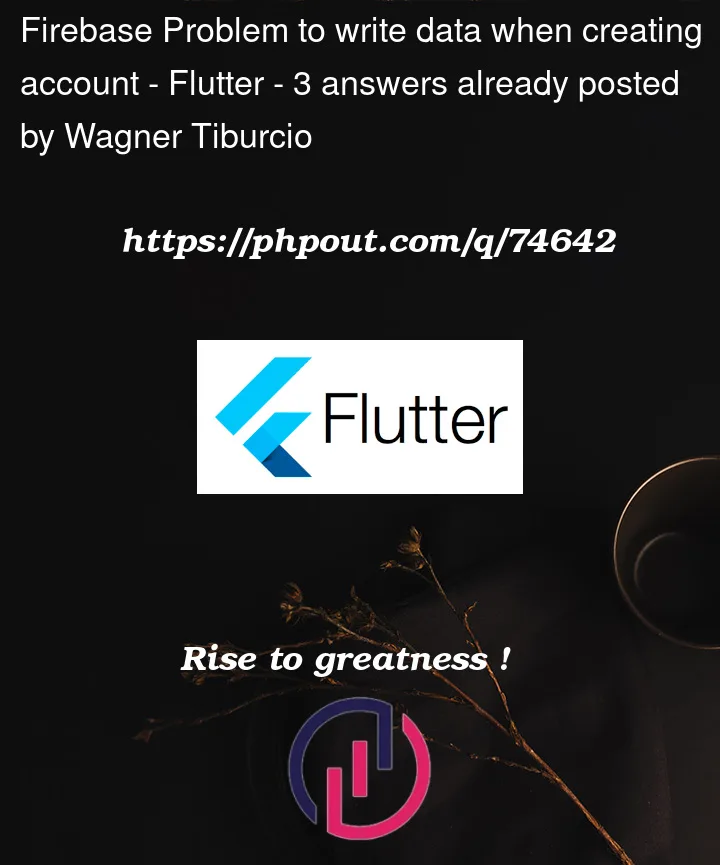


3
Answers
Remove this line:
For this, Users won’t be able to create the Document if they are not authorised, e.g logged in or account created.
For more understanding on rules, visit
FireStore Security Rules
try this rule:
As @Frank van Puffelen stated in comments :
To achieve this you need to have a document already present in the
userscollection. One way of doing this is using Firebase Authentication trigger on user creation since firebase functions run on Trusted Environment Thus firebase admin sdk does not follow firestore security rules.Here is the sample firebase onCreate Auth Trigger.
functions/index.ts:
Since this trigger will be activated as soon as the user is created the next time, when users want to read or update their information, they can do so using the following
security rulesthrough the Firebase SDK on the client side:Notice we are only allowing read for logged in user’s but for users to write we are comparing
user.uidagainst the document Id as this is how we have written our Auth trigger.Reference: Firebase Authentication triggers and Writing conditions for Cloud Firestore Security Rules