I am trying to show my image in the image widget in Flutter. It is so simple function. But I tried even too many things. It does not work. I opened a FirebaseStorage section and I activated it. I call my Firebase functions to download the URL. But The images is not showing in my widget. I tried break the firebase version in dart section. But It is not still working. How can I fix it?
Here is the my published image link: (It works in browser but not in flutter web app)
https://firebasestorage.googleapis.com/v0/b/commerce-fe056.appspot.com/o/mail.png?alt=media&token=6f57a585-25ae-44c9-ad12-15efea5d9163
Here is my version numbers:
firebase_core: ^2.17.0
cloud_firestore: ^4.9.3
firebase_auth: ^4.10.1
firebase_storage: ^11.5.5
cached_network_image: ^3.3.1
Here is my function codes:
@override
void initState() {
super.initState();
// Set the initial value of imageUrl to an empty string
imageUrl = '';
imageUrl1 = '';
//Retrieve the imge grom Firebase Storage
getImageUrl();
}
Future<void> getImageUrl() async {
// Get the reference to the image file in Firebase Storage
final ref = storaged.ref().child("mail.png");
final ref1 = storaged.ref().child("files/faild.png");
// Get teh imageUrl to download URL
final url = await ref.getDownloadURL();
final url1 = await ref1.getDownloadURL();
setState(() {
imageUrl = url;
imageUrl1 = url1;
});
}
Lastly, here is my widgets:
CachedNetworkImage(
imageUrl: imageUrl,
placeholder: (context, url) => CircularProgressIndicator(),
errorWidget: (context, url, error) => Icon(Icons.error),
),
SizedBox(
height: 300,
child: Image(
image: NetworkImage(imageUrl),
fit: BoxFit.cover,
)),
Card(
child: SizedBox(
height: 300,
child: Image(
image: NetworkImage(imageUrl1 , ),
fit: BoxFit.cover,
)),
),
Also, You can check my console :

 Question posted in
Question posted in 

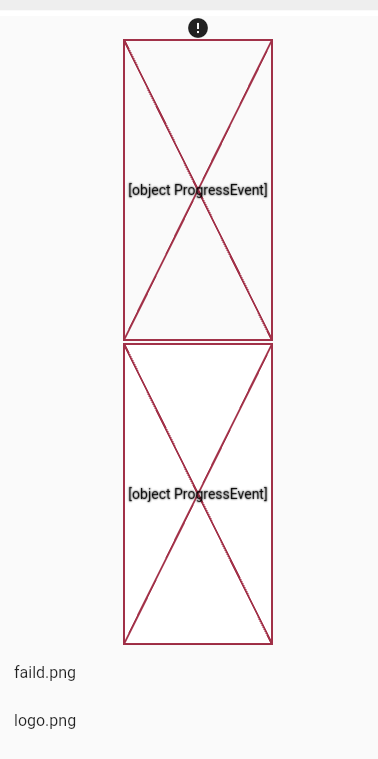
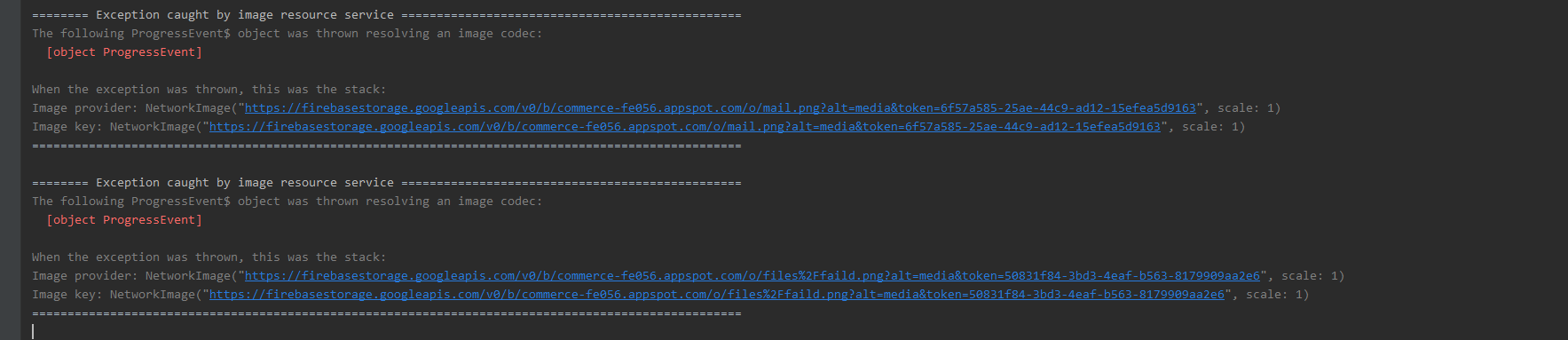
2
Answers
Take a look at the documentation on Displaying images on the web.
Specifically, the CORS section:
One solution, as discussed, would be to use HTML renderer. So, run the project within the Terminal:
I’d recommend reading the above links that I have shared.
Using HTML renderer as @MendelG suggested indeed mitigates the problem with CORS. However, HTML renderer is much worse in performance and it’s visible clearly in more complex screens that they don’t run in 60FPS.
Since you’re managing your Firebase Storage, I recommend to set up the CORS settings properly, you can read more on that e.g. here: Firebase Storage and Access-Control-Allow-Origin