I’m trying to log user events using firebase_analytics I followed the documentation
this my main() method
void main() async {
WidgetsFlutterBinding.ensureInitialized();
await Firebase.initializeApp(
name: "test_app",
options: DefaultFirebaseOptions.currentPlatform,
);
runApp(const MyApp());
}
This is MyApp class
class MyApp extends StatelessWidget {
const MyApp({super.key});
static FirebaseAnalytics analytics = FirebaseAnalytics.instance;
static FirebaseAnalyticsObserver observer =
FirebaseAnalyticsObserver(analytics: analytics);
@override
Widget build(BuildContext context) {
return
...
navigatorObservers: <NavigatorObserver>[observer],
routes: {
'/': (context) => const MainScreen(),
'product': (context) => ProductScreen(
analytics: analytics,
observer: observer,
),
},
),
);
}
}
And this is how I log event
body: TextButton.icon(
onPressed: () async {
await analytics.logEvent(
name: 'test_event',
parameters: <String, dynamic>{
'string': 'string',
},
);
},
icon: const Icon(Icons.analytics),
label: const Text("Test Analytics")),
why do I end up with this error
W/FA ( 7136): '' is an invalid event name.

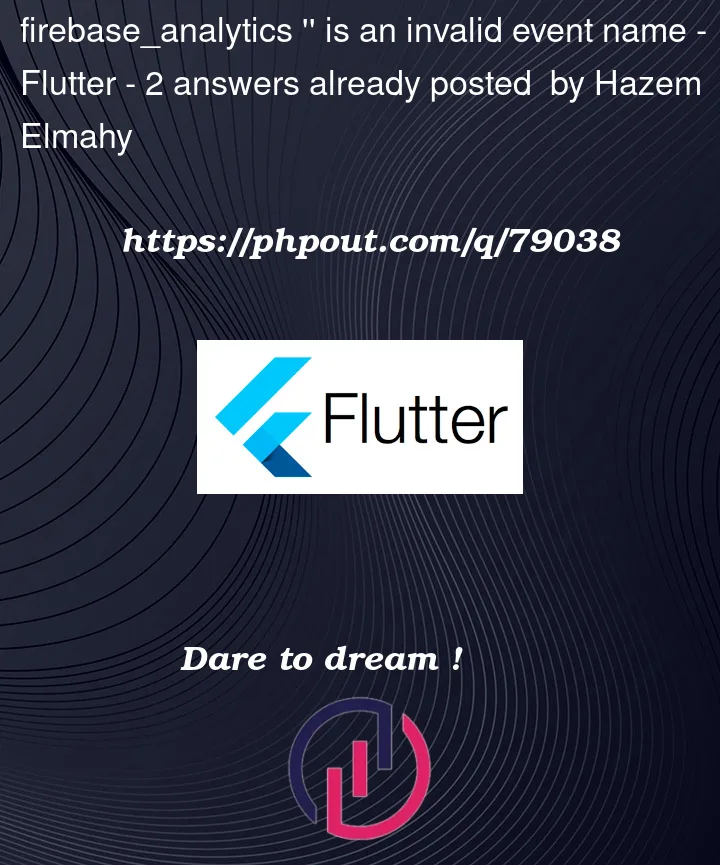


2
Answers
My problem was in Firebase initialization
The documentation said to initialize Firebase like this but then I did I run into error that I needed to add a name
so I tried to add a name as above
this let the app start but I got the error when I tried to log any event
so I removed options and name from Firebase initialization line
and it worked fine.
if you haven’t imported
Firebase Analytics, importfirst in your main file.
If the issue still persists, run the following commands: