I am encountering the following error. I have a widget inside a form, it is an animated button to which I pass a callback to update some data. When I try to verify that the form is correct I find that in all cases _formKey.currentState is null.
There is two forms in the widget, don’t know if that could be a problem.
class _CustomerProfileAccountFormState
extends State<CustomerProfileAccountForm> {
final GlobalKey<FormState> _formKey = GlobalKey<FormState>();
final GlobalKey<FormState> _paswordFormKey = GlobalKey<FormState>();
Widget build(BuildContext context) {
final delegate = S.of(context);
const EdgeInsets verticalSpaceBetweenFields = EdgeInsets.all(8.0);
return FutureBuilder(
future: _userProfile,
builder: (context, AsyncSnapshot<UserProfile> snapshot) {
if (snapshot.hasData) {
return Column(children: [
Form(
child: Padding(
padding: const EdgeInsets.all(6),
key: _formKey,
child: Column(children: <Widget>[
Text(
delegate.your_account,
style: Theme.of(context).textTheme.headlineMedium,
),
Padding(
padding: verticalSpaceBetweenFields,
child: TextFormField(
controller: _formControllers['displayName'],
key: _displayNameKey,
style: TextinputStyles.standardStyle(context),
validator: (value) => Validators.maxLengthValidator(
value, displayNameMaxLength),
decoration:
TextinputStyles.profileInputDecoration(context)
.copyWith(labelText: delegate.displayName),
),
),
Padding(
padding: verticalSpaceBetweenFields,
child: AnimatedLoadingButton(
onPressed: _updateUserProfile,
initText: delegate.update_profile,
doneText: delegate.updated,
loadingText: delegate.updating,
errorText: delegate.error,
buttonState: buttonState,
)),
]),
),
),
Form(
child: Padding(
padding: const EdgeInsets.all(6),
key: _paswordFormKey,
child: Column(children: <Widget>[...
And the function where I need check the form
void _updateUserProfile() async {
try {
if (_formKey.currentState!.validate()) {
setState(() {
buttonState = ButtonLoadingState.loading;
});
Map<String, dynamic> data = {
"displayName": _formControllers['displayName']?.text
};
await userProfileVM.updateProfile(widget.uid, data);
setState(() {
buttonState = ButtonLoadingState.done;
});
}
} catch (error) {
setState(() {
buttonState = ButtonLoadingState.error;
});
globals.scaffoldMessengerKey.currentState!
.showSnackBar(SnackbarsHelper.showSnackbarError(error.toString()));
debugPrint('Error al obtener usuario: $error');
rethrow;
}
}

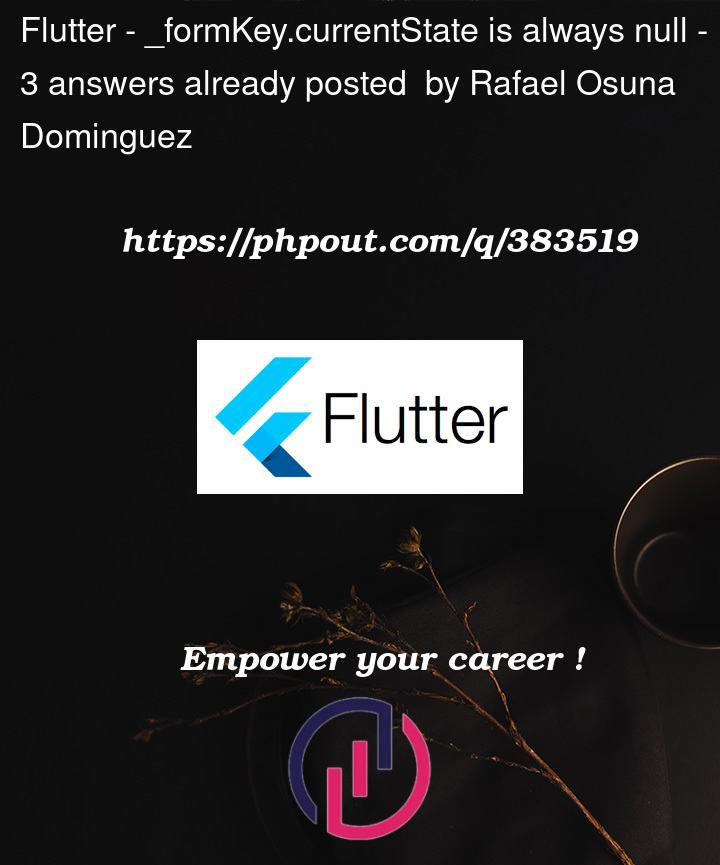


3
Answers
You must apply the key to the
Form, not to thePaddingwidget.You have the same issue with the second form.
It’s because you passing the
keyto thePaddingThe key needs to be on the
Forminstead:Please pass the _formKey in Form widget instead of padding.
Example:-
key: _formKey
)