I am making the booking and orders page and I want to create a container with a shadow in my Products tab . This is what I have right now and this is what I want to obtain:
Here it’s the code , should I do a widget? because if I add container I get a red line under .( also this happened with a SizedBox) Same I want to the orders tab .
class BookingOrdersScreen extends StatefulWidget {
const BookingOrdersScreen({super.key});
@override
State<BookingOrdersScreen> createState() => _BookingOrdersScreenState();
}
class _BookingOrdersScreenState extends State<BookingOrdersScreen>
with SingleTickerProviderStateMixin {
final GlobalKey<ScaffoldState> scaffoldKey = GlobalKey<ScaffoldState>();
Stream<QuerySnapshot<Map>>? stream;
late String currentUserID;
TabController? tabController;
@override
void initState() {
tabController = TabController(length: 3, vsync: this);
super.initState();
currentUserID = FirebaseAuth.instance.currentUser!.uid;
}
@override
Widget build(BuildContext context) {
return Scaffold(
backgroundColor: Colors.white,
appBar: AppBar(
backgroundColor: const Color.fromARGB(255, 255, 193, 59),
title: SizedBox(
width: 140,
height: 140,
),
shape: const RoundedRectangleBorder(
borderRadius: BorderRadius.vertical(
bottom: Radius.circular(30),
),
),
automaticallyImplyLeading: false),
body: SingleChildScrollView(
child: Column(
children: [
SizedBox(
height: MediaQuery.of(context).size.height /
1.5, // change it on your need
child: DefaultTabController(
length: 2,
child: Column(
children: [
SizedBox(
height: 10,
),
TabBar(
tabs: [
Padding(
padding: const EdgeInsets.all(8.0),
child: Icon(
Icons.calendar_month,
color: const Color.fromARGB(255, 3, 59, 161),
),
),
Padding(
padding: const EdgeInsets.all(8.0),
child: Icon(
Icons.shopping_basket,
color: const Color.fromARGB(255, 3, 59, 161),
),
),
],
),
Expanded(
child: TabBarView(
controller: tabController,
children: const [
SizedBox(
height: 135,
width: 100,
),
Center(
child: Text(
'No orders made',
),
),
],
),
)
],
),
),
),
],
),
),
);
}
}




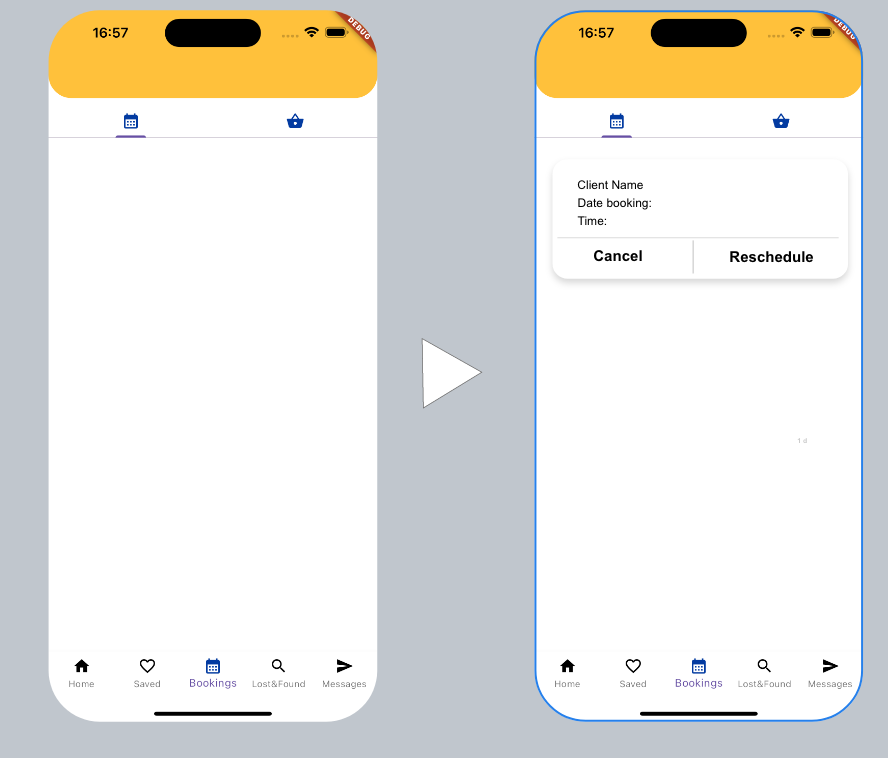
2
Answers
To create a container with a shadow in your Products tab, you can use a Container widget. The red line usually indicates a problem with the code or an unresolved issue. Let’s address that and show how to add a shadow to the container.
You can try this code may help.
Explanation:-
TabControlleris initialized with the correct length, matching the number of tabs.Containerwith shadow within the first tab of theTabBarView. Thedecorationproperty of theContainerincludes theBoxDecorationwithboxShadowto achieve the shadow effect.TabBarandTabBarViewto ensure correct display of tabs and their content.