I’m trying to create a ListView and would only want the first item to be padded. Here is the code:
Expanded(
child: ListView.builder(
padding: EdgeInsets.all(16),
itemCount: card.length,
itemBuilder: (context, index) {
if (index == 0) {
return MyCard.buildRecordCard(
card[index], context);
} else {
return MyCard.buildRecordsCards(
card[index], context, index);
}
},
),
);
but I want cards 2…n (i.e. index != 0) not to be padded and to stretch out to the end of the screen. Something like this:
if (index == 0) {
padding: EdgeInsets.all(16),
return MyCard.buildRecordCard(
card[index], context);
} else {
padding: 0,
return MyCard.buildRecordsCards(
card[index], context, index);
}
but that obviously doesn’t work.

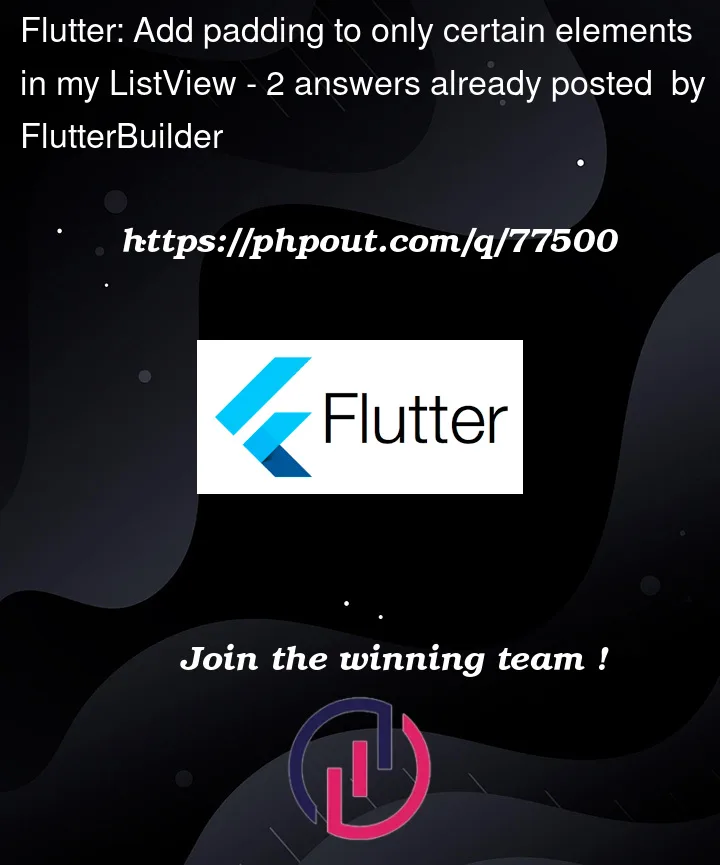



2
Answers
Solved. I just added the padding to the item I was building by wrapping it in a container as follows:
You just needed to wrap the widget with
Padding.simply you can use ternary like