How do i add a padding to the textfield hint text so it has a gap between the icon box?
Currently it is like this:
Where the result that I am achieving for:
This is the code snippet:
Padding(
padding: EdgeInsets.only(top: 56.0),
child: TextField(
decoration: InputDecoration(
prefixIcon: Container(
padding: EdgeInsets.all(10.0),
decoration: BoxDecoration(
color: Color(0xFFE7ECEF),
borderRadius: BorderRadius.only(
topLeft: Radius.circular(5.0),
topRight: Radius.zero,
bottomLeft: Radius.circular(5.0),
bottomRight: Radius.zero,
),
border: Border.all(
color: Color(0xFFCDCDCF),
width: 2.0,
)
),
child: Icon(MdiIcons.account, color: Colors.black),
),
hintText: 'Username',
focusedBorder: OutlineInputBorder(
borderRadius: BorderRadius.circular(5.0),
borderSide: BorderSide(
color: Color(0xFFCDCDCF),
width: 2.0,
),
),
enabledBorder: OutlineInputBorder(
borderRadius: BorderRadius.circular(5.0),
borderSide: BorderSide(
color: Color(0xFFCDCDCF), // Set your desired border color
width: 2.0, // Set your desired border thickness
),
),
contentPadding: EdgeInsets.all(10.0),
),),),

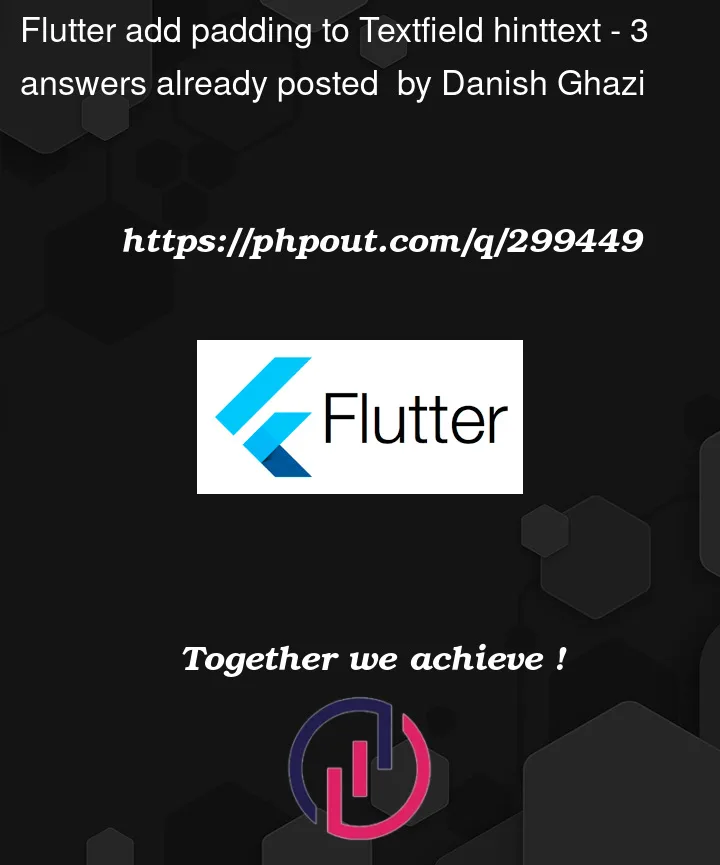


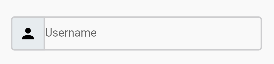
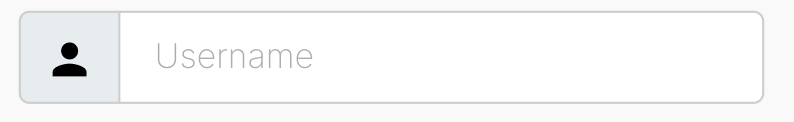
3
Answers
you can use contentPadding property in textfield widget like this
—contentPadding: EdgeInsets.all(20.0),
You just have to add
marginin Container…Here is the Updated Code
Result
You can add the contentPadding property within the InputDecoration and set the vertical and horizontal values to control the padding around the hint text. Adjust these values according to your preferences to achieve the desired gap between the icon box and the hint text.