I want to add textfield in bottom appbar. I used bottom and PreferredSize in my appbar, but the textfield still not showing
this is the image
enter image description here
and this is all code
import 'package:flutter/material.dart';
import '../../utils/utils.dart';
class MaterialRequestScreen extends StatefulWidget {
const MaterialRequestScreen({super.key});
@override
State<MaterialRequestScreen> createState() => _MaterialRequestScreenState();
}
class _MaterialRequestScreenState extends State<MaterialRequestScreen> {
TextEditingController searchC = TextEditingController();
@override
void initState() {
searchC.text = 'hallo';
super.initState();
}
@override
Widget build(BuildContext context) {
return Scaffold(
appBar: AppBar(
title: Text(AppStrings.materialRequest),
centerTitle: true,
backgroundColor: AppColor.neutral50,
bottomOpacity: 0.0,
bottom: PreferredSize(
preferredSize: Size.fromHeight(kToolbarHeight),
child: Container(
color: Colors.red,
child: TextField(
controller: searchC,
decoration: InputDecoration(
filled: true,
fillColor: AppColor.neutral500,
prefixIcon: Icon(Icons.search),
border: OutlineInputBorder(
borderRadius: BorderRadius.circular(8.0),
borderSide: BorderSide.none,
),
hintText: 'Search...',
),
),
)),
),
);
}
}
I want to like this
enter image description here

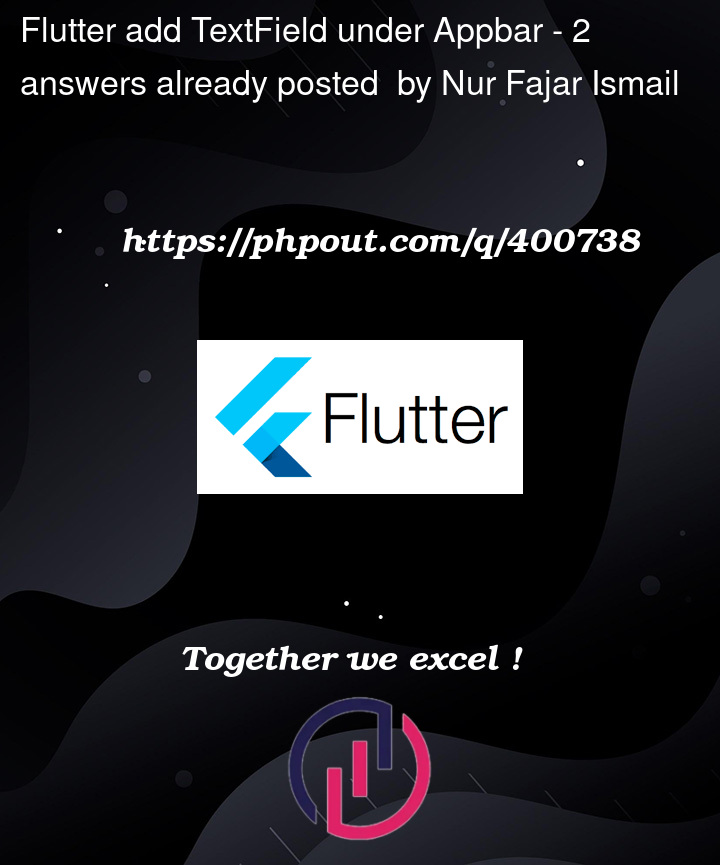


2
Answers
try this code
you will get results something like this:
