I am creating part of a program in Flutter running on an Android emulator but am stumped on how to align this button’s position to start from the right so it doesn’t overflow off the screen when the button text changes from "Start" to "Mark as Complete". I have tried to add the MainAxisAlignment.end property to the Row, aligning the text using textAlign and even using a variable size for the Card background, but none seem to be working. I would appreciate some guidance on how to achieve this.
Here is my current code:
TextButton(
style: ButtonStyle(
shape:
MaterialStateProperty.all<RoundedRectangleBorder> (
RoundedRectangleBorder(
borderRadius: BorderRadius.circular(24.0),
side: const BorderSide(color: Colors.black),
)),
),
// ignore: avoid_print
onPressed: () => print("sdf"),
child: const Row(
mainAxisAlignment: MainAxisAlignment.start,
children: [
Padding(
padding: EdgeInsets.fromLTRB(2, 5, 10, 5),
child: Icon(
Icons.arrow_circle_right_outlined,
color: Color.fromRGBO(103, 80, 164, 1),
size: 24,
),
),
Padding(
padding: EdgeInsets.fromLTRB(0, 5, 10, 5),
child: Text(
"Start", //"Mark as Complete",
style: TextStyle(
color: Color.fromRGBO(103, 80, 164, 1),
fontSize: 14,
letterSpacing: 1.0,
fontFamily: "Roboto",
fontWeight: FontWeight.w500,
),
),
),
],
),
),

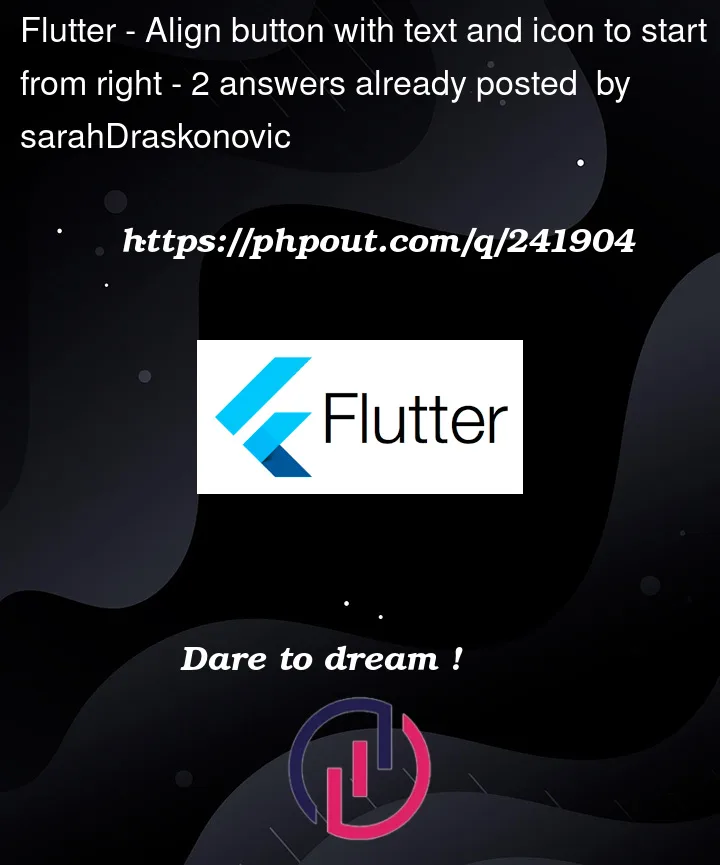


2
Answers
My functioning code, if anyone wants to see. Not the most optimal, but hopefully I can come back and optimise it once I'm well-versed in Flutter!
This is where I find an Expanded widget comes in handy.
or you can use a Wrap around the Text in your TextButton.