flutter doctor -v fails due to missing Java:
[✓] Flutter (Channel stable, 3.3.10, on macOS 13.1 22C65 darwin-arm, locale en-US)
• Flutter version 3.3.10 on channel stable at /opt/homebrew/Caskroom/flutter/3.3.10/flutter
• Upstream repository https://github.com/flutter/flutter.git
• Framework revision 135454af32 (4 weeks ago), 2022-12-15 07:36:55 -0800
• Engine revision 3316dd8728
• Dart version 2.18.6
• DevTools version 2.15.0
[✓] Android toolchain - develop for Android devices (Android SDK version 31.0.0)
• Android SDK at /Users/hahnemann/Library/Android/sdk
• Platform android-31, build-tools 31.0.0
• Java binary at: /Library/Java/JavaVirtualMachines/temurin-19.jdk/Contents/Home/bin/java
• Java version OpenJDK Runtime Environment Temurin-19.0.1+10 (build 19.0.1+10)
• All Android licenses accepted.
[✓] Xcode - develop for iOS and macOS (Xcode 14.2)
• Xcode at /Applications/Xcode.app/Contents/Developer
• Build 14C18
• CocoaPods version 1.11.3
[✓] Chrome - develop for the web
• Chrome at /Applications/Google Chrome.app/Contents/MacOS/Google Chrome
[!] Android Studio (version 2022.1)
• Android Studio at /Applications/Android Studio.app/Contents
• Flutter plugin can be installed from:
🔨 https://plugins.jetbrains.com/plugin/9212-flutter
• Dart plugin can be installed from:
🔨 https://plugins.jetbrains.com/plugin/6351-dart
✗ Unable to find bundled Java version.
• Try updating or re-installing Android Studio.
[✓] VS Code (version 1.74.3)
• VS Code at /Applications/Visual Studio Code.app/Contents
• Flutter extension version 3.48.0
[✓] Connected device (2 available)
• macOS (desktop) • macos • darwin-arm64 • macOS 13.1 22C65 darwin-arm
• Chrome (web) • chrome • web-javascript • Google Chrome 109.0.5414.87
[✓] HTTP Host Availability
• All required HTTP hosts are available
I have Java installed from Adoptium using Brew. I already tried flutter doctor --android-licenses and removed the obsolete version of Android SDK Tools:
What could be wrong?

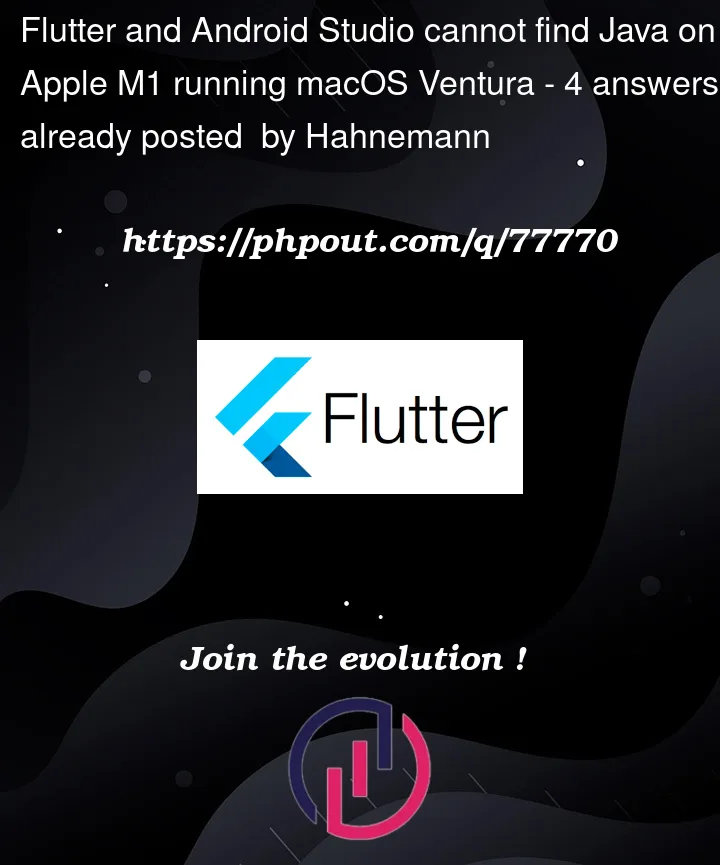



4
Answers
Apparently it's an open issue with Android Studio Electric Eel 2022.1.1 after I upgraded using Brew. The workaround is:
On Linux Operating System do this
then
For Windows you can try this:
Open a terminal with admin permissions (e.g. Press Win and type "cmd", "powershell" or "terminal", whatever you prefer, and press Ctrl+Shift+Enter)
Then type:
Hints
If you have installed Android Studio in a different directory change the path.
If there is a almost jre directory you can simply delete it with
rmdir /s jrethis was the case on my system after an update to Electric Eel (2022.1.1).Follow these steps:
Done!!