I am working on an app it was working fine until i upgraded the gradle version now this is the error. I also tried changing the version to 17 but it doesn’t seems to work and also changed the java version for gradle in setting android studio to 17.
Execution failed for task ':stripe_android:compileDebugKotlin'.
> 'compileDebugJavaWithJavac' task (current target is 1.8) and 'compileDebugKotlin'
task (current target is 17) jvm target compatibility should be set to the same Java
version.
This is my buld.gradle file. Here i changed according to the error.
plugins {
id "com.android.application"
id "kotlin-android"
id "dev.flutter.flutter-gradle-plugin"
}
def localProperties = new Properties()
def localPropertiesFile = rootProject.file('local.properties')
if (localPropertiesFile.exists()) {
localPropertiesFile.withReader('UTF-8') { reader ->
localProperties.load(reader)
}
}
def flutterVersionCode = localProperties.getProperty('flutter.versionCode')
if (flutterVersionCode == null) {
flutterVersionCode = '1'
}
def flutterVersionName = localProperties.getProperty('flutter.versionName')
if (flutterVersionName == null) {
flutterVersionName = '1.0'
}
android {
namespace "com.roam1.esim"
compileSdkVersion flutter.compileSdkVersion
ndkVersion flutter.ndkVersion
compileOptions {
sourceCompatibility JavaVersion.VERSION_17
targetCompatibility JavaVersion.VERSION_17
}
kotlinOptions {
jvmTarget = '17'
}
sourceSets {
main.java.srcDirs += 'src/main/kotlin'
}
defaultConfig {
// TODO: Specify your own unique Application ID (https://developer.android.com/studio/build/application-id.html).
applicationId "com.example.sim"
// You can update the following values to match your application needs.
// For more information, see: https://docs.flutter.dev/deployment/android#reviewing-the-gradle-build-configuration.
minSdkVersion 21
targetSdkVersion flutter.targetSdkVersion
versionCode flutterVersionCode.toInteger()
versionName flutterVersionName
}
buildTypes {
release {
// TODO: Add your own signing config for the release build.
// Signing with the debug keys for now, so `flutter run --release` works.
signingConfig signingConfigs.debug
}
}
}
flutter {
source '../..'
}
dependencies {
implementation 'com.facebook.android:facebook-android-sdk:latest.release'
implementation platform('com.google.firebase:firebase-bom:32.4.0')
implementation 'com.google.firebase:firebase-analytics-ktx'
}

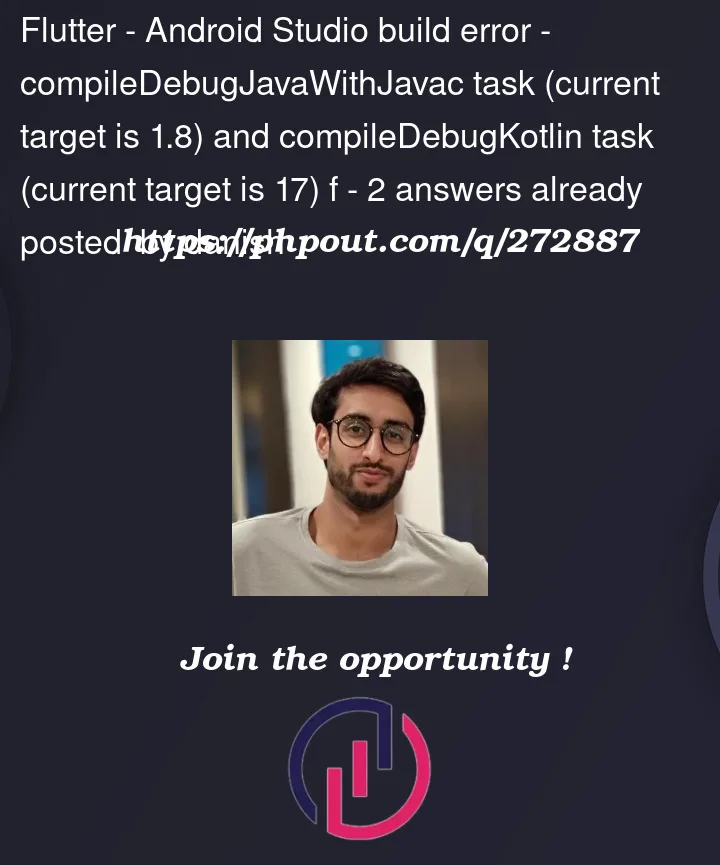


2
Answers
Try These settings:
The error is caused because you are trying to use Java 17 instead of Java 8.
In your
build.gradleCheck also:
Settings->Build, Execution, Deployment->Build Tools->Gradleand check if
Gradle JDKis set to 1.8