In this code i try to make a simple increasing number with SlideTransition but it doesn’t work correctly, i could only use ScaleTransition successful. that means i want to increase number with SlideTransition
Gif example of what i want to create:
please see second part as animation
class TestScreen extends StatefulWidget {
const TestScreen({super.key});
@override
State<TestScreen> createState() => _TestScreenState();
}
class _TestScreenState extends State<TestScreen> with SingleTickerProviderStateMixin {
int num = 0;
late final AnimationController _animationController = AnimationController(
duration: Duration(milliseconds: 750),
vsync: this)
..forward();
static final offset1 = Tween<Offset>(begin: Offset.zero, end: Offset(0, -1));
@override
void initState() {
super.initState();
}
@override
Widget build(BuildContext context) {
return Scaffold(
backgroundColor: Colors.white,
body: Container(
width: double.infinity,
height: double.infinity,
child: Column(
mainAxisAlignment: MainAxisAlignment.center,
crossAxisAlignment: CrossAxisAlignment.center,
children: [
AnimatedSwitcher(
duration: Duration(milliseconds: 1000),
transitionBuilder: (child, animation) => SlideTransition(
position: (offset1).animate(animation),
child: child,
),
child: Text(
key: ValueKey(num),
'$num',
style: TextStyle(color: Colors.black, fontSize: 64.0),
),
),
ElevatedButton(
onPressed: () {
setState(() {
num++;
});
},
child: Text('increment'),
),
],
),
),
);
}
}

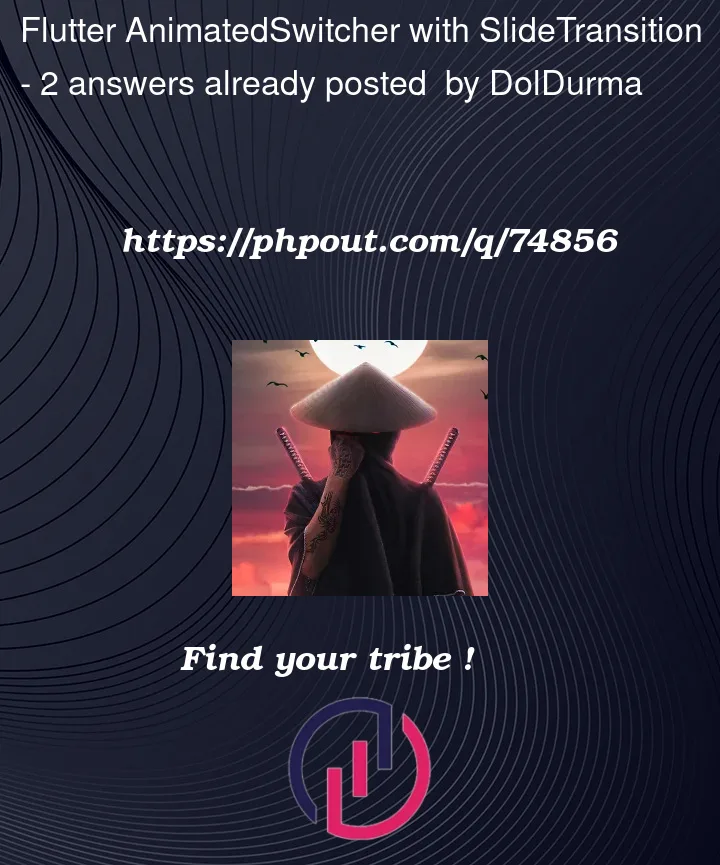


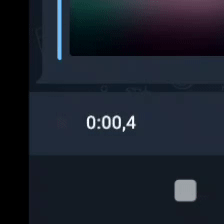
2
Answers
I’ve used a
StreamBuilderto make a timer and assumed three situations to make change in position of theTextIn order to make these three conditions I’ve used two
Booleanvariables and toggled their values.I know this looks so complicated. But this works,
Sorry that I didn’t optimised the code.
Also note that the animation is only done for seconds.