I have tested my app on various devices (iOS and Android) and have never encountered this issue before. However, yesterday when I deployed my app on TestFlight, it appeared to crash at the splash screen.
Here are the logs:
Exception Type: EXC_BAD_ACCESS (SIGSEGV)
Exception Subtype: KERN_INVALID_ADDRESS at 0x0000000000000000
Exception Codes: 0x0000000000000001, 0x0000000000000000
VM Region Info: 0 is not in any region. Bytes before following region: 4307746816
REGION TYPE START - END [ VSIZE] PRT/MAX SHRMOD REGION DETAIL
UNUSED SPACE AT START
--->
__TEXT 100c30000-100c40000 [ 64K] r-x/r-x SM=COW ...er.app/Runner
Termination Reason: SIGNAL 11 Segmentation fault: 11
Terminating Process: exc handler [637]
Triggered by Thread: 0
Thread 0 name:
Thread 0 Crashed:
0 libswiftCore.dylib 0x000000019e05a330 swift_getObjectType + 40 (SwiftObject.mm:131)
1 connectivity_plus 0x000000010180eba4 static SwiftConnectivityPlusPlugin.register(with:) + 116 (SwiftConnectivityPlusPlugin.swift:19)
2 connectivity_plus 0x000000010180ef1c @objc static SwiftConnectivityPlusPlugin.register(with:) + 56 (<compiler-generated>:0)
3 connectivity_plus 0x000000010180c048 +[ConnectivityPlusPlugin registerWithRegistrar:] + 72 (ConnectivityPlusPlugin.m:13)
4 Runner 0x0000000100c380b8 0x100c30000 + 32952
5 Runner 0x0000000100c3f588 0x100c30000 + 62856
6 Runner 0x0000000100c403c0 0x100c30000 + 66496
7 UIKitCore 0x00000001a6c9e3b8 -[UIApplication _handleDelegateCallbacksWithOptions:isSuspended:restoreState:] + 320 (UIApplication.m:2401)
8 UIKitCore 0x00000001a6c9d520 -[UIApplication _callInitializationDelegatesWithActions:forCanvas:payload:fromOriginatingProcess:] + 2856 (UIApplication.m:2835)
9 UIKitCore 0x00000001a6c9c504 -[UIApplication _runWithMainScene:transitionContext:completion:] + 856 (UIApplication.m:4679)
10 UIKitCore 0x00000001a6c9c150 -[_UISceneLifecycleMultiplexer completeApplicationLaunchWithFBSScene:transitionContext:] + 132 (_UISceneLifecycleMultiplexer.m:450)
11 UIKitCore 0x00000001a6c18c78 _UIScenePerformActionsWithLifecycleActionMask + 112 (_UISceneLifecycleState.m:109)
12 UIKitCore 0x00000001a6ca014c __101-[_UISceneLifecycleMultiplexer _evalTransitionToSettings:fromSettings:forceExit:withTransitionStore:]_block_invoke + 216 (_UISceneLifecycleMultiplexer.m:566)
13 UIKitCore 0x00000001a6bc7be0 -[_UISceneLifecycleMultiplexer _performBlock:withApplicationOfDeactivationReasons:fromReasons:] + 220 (_UISceneLifecycleMultiplexer.m:515)
14 UIKitCore 0x00000001a6bc6658 -[_UISceneLifecycleMultiplexer _evalTransitionToSettings:fromSettings:forceExit:withTransitionStore:] + 608 (_UISceneLifecycleMultiplexer.m:565)
15 UIKitCore 0x00000001a6bc5fc0 -[_UISceneLifecycleMultiplexer uiScene:transitionedFromState:withTransitionContext:] + 248 (_UISceneLifecycleMultiplexer.m:468)
16 UIKitCore 0x00000001a6bc5e90 __186-[_UIWindowSceneFBSSceneTransitionContextDrivenLifecycleSettingsDiffAction _performActionsForUIScene:withUpdatedFBSScene:settingsDiff:fromSettings:transitionContext:lifecycleActionType:]_block... + 148 (_UIWindowSceneFBSSceneTransitionContextDrivenLifecycleSettingsDiffAction.m:73)
17 UIKitCore 0x00000001a6bc5d98 +[BSAnimationSettings(UIKit) tryAnimatingWithSettings:fromCurrentState:actions:completion:] + 736 (BSAnimationSettings+UIKit.m:54)
18 UIKitCore 0x00000001a6bc5620 _UISceneSettingsDiffActionPerformChangesWithTransitionContextAndCompletion + 224 (_UISceneSettingsDiffAction.m:27)
19 UIKitCore 0x00000001a6bc52d0 -[_UIWindowSceneFBSSceneTransitionContextDrivenLifecycleSettingsDiffAction _performActionsForUIScene:withUpdatedFBSScene:settingsDiff:fromSettings:transitionContext:lifecycleActionType:] + 316 (_UIWindowSceneFBSSceneTransitionContextDrivenLifecycleSettingsDiffAction.m:58)
20 UIKitCore 0x00000001a6f490a8 __64-[UIScene scene:didUpdateWithDiff:transitionContext:completion:]_block_invoke.225 + 612 (UIScene.m:2053)
21 UIKitCore 0x00000001a6bc4454 -[UIScene _emitSceneSettingsUpdateResponseForCompletion:afterSceneUpdateWork:] + 216 (UIScene.m:1722)
22 UIKitCore 0x00000001a6bc42c4 -[UIScene scene:didUpdateWithDiff:transitionContext:completion:] + 244 (UIScene.m:2012)
23 UIKitCore 0x00000001a6cdca48 -[UIApplication workspace:didCreateScene:withTransitionContext:completion:] + 508 (UIApplication.m:4124)
24 UIKitCore 0x00000001a6cdc7e0 -[UIApplicationSceneClientAgent scene:didInitializeWithEvent:completion:] + 288 (UIApplicationSceneClientAgent.m:47)
25 FrontBoardServices 0x00000001bccf56d4 -[FBSScene _callOutQueue_didCreateWithTransitionContext:completion:] + 324 (FBSScene.m:549)
26 FrontBoardServices 0x00000001bccf5570 __92-[FBSWorkspaceScenesClient createSceneWithIdentity:parameters:transitionContext:completion:]_block_invoke.108 + 280 (FBSWorkspaceScenesClient.m:480)
27 FrontBoardServices 0x00000001bccf419c -[FBSWorkspace _calloutQueue_executeCalloutFromSource:withBlock:] + 168 (FBSWorkspace.m:411)
28 FrontBoardServices 0x00000001bccfff8c __92-[FBSWorkspaceScenesClient createSceneWithIdentity:parameters:transitionContext:completion:]_block_invoke + 352 (FBSWorkspaceScenesClient.m:468)
29 libdispatch.dylib 0x00000001ac855300 _dispatch_client_callout + 20 (object.m:561)
30 libdispatch.dylib 0x00000001ac858d48 _dispatch_block_invoke_direct + 284 (queue.c:496)
31 FrontBoardServices 0x00000001bccf0520 __FBSSERIALQUEUE_IS_CALLING_OUT_TO_A_BLOCK__ + 52 (FBSSerialQueue.m:285)
32 FrontBoardServices 0x00000001bccf04a0 -[FBSMainRunLoopSerialQueue _targetQueue_performNextIfPossible] + 240 (FBSSerialQueue.m:309)
33 FrontBoardServices 0x00000001bccf0378 -[FBSMainRunLoopSerialQueue _performNextFromRunLoopSource] + 28 (FBSSerialQueue.m:322)
34 CoreFoundation 0x00000001a489912c __CFRUNLOOP_IS_CALLING_OUT_TO_A_SOURCE0_PERFORM_FUNCTION__ + 28 (CFRunLoop.c:1957)
35 CoreFoundation 0x00000001a48983a8 __CFRunLoopDoSource0 + 176 (CFRunLoop.c:2001)
36 CoreFoundation 0x00000001a4896b5c __CFRunLoopDoSources0 + 244 (CFRunLoop.c:2038)
37 CoreFoundation 0x00000001a4895898 __CFRunLoopRun + 828 (CFRunLoop.c:2955)
38 CoreFoundation 0x00000001a4895478 CFRunLoopRunSpecific + 608 (CFRunLoop.c:3420)
39 GraphicsServices 0x00000001e7dee4f8 GSEventRunModal + 164 (GSEvent.c:2196)
40 UIKitCore 0x00000001a6cb962c -[UIApplication _run] + 888 (UIApplication.m:3685)
41 UIKitCore 0x00000001a6cb8c68 UIApplicationMain + 340 (UIApplication.m:5270)
42 Runner 0x0000000100c4131c 0x100c30000 + 70428
43 dyld 0x00000001c75badcc start + 2240 (dyldMain.cpp:1269)
My flutter pub:
environment:
sdk: ">=3.0.0 <4.0.0"
dependencies:
flutter:
sdk: flutter
flutter_localizations:
sdk: flutter
intl: ^0.18.0
bloc: ^8.1.2
flutter_bloc: ^8.1.3
flutter_local_notifications: ^16.3.0
dotted_border: ^2.1.0
flutter_hooks: ^0.20.4
json_annotation: ^4.8.1
equatable: ^2.0.5
vibration: ^1.8.4
get_it: ^7.6.7
loggy: ^2.0.3
connectivity_plus: ^5.0.2
flutter_svg: ^2.0.9
reorderables: ^0.6.0
chopper: ^7.1.0+1
flutter_spinkit: ^5.2.0
cupertino_icons: ^1.0.6
xml: ^6.5.0
url_launcher: ^6.2.3
retrofit: ^4.0.3
dio: ^5.4.0
http: ^1.2.0
flutter_map: ^6.1.0
latlong2: ^0.9.0
flutter_map_marker_cluster: ^1.3.4
flutter_map_location_marker: ^8.0.4
permission_handler: ^11.2.0
geolocator: ^10.1.0
flutter_map_cache : ^1.3.1
dio_cache_interceptor_file_store : ^1.2.3
stream_transform: ^2.1.0
background_fetch: ^1.2.2
marquee: ^2.2.3
shared_preferences: ^2.2.2
snapping_sheet: ^3.1.0
fluttertoast: ^8.2.4
uuid: ^4.3.3
package_info_plus: ^5.0.1
firebase_core: ^2.24.2
firebase_messaging: ^14.7.10
device_info_plus: ^9.1.1
flutter_html: ^3.0.0-beta.2
flutter_open_app_settings: ^0.1.4
webview_flutter: ^4.4.4
objectbox: ^2.4.0
objectbox_flutter_libs: ^2.4.0
screen_brightness: ^0.2.2+1
auto_size_text: ^3.0.0
flutter_map_tile_caching: ^9.0.0-dev.5
flutter_native_splash: ^2.3.9
dev_dependencies:
flutter_test:
sdk: flutter
bloc_test: ^9.1.5
flutter_inappwebview: ^6.0.0
pigeon: ^16.0.3
build_runner: ^2.4.8
json_serializable: ^6.7.1
retrofit_generator: ^8.0.6
objectbox_generator: ^2.4.0
flutter_gen_runner: ^5.4.0
mockito: ^5.4.4
open_file: ^3.3.2
flutter_lints: ^3.0.1
swagger_dart_code_generator: ^2.14.2
chopper_generator: ^7.1.0
dependency_validator: ^3.0.0
Similar to others, the first time it crashed, I fixed the package in question. However, upon the next deployment, it crashed at the subsequent package, which utilizes a .swift source file rather than just .m and .h files. It could potentially be a Firebase issue, although my configuration appears to be correct.

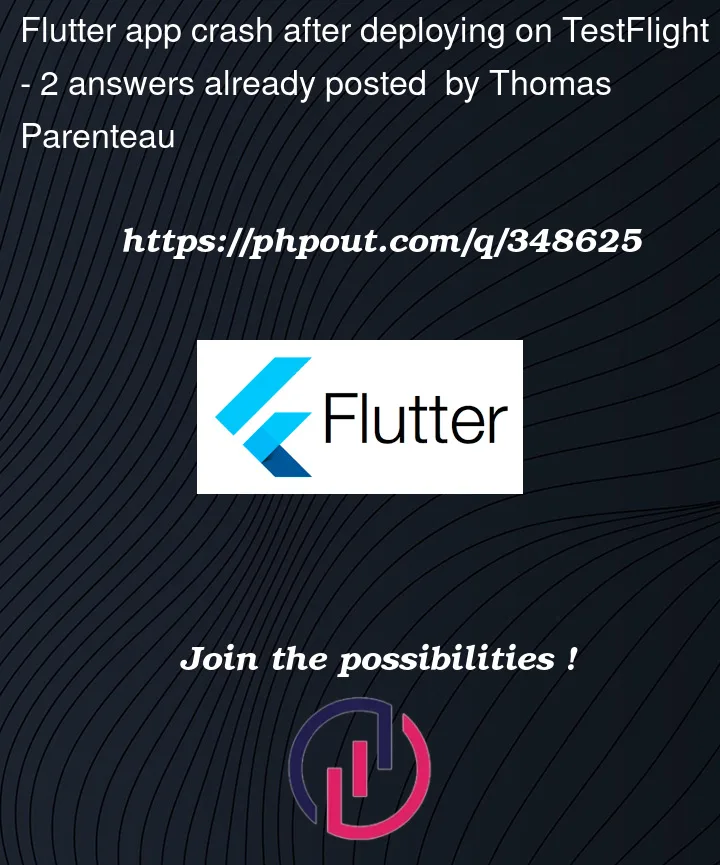


2
Answers
Thank you for your feedback! I attempted to deploy the app without Firebase and encountered the same problem. It turned out that the issue stemmed from deploying the app from Xcode instead of using the Flutter shell command. After I pushed the IPA to TestFlight, it worked! I hope this information proves helpful to others !
It seems like you’re encountering issues related to accessing system-level APIs without proper configuration. This can indeed lead to crashes, especially when dealing with sensitive data like user location. Here’s a step-by-step approach to troubleshoot and resolve this:
Check AppDelegate.swift: Verify if you’ve configured necessary settings, especially for integrations like Google Maps. Ensure that any required configurations are correctly set up here.
Info.plist: This file is crucial for declaring permissions and configurations. Make sure that any required permissions, such as NSLocationWhenInUseUsageDescription for location access, are properly declared.
GoogleService-Info.plist: For projects utilizing Google services, ensure this file is present and correctly configured. It contains essential configuration details for services like Firebase, which might be necessary for your app’s functionality.
Certificates: Double-check if you’ve added the development certificates for the specific TestFlight build you’re testing. Certificate mismatches can sometimes lead to unexpected behavior or crashes.
If you’ve verified all these configurations and are still facing issues, here’s an additional step you can take:
Generate a new IPA: Run flutter build ipa to create a new IPA (iOS App Store Package) for your app. Then, upload this IPA to a testing service like Diawi for further testing. This can sometimes help identify if the issue is specific to the build or configuration.
By following these steps, you should be able to systematically identify and resolve any configuration-related issues causing your app to crash. If problems persist, feel free to provide more details or specific error messages for further assistance.
Hope this helps! Let me know if you have any further questions.