My Flutter app runs perfectly on M1 processor. Now, I have upgraded to the new M2 processor. After installing everything when I run the app on my iOS Simulator, I get the following error:
Launching lib/main.dart on iPhone 14 Pro in debug mode...
Running Xcode build...
Xcode build done. 22.0s
Exception: Unable to launch uk.co.example.client on 01D40B66-5A9B-464E-882E-4EB9B762168F:
ProcessException: Process exited abnormally:
An error was encountered processing the command (domain=NSPOSIXErrorDomain, code=3):
Simulator device returned an error for the requested operation.
No such process
Underlying error (domain=NSPOSIXErrorDomain, code=3):
Application launch for 'uk.co.example.client' did not return a valid pid nor a launch error.
No such process
Command: /usr/bin/arch -arm64e xcrun simctl launch 01D40B66-5A9B-464E-882E-4EB9B762168F uk.co.financemagic.client --enable-dart-profiling --start-paused --enable-checked-mode --verify-entry-points
Error launching application on iPhone 14 Pro.
I tried cleaning flutter project. Cleaning build folder from xcode. Removing pods file, PodFile.lock. Nothing seemed to work. Any help will be greatly appreciated.

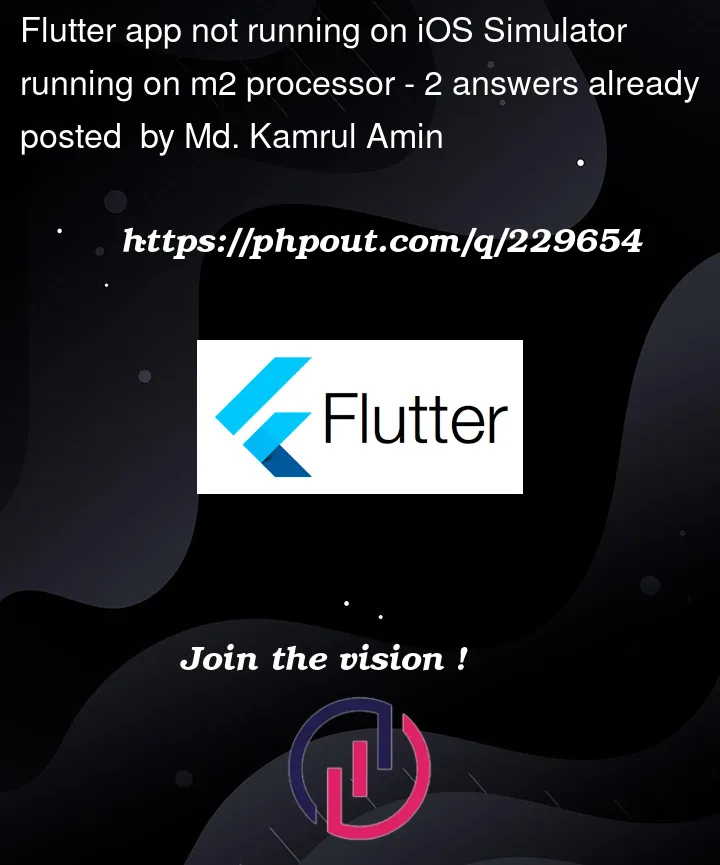


2
Answers
Have you double checked to make sure your build configuration is set to debug and not release? I hand’t noticed mine changed to release after switching laptops
You have to put arm64 for simulator
OR
You can set arm64 in pods.
enter image description here
end
end