I’ve this problem. I’ve a flutter app which is connected to firebase. When I run the app in release mode with the iphone connected it works fine. The app show splashscreen and after that show the home or the login.
The problem appear when I close/kill the app and I re-open it from the phone. In this case the app is freezed in the splashscreen. The same problem happen when I download the app from testflight. Someone can help me to understand which is the problem or a possible solution? Or a way to understand the problem?
This is the code about the main file:
import 'package:firebase_messaging/firebase_messaging.dart';
import 'package:flutter/material.dart';
import 'package:device_preview/device_preview.dart';
import 'package:flutter/cupertino.dart';
import 'package:flutter_local_notifications/flutter_local_notifications.dart';
import 'package:flutter_statusbarcolor_ns/flutter_statusbarcolor_ns.dart';
import 'package:get/get.dart';
import 'package:google_fonts/google_fonts.dart';
import 'package:flutter_localizations/flutter_localizations.dart';
import 'app_colors.dart';
import 'home/home_view.dart';
import 'main_binding.dart';
import 'app_pages.dart';
import 'locales.dart';
const BASE_URL = "https://aaa.bbb.com/api/v1"; // prod
Future<void> _firebaseMessagingBackgroundHandler(RemoteMessage message) async {
await Firebase.initializeApp();
print('Handling a background message ${message.messageId}');
}
const AndroidNotificationChannel channel = AndroidNotificationChannel(
'notification_channel', // id
'Machine Notifications', // title
//'This channel is used for important machine notifications.', // description
importance: Importance.high,
);
final FlutterLocalNotificationsPlugin flutterLocalNotificationsPlugin =
FlutterLocalNotificationsPlugin();
void main() async {
WidgetsFlutterBinding.ensureInitialized();
await Firebase.initializeApp();
FirebaseMessaging.onBackgroundMessage(_firebaseMessagingBackgroundHandler);
await flutterLocalNotificationsPlugin
.resolvePlatformSpecificImplementation<
AndroidFlutterLocalNotificationsPlugin>()
?.createNotificationChannel(channel);
await FirebaseMessaging.instance.setForegroundNotificationPresentationOptions(
alert: true,
badge: true,
sound: true,
);
String? tokenFBM = await FirebaseMessaging.instance.getToken();
print(tokenFBM);
runApp(MyApp());
}
class MyApp extends StatelessWidget {
@override
Widget build(BuildContext context) {
FlutterStatusbarcolor.setStatusBarColor(AppColors.primaryBlue);
FlutterStatusbarcolor.setStatusBarWhiteForeground(true);
FirebaseMessaging.instance.requestPermission();
FirebaseMessaging.onMessage.listen((RemoteMessage message) {
RemoteNotification? notification = message.notification;
AndroidNotification? android = message.notification?.android;
if (notification != null && android != null) {
flutterLocalNotificationsPlugin.show(
notification.hashCode,
notification.title,
notification.body,
NotificationDetails(
android: AndroidNotificationDetails(
channel.id,
channel.name,
//channel.description,
icon: 'ic_stat_notification',
color: AppColors.primaryBlue,
),
));
}
});
return GetMaterialApp(
locale: Get.deviceLocale,
builder: DevicePreview.appBuilder,
initialBinding: MainBinding(),
debugShowCheckedModeBanner: false,
localizationsDelegates: [
GlobalMaterialLocalizations.delegate,
GlobalWidgetsLocalizations.delegate,
DefaultCupertinoLocalizations.delegate,
GlobalCupertinoLocalizations.delegate,
],
supportedLocales: [
const Locale('it', ''),
],
translations: AppTranslation(),
initialRoute: HomeView.ROUTE,
fallbackLocale: Locale('it'),
theme: ThemeData(
primaryColor: AppColors.primaryBlue,
backgroundColor: Colors.white,
brightness: Brightness.light,
textTheme: GoogleFonts.poppinsTextTheme(Theme.of(context).textTheme),
),
getPages: AppPages.getRoutes(),
title: 'Title',
);
}
}```
This is flutter doctor:
Doctor summary (to see all details, run flutter doctor -v):
[✓] Flutter (Channel stable, 3.13.3, on macOS 13.1 22C65 darwin-arm64, locale en-GB)
[✓] Android toolchain - develop for Android devices (Android SDK version 33.0.1)
[✓] Xcode - develop for iOS and macOS (Xcode 14.3.1)
[✓] Chrome - develop for the web
[✓] Android Studio (version 2021.3)
[✓] Android Studio (version 2022.2)
[✓] Android Studio (version 2021.3)
[✓] IntelliJ IDEA Community Edition (version 2022.3.2)
[✓] VS Code (version 1.77.3)
[✓] Connected device (3 available)
[✓] Network resources

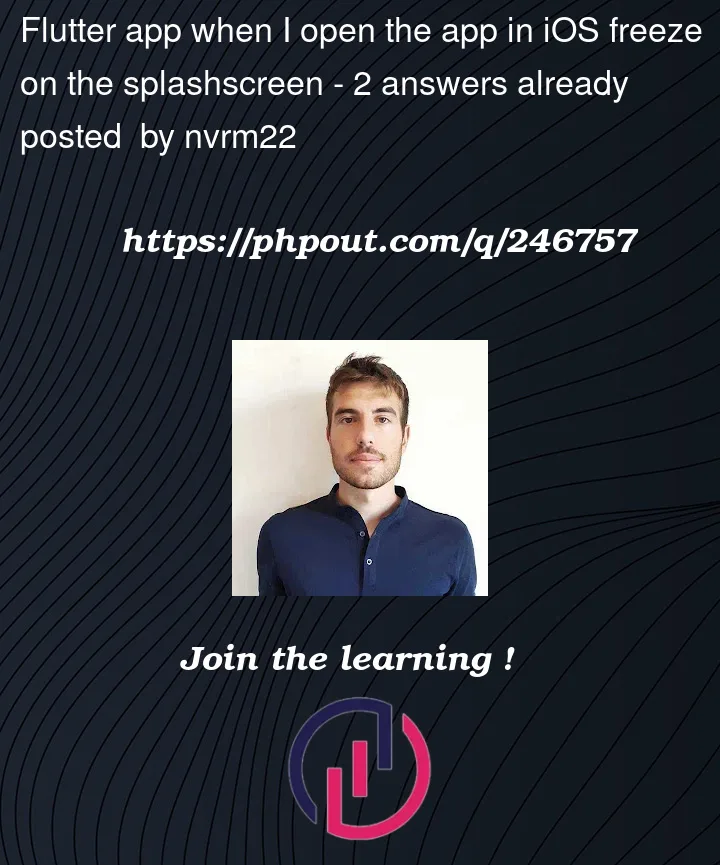


2
Answers
Check by commenting on the line where
FirebaseMessaging.instance.getToken()is called. It may be the cause or try to do it asynchronously like thisFirebaseMessaging.instance.getToken().then((value) { print("Token: $value"); });Firebase not initializing in IOS properly thats why splash screen freeze
Please verify google_infoPlist.json added in IOS project