I am developing a Flutter app and using the url_launcher package to open URLs. The app works fine on Android and older versions of iOS, but when I test it on iOS 18 using the simulator, the app hangs after launching the URL.
Here’s the code I’m using to launch the URL:
Future<void> _launchURL(Uri url) async {
if (await canLaunchUrl(url)) {
await launchUrl(url);
} else {
throw 'Could not launch $url';
}
}
The URL launches correctly, but immediately afterward, the app becomes unresponsive, and I have to stop the simulator to continue. This issue only occurs on iOS 18; it works fine on older versions.
Steps to Reproduce:
1. Install the url_launcher package in the Flutter app.
2. Use the code above to launch a URL.
3. Run the app on an iOS 18 simulator.
4. Attempt to launch a URL.
Expected Behavior:
The URL should open, and the app should remain responsive.
Actual Behavior:
The URL launches, but the app hangs afterward and becomes unresponsive.
Environment:
• Flutter: 3.24.3 (Stable branch)
• iOS Simulator: iOS 18
• url_launcher: ^6.3.0
Has anyone else encountered this issue? Any suggestions for resolving it would be greatly appreciated!
PS: The app also hangs when I use the sign with Google functionality (also launching an in App browser) and Stripe checkout with PayPal functionality.

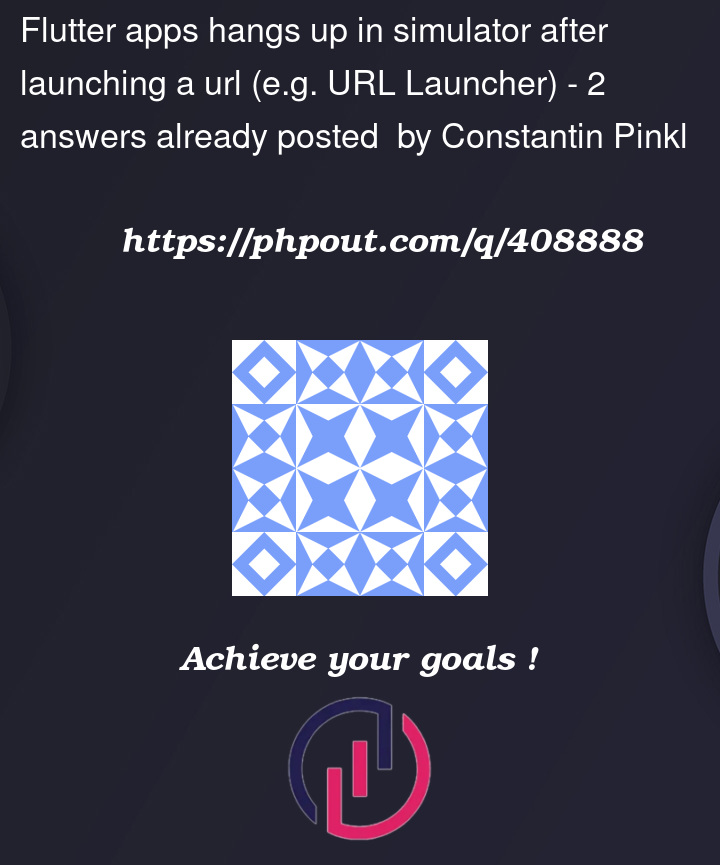


2
Answers
Update the url_launcher package,
Try this,
Try this for google and paypal checkout