i have the following code
class MediaOpned extends ConsumerStatefulWidget {
const MediaOpned({
Key? key,
}) : super(key: key);
@override
ConsumerState<MediaOpned> createState() => _MediaOpnedState();
}
class _MediaOpnedState extends ConsumerState<MediaOpned> {
@override
Widget build(BuildContext context) {
return Scaffold(
backgroundColor: Colors.black,
body: ListView.builder(
itemCount: 5,
itemBuilder: (BuildContext context, int index) {
return
Stack(
children: [
BackdropFilter(
filter: ImageFilter.blur(sigmaX: 5, sigmaY: 5),
child: Container(
color: Colors.grey,
width: double.infinity,
height: imageHieght,
),
),
CachedNetworkImage(
imageUrl: 'https://evrak.co/uploads/images/2022/10/UvpXJ.webp',
fit: BoxFit.cover ,
),
],
);
},
)
);
}
}
i am trying to bluer images in my list you can say like custom loading time . but the problems is when image loaded successfully the bluer is still visible .
note that this happening if item count was more than 1 item . if it 1 item so bluer gone when image is loaded and it fully covered it as wanted . but when i increase the item count more than 1 so the result became weird and blur always visible

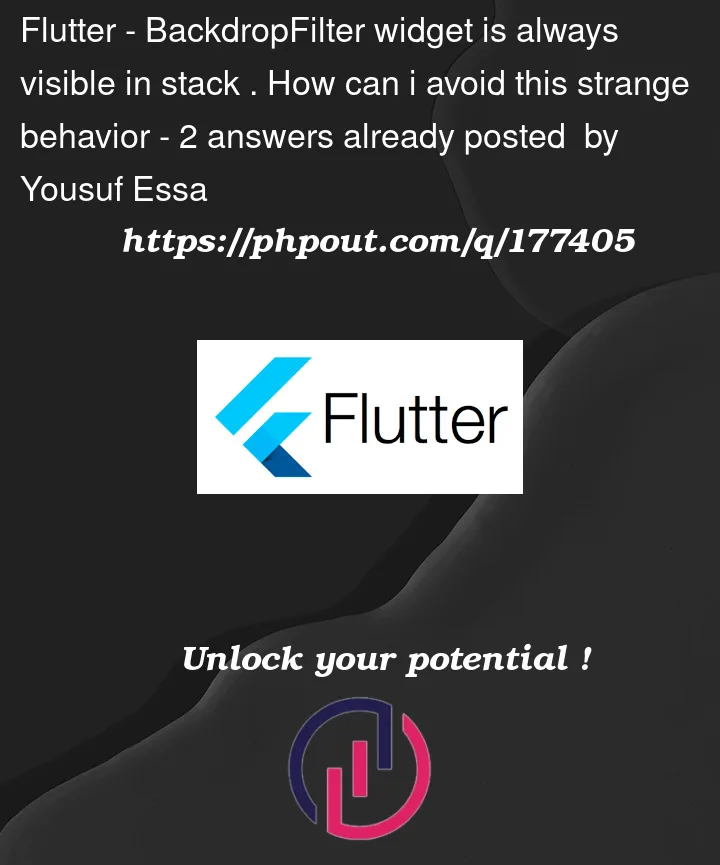


2
Answers
The BackdropFilter widget can overflow above the widget tree if it is not clipped. This is because the BackdropFilter widget applies a filter to its children, and the filter can extend beyond the bounds of the children. To prevent this, you can use the ClipRect widget to clip the BackdropFilter widget to the bounds of its children or you can try the clipBehavior: Clip.hardEdge
Or
In your case, you should try ImageFiltered. BackdropFilter lets you apply the filter to everything that is painted beneath a widget, instead of applying the filter to the widget itself. It is also less performant.
The correct way to use Backdropfilter is like this below (show something clearly above the blur area)