I want to make a divider that becomes opaque in Flutter, but I couldn’t find how to do this. I tried to do it with the Opacity widget, but I couldn’t succeed. If anyone can send me the code, I would be happy.
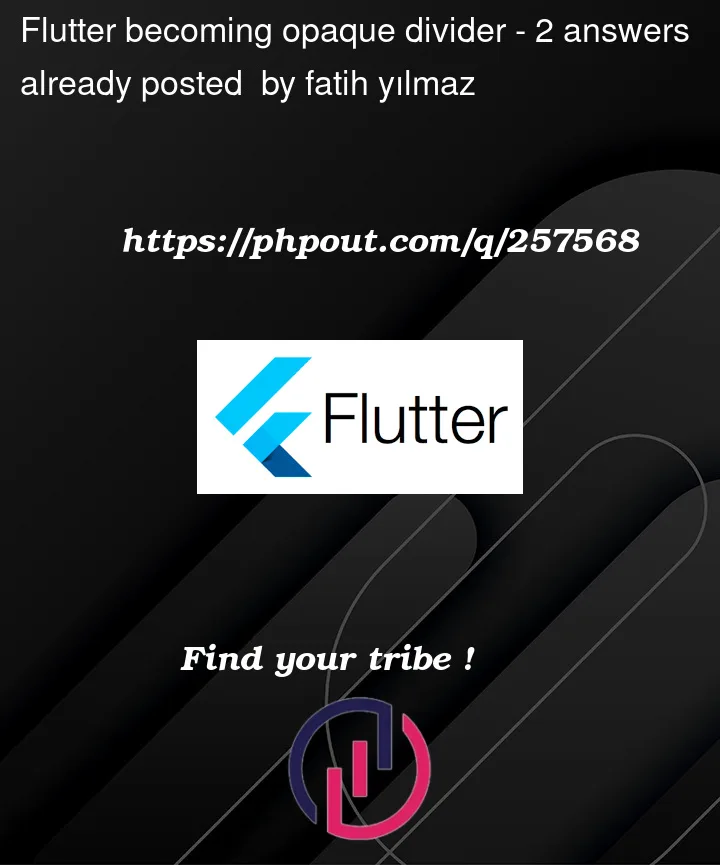
I want to make a divider that becomes opaque in Flutter, but I couldn’t find how to do this. I tried to do it with the Opacity widget, but I couldn’t succeed. If anyone can send me the code, I would be happy.
2
Answers
This will do the job:
And you can put it inside the
Expandedwidget in your case then you no need to give the width.It looks like you are looking for a gradient. To make something like your image you could do this:
Output: