I’m starting to get pretty frustrated with Dart’s async …
All I want is lazily load some value and assign it to a property in my class:
Future<String> getMeSomeBar() async => "bar";
class Foo {
late String bar = await getMeSomeBar();
}
this doesn’t work, of course.
But what really drives me mad is that I know Kotlin has a runBlocking function that is designed for cases exactly like that and there just doesn’t seem to be a Dart equivalent or pattern that would allow me to do the same.
At least not one that I’ve found, so far.
I can’t even do a basic spin-lock in Dart because there’s no way to check for the state of a Future…
So because getMeSomeBar is outside of my control, I need to makeFoo.bar a Future<String>.
Which means I have to make whatever function accesses Foo.bar an async function.
Which means I have to make whatever functions accesses that function, an async function.
Which means I have to make whatever functions accesses those function async too.
Which means …
You get the point. In the end, the whole bloody app is going to be asynchronous simply because I seem to have absolutely no way to block a thread/isolate until a Future is completed.
That can’t be the solution?!
Is there a way to avoid this?
(No, using then doesn’t help because then you’re either waiting for the completion of that Future – which again, you seem to only be able to do in an async function – or you’re gambling on your Futures’ returning "in time" – which is just plain stupid.)

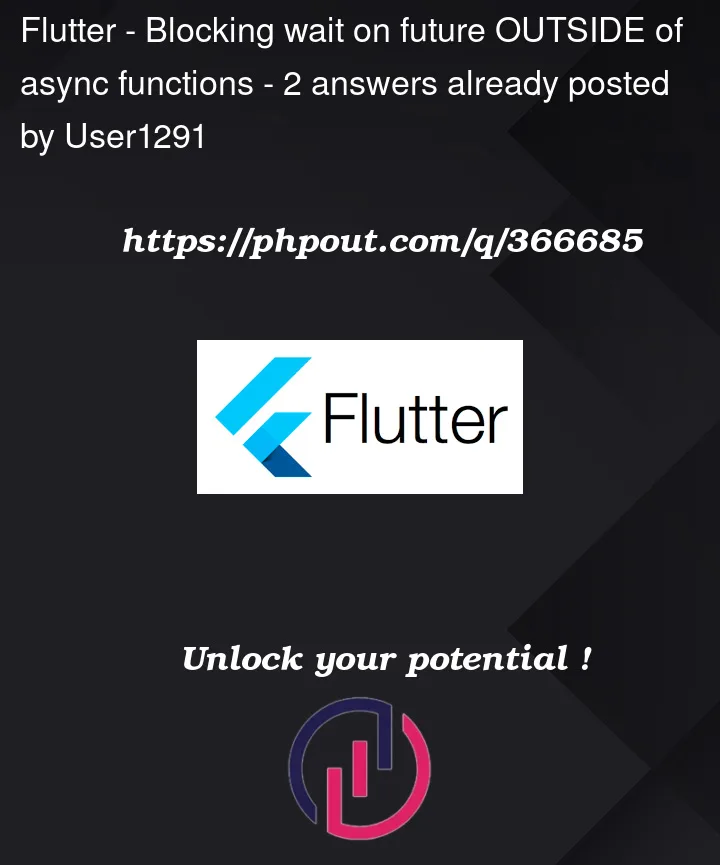


2
Answers
Not sure if this is a scalable solution for you, but you could delay building your
Fooclass until the completion of aFuture<T>, effectively creating an asynchronous factory ofFuture<Foo>.You could then (1) use that
Future<Foo>in aFutureBuilderwidget that listens forFuture<Foo>to resolve before building your real layout, or (2) you could use your ownCompleter<Foo>in a stateful widget to update the state when done.Also: if you have to await several Futures to build
Foo, you can useFuture.all(...)in yourFoo.fromAsyncCallFuture-factory.Here’s an example:
Alternatively, you could try to alter your class in such a way where it can complete itself in some form of late-valued fields. I wouldn’t recommend that because if you try to access
barbefore it has completed it could throw an error.