All of my bottomappbar code and everything about how my code looks is available below. No matter what I did, I couldn’t fix it, I need help :/ All of my bottomappbar code and everything about how my code looks is available below. No matter what I did, I couldn’t fix it, I need help :/All of my bottomappbar code and everything about how my code looks is available below. No matter what I did, I couldn’t fix it, I need help :/
bottomNavigationBar: BottomAppBar(
color: Colors.grey[900],
child: Padding(
padding: const EdgeInsets.symmetric(horizontal: 10.0, vertical: 8.0),
child: Container(
height: 90, // İstediğiniz yüksekliğe göre bu değeri ayarlayabilirsiniz.
child: Row(
mainAxisAlignment: MainAxisAlignment.spaceEvenly,
children: <Widget>[
IconButton(
icon: Column(
children: [
Image.asset('assets/bomba.png', width: 50, height: 50), // Boyut ayarları
SizedBox(height: 1), // İkon ile metin arasındaki mesafe
Text(
'$_jokerCount',
style: TextStyle(fontSize: 10, color: Colors.white), // Metin stili
),
],
),
onPressed: () {
_eliminateTwoWrongChoices();
},
),
IconButton(
icon: Image.asset('assets/doktor.png'),
onPressed: () {
_selectCorrectAnswer();
},
),
IconButton(
icon: Image.asset('assets/süre.png'),
onPressed: () {
setState(() {
_remainingTime += 15;
});
},
),
IconButton(
icon: Image.asset('assets/skip.png'),
onPressed: () {
Navigator.of(context).pop();
Navigator.of(context).popUntil((route) => route.isFirst);
Navigator.of(context).push(
MaterialPageRoute(builder: (context) => SpinningWheel(jetonSayisi: widget.jetonSayisi, jetonAzalt: widget.jetonAzalt,) //The getter 'jetonAzalt' isn't defined for the type 'QuestionPage'.
),
);
},
),
],
),
),
),
),
),
);
}
}

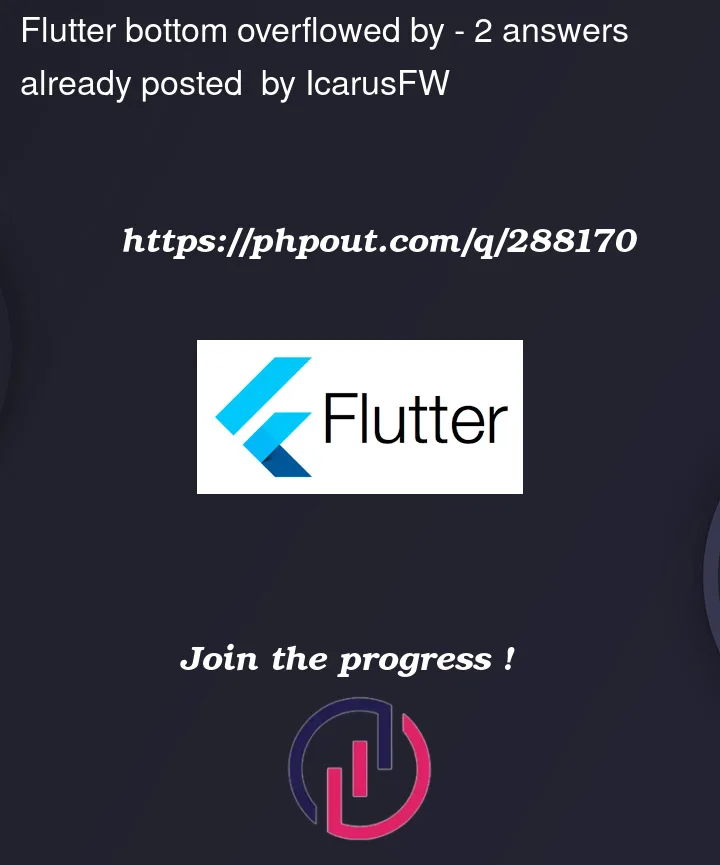


2
Answers
Consider Using FittedBox
try to use FittedBox and it will fit the availaible space for you , but it will decrease the size of the image if needed, also consider using expanded for responsive layout,
Output
The problem is that the height in your Container is set to 90. In this case you can increase the height, An alternative way is to change the icon size or spacing between the icon and the text inside of your Column or decrease vertical padding of your BottomAppBar.